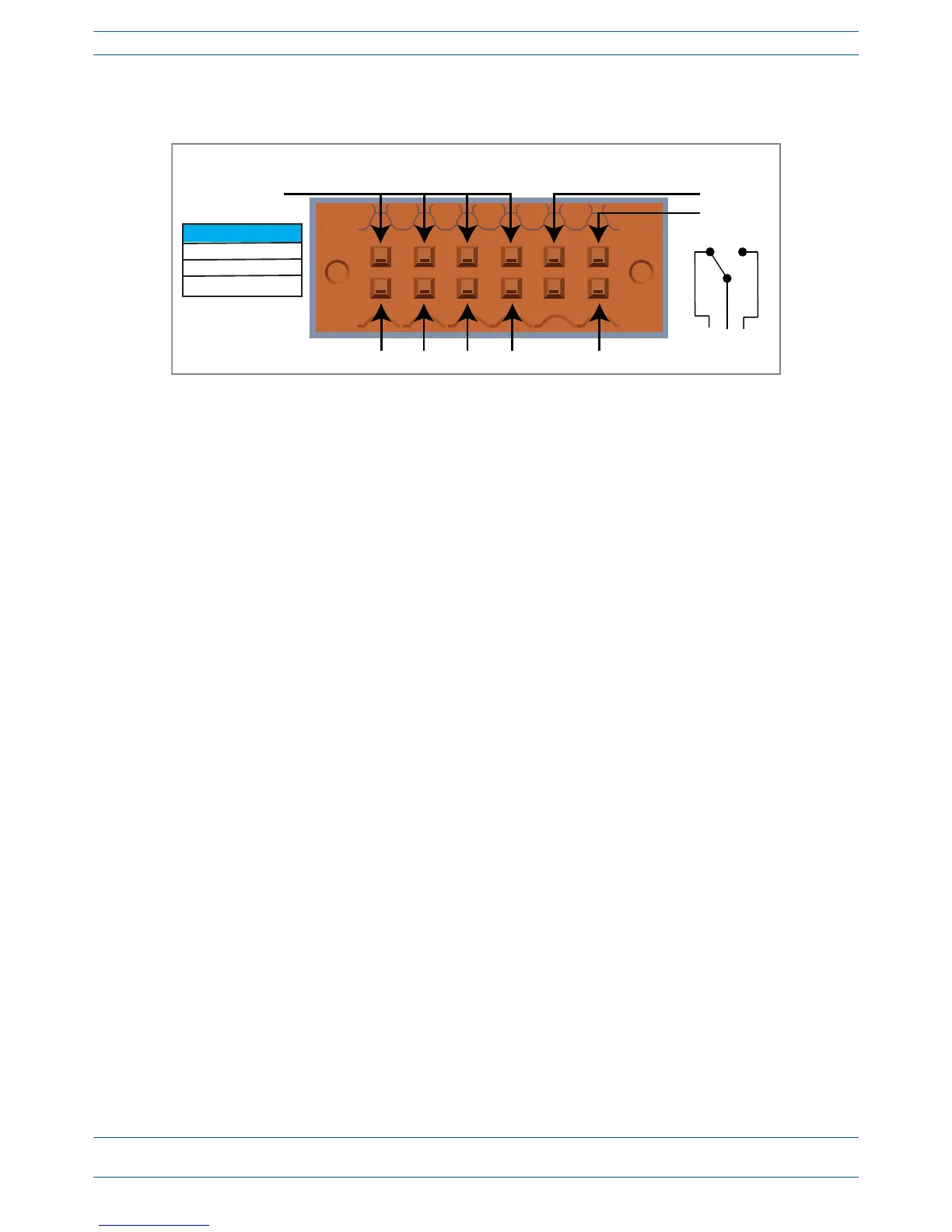M0201AA ION
®
-E Series Hardware Installation Guide
© June 2017 CommScope, Inc. Page 17
WCS-2 and WCS-4 Subracks and Modules
WCS Subrack Alarm Connector
TheAlarmconnectoronthebackpaneloftheWCS-4andWCS-2subrackshas
• fouropto-isolated(chassis-groundreferenced)drycontactinputstomonitorexternaldevices
• oneSummaryAlarmRelaythatenergizeswhenspecificalarmsaretriggered—thethresholdsofwhich
areshownintheprecedinggraphic.[
Which alarms? We need to match the Summary Alarms shown above with
the actual corresponding alarms.
]
