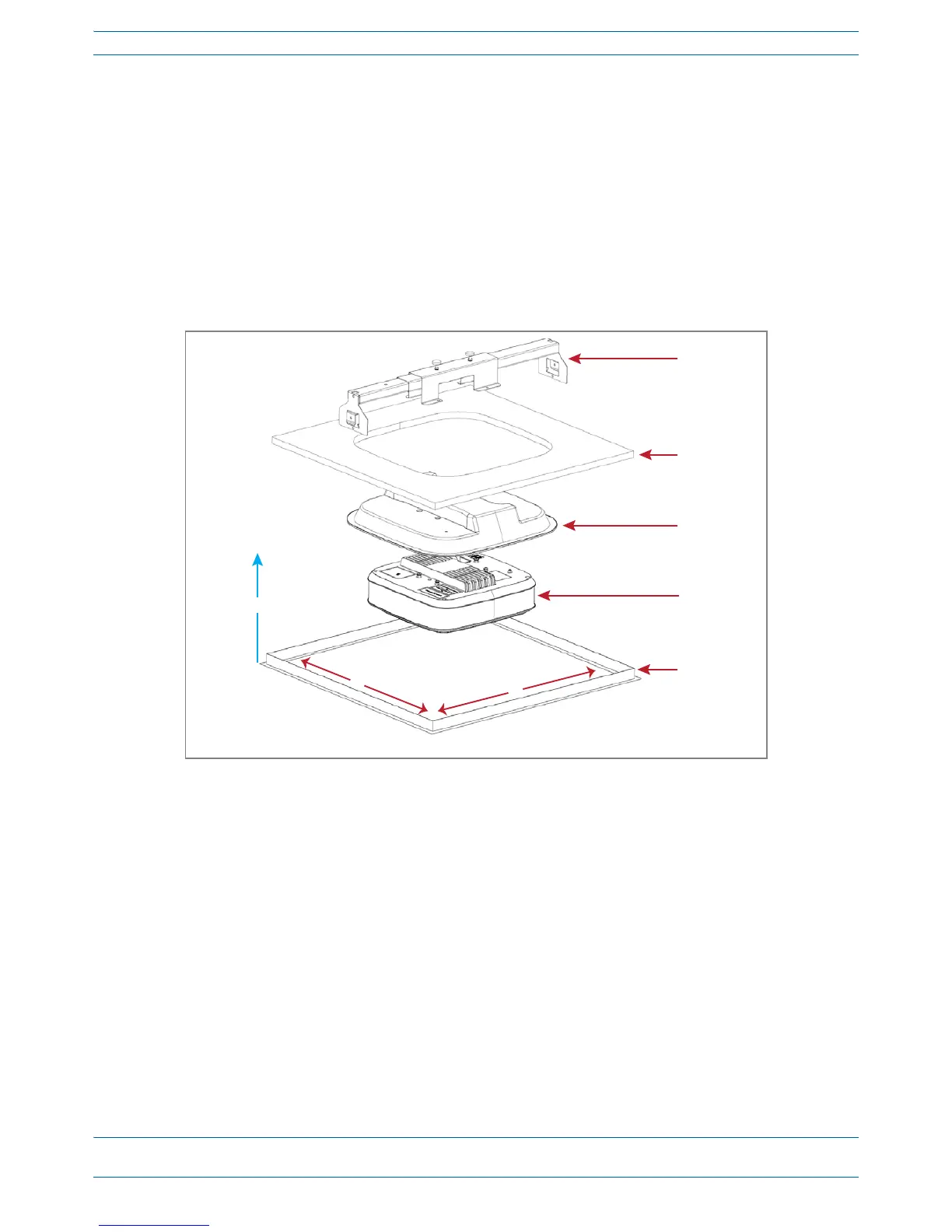M0201AA ION
®
-E Series Hardware Installation Guide
© June 2017 CommScope, Inc. Page 55
Installing UAPs
Standard Ceiling Mount Installation Steps
1 Usingthesuppliedtemplateasaguide,cutanopeninginthecenterofaceilingtilefortheUAP.
2 PlacetheUAPonaflatsurfacesuchasatablewiththetopoftheunitfacedown(connectorsup).
3 PlacetheshroudoverthetopoftheUAPsothatthescrewholesandcablecutoutsalignproperly.
4 Placetheceilingtileovertheshroudwiththefinishedsurfaceoftheceilingtilefacingdownward.
5 Placethetwo-partslidingsupportbarontopoftheshroudandalignitwiththecenteroftheUAP.
6 Placemountingbracketovertheslidingsupportbarandalignitwiththethreadedmountingholesinthe
UAP.
