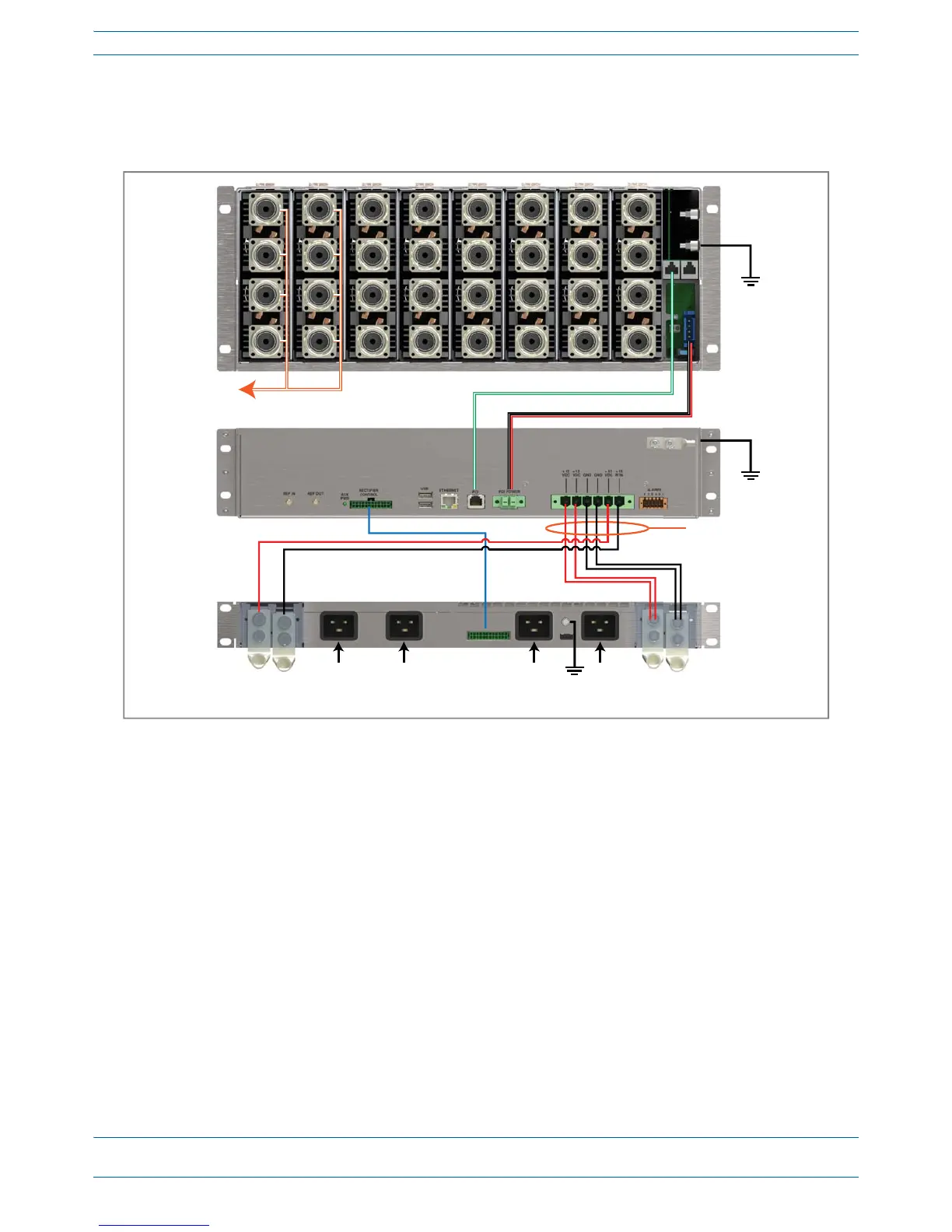M0201AA ION
®
-E Series Hardware Installation Guide
© June 2017 CommScope, Inc. Page 25
Installing Subracks and PSUs in an Equipment Rack
Connect the Subrack and PSU Power and Communication Cables
1 Connecttherear-panelpower,communication,andcontrolcablesasshowninthefollowinggraphic.
