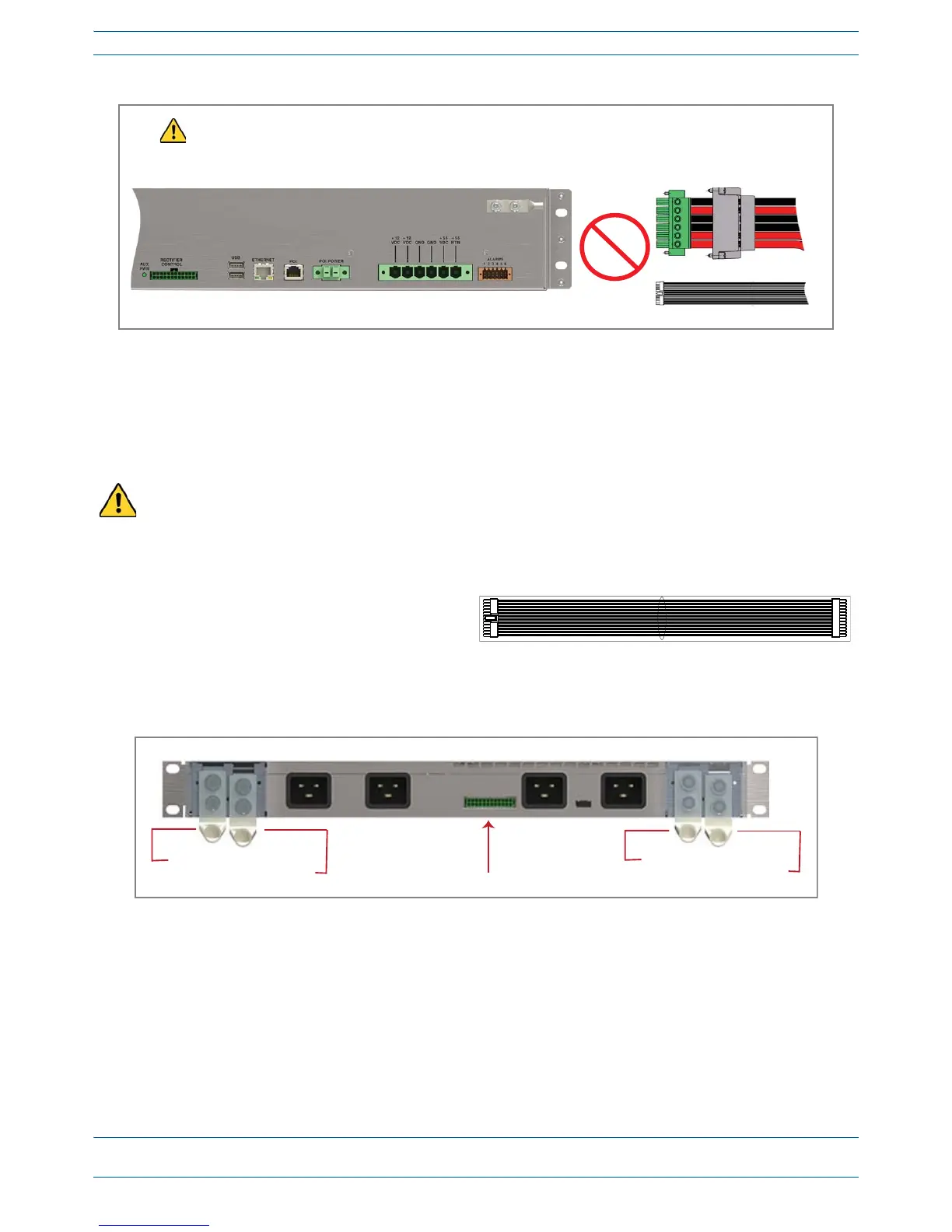ION
®
-E Series Hardware Installation Guide M0201AA
Page 26 © June 2017 CommScope, Inc.
Installing Subracks and PSUs in an Equipment Rack
2 ConnecttheDCPowercableandtheRectifierControlcables.
a DooneofthefollowingbeforeconnectingtheWCSPSUCableortheRectifierControlCable:
• ConfirmthatallACpowercablesareunpluggedfromtherearofthePSU.
• Remove12VdcPowerModulesand57VdcPowerModulesfromthePSU.
b PlugtheDCpowercableconnector,whichisattachedtotherearofthePSU,intotheWCSSubrack
powerconnector,andthenuseaflat-bladescrewdrivertotightenthetwomountingscrews.
c SlidethePowerConnectorshelloverthesubrackpowerconnectorandtightenthetwothumbscrews
toattachittotheWCSSubrack.
d PlugtheRectifierControlCable(shownto
theright)intotheWCSRectifierControl
connector;pressitinuntilyouhearitclick
andlockintoplace.
e PlugtheotherendoftheRectifierControlCabletothematchingconnector(unlabeled)ontherearof
thePSU.
3 ConnecttheGroundstudontheWCS,PSU,ande-POIsubrackstoasuitableground(earth)accordingto
localandnationalelectricalcodes.
To prevent damage to the WCS, make sure you the two mounting screws have been tightened enough that
the DC Power cable is secure and cannot be accidentally dislodged.
WCS PSU Cable
Recfier Control Cable
To prevent SEVERE damage to the WCS Subrack, confirm that all AC power cables
are unplugged from the rear of the PSU BEFORE plugging/unplugging the
WCS Power or Recfier Control cables into/from the WCS subrack.
CAUTION!
Rear Panel of PSU
+57 Vdc Power terminal
- 57 Vdc Power terminal
Recfier Control connector
+12 Vdc Power terminal
- 12 Vdc Power terminal
