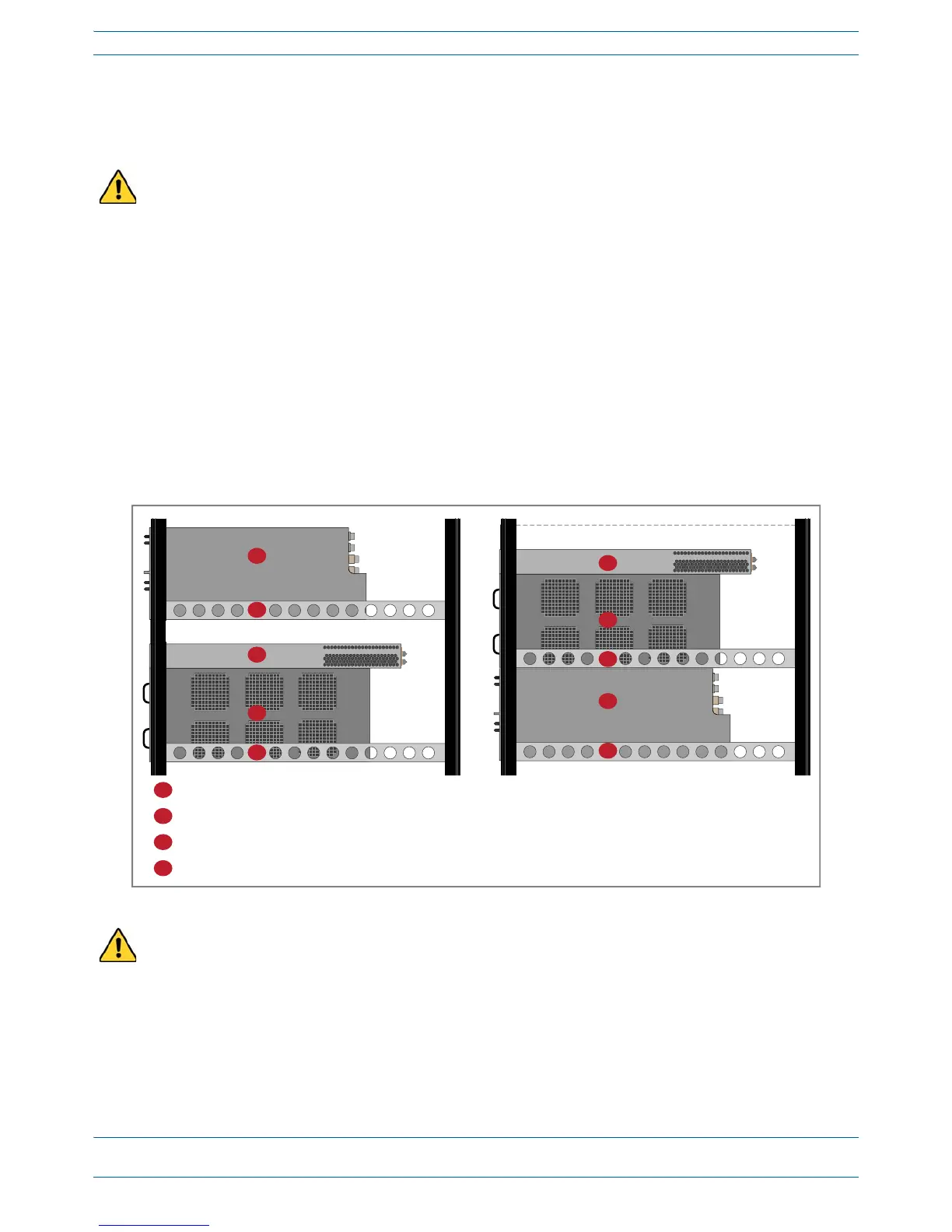ION
®
-E Series Hardware Installation Guide M0201AA
Page 24 © June 2017 CommScope, Inc.
Installing Subracks and PSUs in an Equipment Rack
INSTALLING SUBRACKS AND PSUS IN AN EQUIPMENT RACK
ThefollowingsectionstellhowtoinstallION-EWCSande-POIsubracksandthePSUinanequipmentrack.
Rack-Mounting the Subracks and PSU
ThefollowinggraphicshowstwoconfigurationsformountingION-EsubracksandPSUsinanequipment
rack.InanyION-Einstallation,thefollowingrulesmustbefollowed:
• PSUsmustbemountedabovetheWCSforsupport.
• 1RUofairspacerequiredabovethePSU.
• SupportrailsarerequiredforWCSSubracks.
• Supportrailsarerequiredfore-POISubracks.
• Supportrailsmustnotblockairflow.
As with any piece of IT equipment, placing the ION-E system connection behind a secure firewall is highly
recommended
Disconnect all input to the PSU before adding it to or removing it from an equipment rack.
1 RU air space required
4
1
2
2
3
1 RU air space required
1
2
3
2
4
1
e-POI Subrack (4RU high)
2
Support rail
3
Power Supply Unit (PSU)
4
WCS Subrack (WCS-2 is 2 RU high and WCS-4 is 4RU high)
