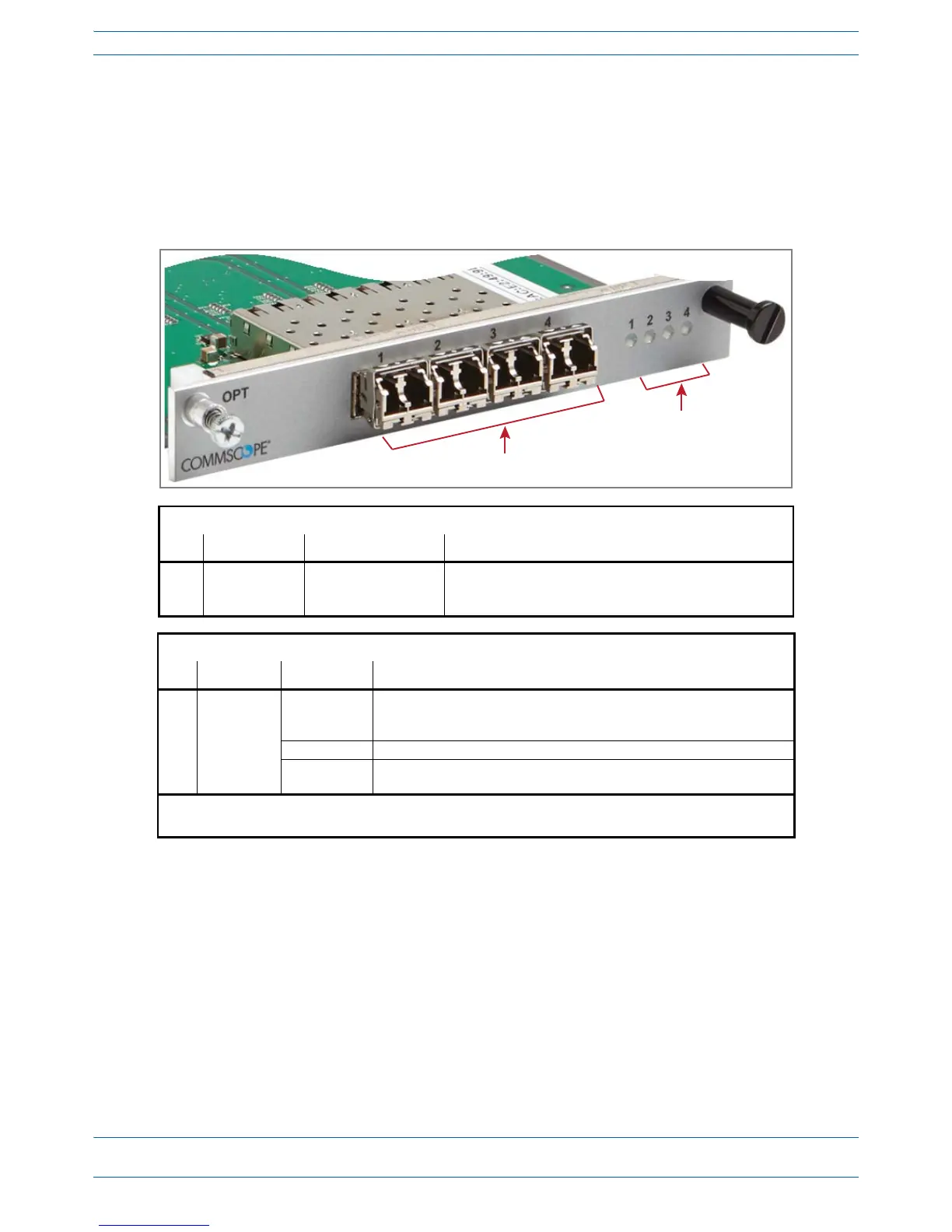M0201AA ION
®
-E Series Hardware Installation Guide
© June 2017 CommScope, Inc. Page 21
WCS-2 and WCS-4 Subracks and Modules
Optical Transport Card (OPT)
TheOPTprovidesa10GbfiberconnectionbetweenaCANandaTEN.WhereyouinstallanOPTCardina
WCS-2orWCS-4SubrackisdependentwhetherthesubrackisconfiguredasaCANoraTEN:
• CAN—SlotL1-L8.
• TEN—SlotR1only,andtheSFP+transceivermustbeinstalledintheOPTSFPPort1.
OPT Card SFP Connectors
Ref # Component Device Function
1 1 - 4 10 Gbps SFP port for
Multi-Mode or
Single-Mode fiber
Support for up to four SFP+ transceivers; each SFP port provides
high-speed fiber connections between a CAN and a TEN.
OPT Card SFP Port LEDs
1, 2
Ref # LED LED Color Description
2 1 - 4 • Off • The OPT Card has no power, or the OPT Card is plugged into the wrong
subrack slot (see "WCS Subrack Front Panel Card Slots and GUI
Identification” on page 15).
• Green • Optical link is established with device to which the port is connected.
• Yellow • The OPT Card is powered and initialized, but the link with the
corresponding SFP port is not established.
1 SFP Port LED numbers correspond with the SFP port numbers.
2 When the OPT Card is installed in a TEN, only SFP Port LED 1 is functional.
