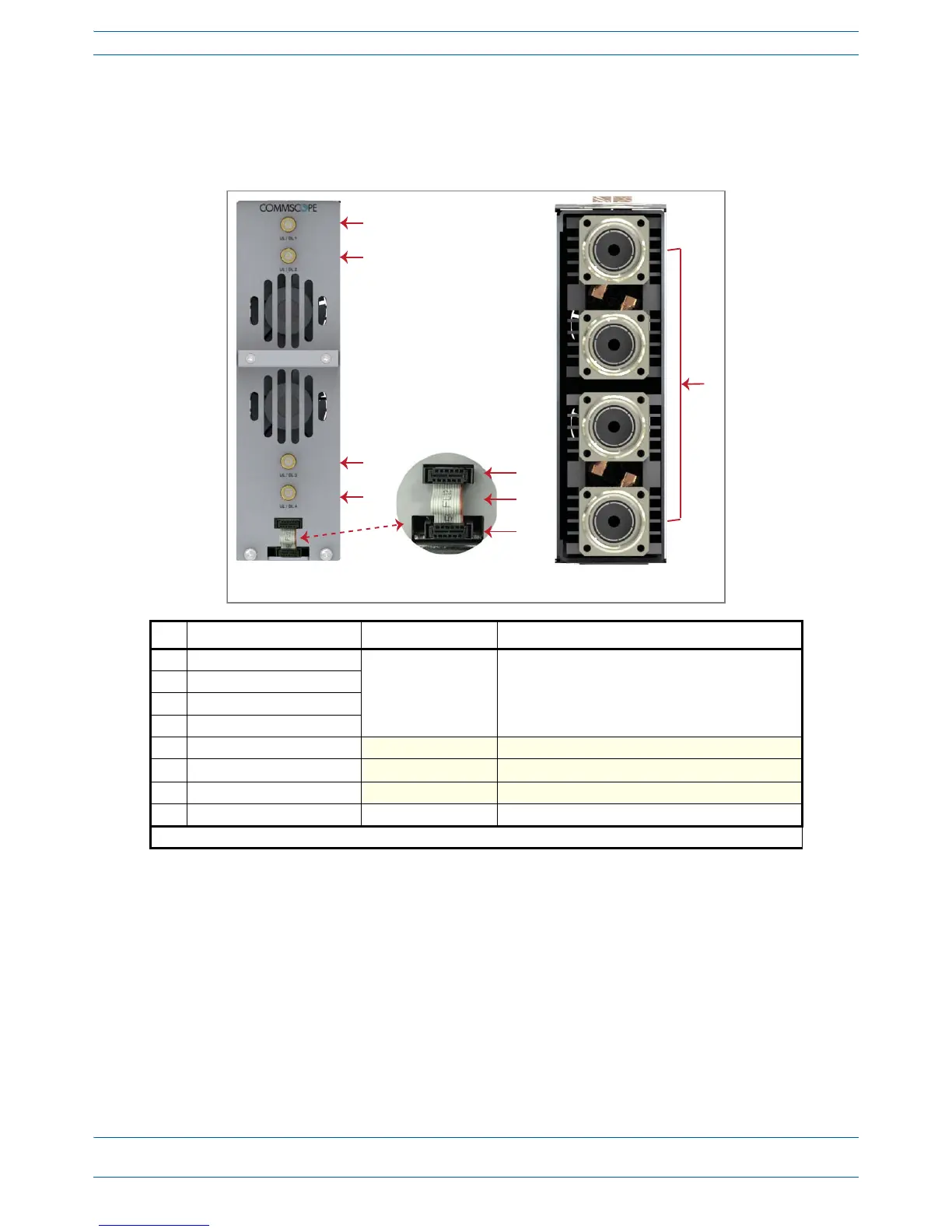ION
®
-E Series Hardware Installation Guide M0201AA
Page 38 © June 2017 CommScope, Inc.
Point Of Interface (e-POI) Subrack
e-POI Module
Thee-POIModulesprovideawide-band,highpower,low-PIM,interfaceandattenuationfortheION-ERFD
Cards.
Ref # Component Device Function
1 UL/DP Port 1
Female QMA connector Connect to the RFD Card Ports 1 - 4.
2 UL/DP Port 2
3 UL/DP Port 3
4 UL/DP Port 4
5 Module Power/Com port
6
Ribbon cable
1
7 e-Poi Subrack Power/Com port
8 UL/DL Ports 7/16 DIN connectors Connect to the eNodeB.
1 The Ribbon cable is connected after the e-POI Module is installed in the e-POI Subrack.
8
e-Poi Module
Back Panel
e-Poi Module
Front Panel
1
2
3
4
5
6
7
