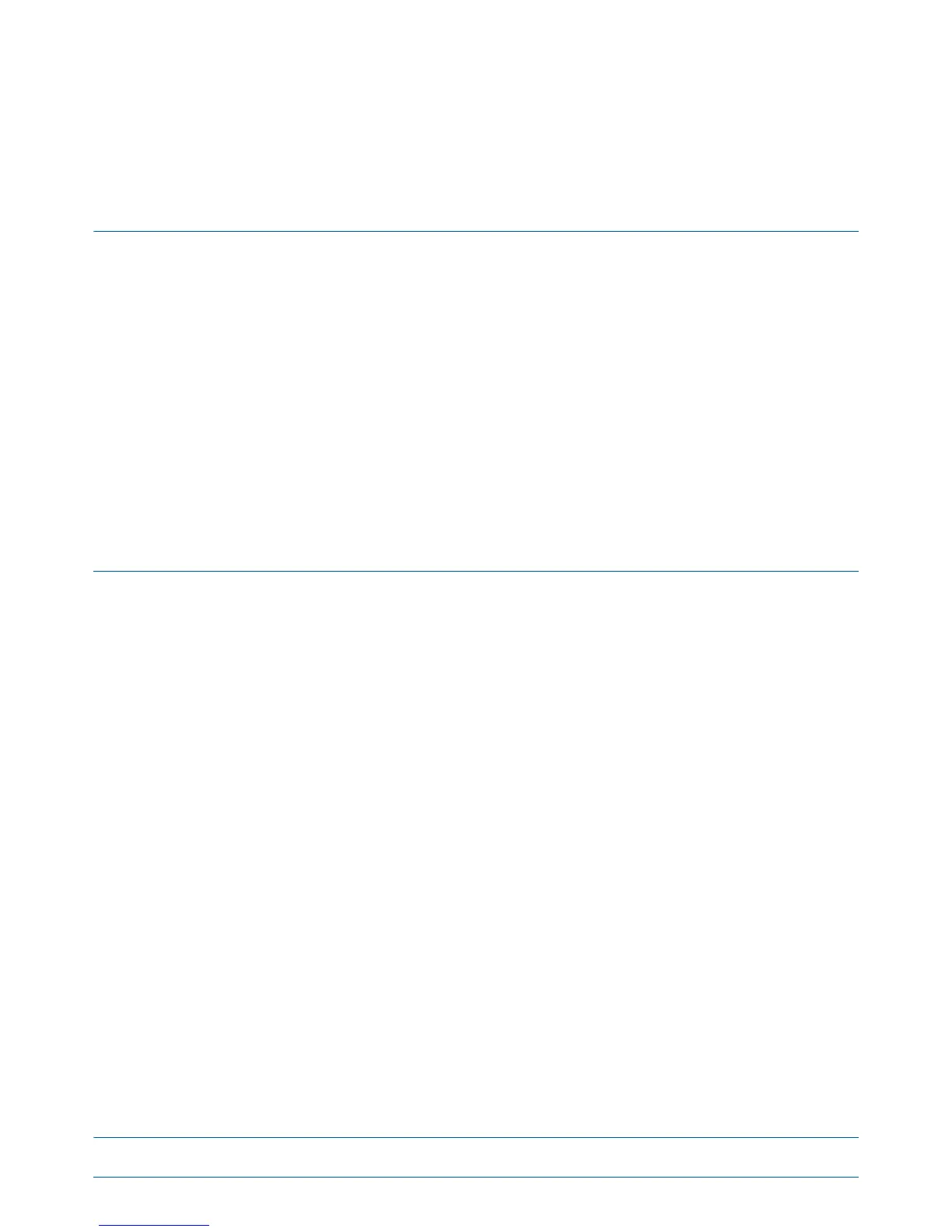M0201AA ION
®
-E Series Hardware Installation Guide
© June 2017 CommScope, Inc. Page 13
Chapter Topics Page
WCS-2 and WCS-4 Subracks and Modules ..........................................................................................................................................................14
WCS Subrack Front Panel Card Slots and GUI Identification ..........................................................................................................................15
WCS Subrack Back Panel Connectors .............................................................................................................................................................16
WCS Subrack Alarm Connector....................................................................................................................................................................... 17
WCS Fan Modules and Filters .........................................................................................................................................................................18
System User Interface Card (SUI) ................................................................................................................................................................... 19
RF Donor Card (RFD)....................................................................................................................................................................................... 20
Optical Transport Card (OPT)..........................................................................................................................................................................21
Copper Transport Card (CAT)..........................................................................................................................................................................22
Auxiliary Unit Transport Card (AUT) ............................................................................................................................................................... 23
Installing Subracks and PSUs in an Equipment Rack ........................................................................................................................................... 24
Rack-Mounting the Subracks and PSU............................................................................................................................................................24
Connect the Subrack and PSU Power and Communication Cables ................................................................................................................25
Install the CAN and TEN Cards........................................................................................................................................................................ 27
Install SFP+ Transceivers in the OPT Cards ..................................................................................................................................................... 28
Connect the RFD Cards ...................................................................................................................................................................................29
Connect the CAT Cards ...................................................................................................................................................................................30
Connect the AUT Cards................................................................................................................................................................................... 32
ThischapterprovidesaproductoverviewandinstallationinstructionsfortheION-ESeriesWCS-2andWCS-4
Subracks.
WCS-2 AND WCS-4 SUBRACKS AND MODULES
3
