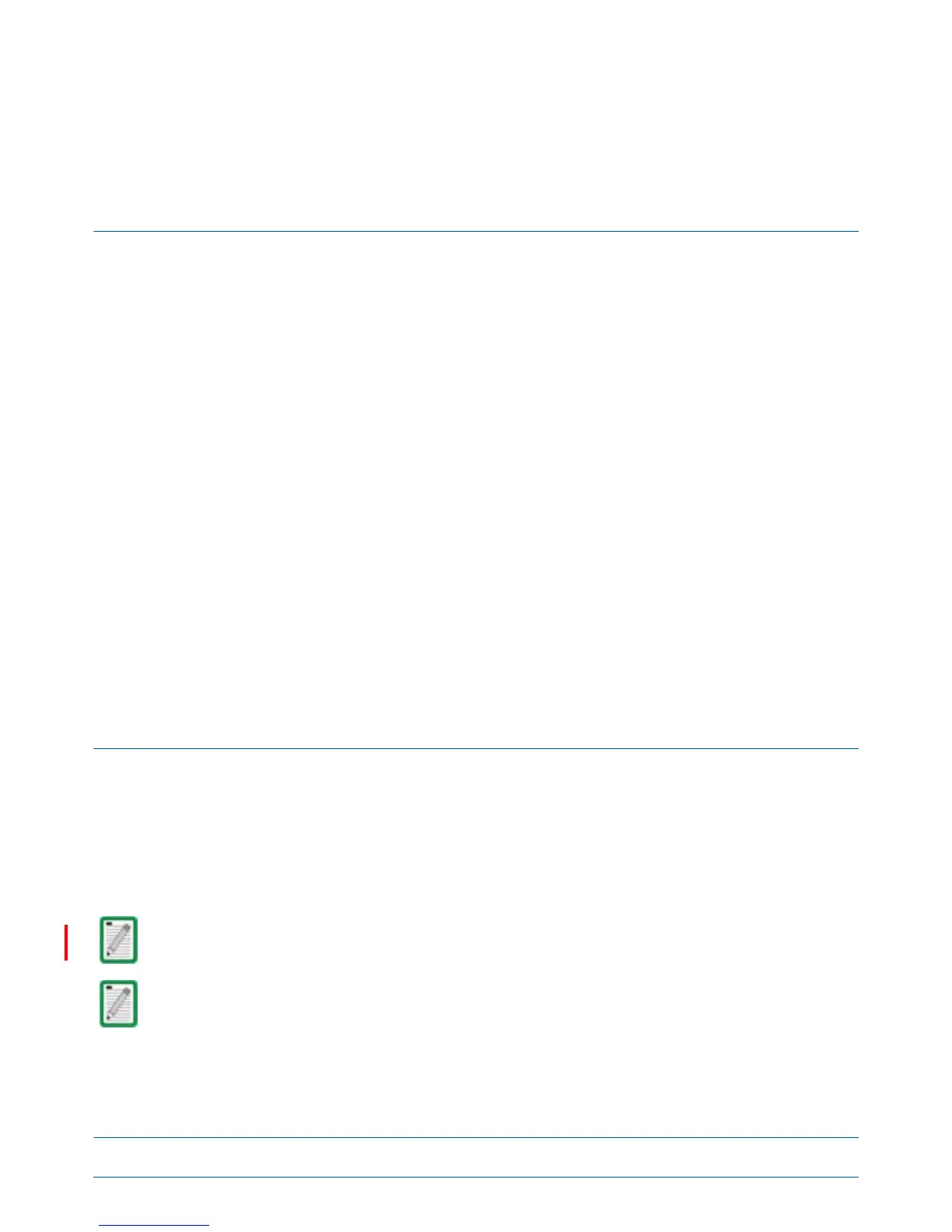M0201AA ION
®
-E Series Hardware Installation Guide
© June 2017 CommScope, Inc. Page 49
Chapter Topics Page
Identifying UAPs in the ION-E Software ......................................................................................................................................................... 50
UAPs and UAP-N25s ....................................................................................................................................................................................... 51
UAP-X.............................................................................................................................................................................................................. 52
Installing UAPs..................................................................................................................................................................................................... 53
Using the UAP Ceiling Mount Assembly (PN 7683182-00) .............................................................................................................................53
Required Tools for a Standard UAP Ceiling Mount .................................................................................................................................. 53
Unpack and Inspect the Ceiling Mount Assembly....................................................................................................................................53
Standard Ceiling Mount Overview ...........................................................................................................................................................54
Standard Ceiling Mount Installation Steps...............................................................................................................................................55
Mounting a UAP Using a UAP Quick Release Ceiling Mount Kit.....................................................................................................................57
Required Tools for a Quick Release Ceiling Mount Kit.............................................................................................................................57
Unpack and Inspect the Quick Release Ceiling Mount Kit ....................................................................................................................... 58
Overview of Using a Quick Release Ceiling Mount Kit .............................................................................................................................58
Mount the UAP to the Ceiling ..................................................................................................................................................................59
Connect the UAP Cables........................................................................................................................................................................... 61
Install the UAP.......................................................................................................................................................................................... 62
Mounting a UAP to a Wall Using the UAP Wall Mounting Kit (PN 7683181-00) ............................................................................................63
Required Tools for a Wall Mount.............................................................................................................................................................63
Unpack and Inspect the Wall Mounting Kit..............................................................................................................................................64
Mount the UAP to a Wall ......................................................................................................................................................................... 64
UAP, UAP-N25, and UAP-X Cable Requirements............................................................................................................................................ 67
Cascading a UAP, UAP-X, or UAP-N25 ............................................................................................................................................................68
UAP Maintenance................................................................................................................................................................................................69
Remove a UAP from a Ceiling Mount .............................................................................................................................................................69
Remove a UAP from a Wall Mount................................................................................................................................................................. 70
Preventative UAP Maintenance ..................................................................................................................................................................... 71
UAP Specifications...............................................................................................................................................................................................72
UAP Output Specifications..............................................................................................................................................................................72
UAP Bandwidth Specifications........................................................................................................................................................................ 73
ThischapterprovidesaproductoverviewandinstallationinstructionsfortheION-ESeriesUniversalAccess
Points(UAPs)thatcanbedeployedinanION-Esystem.UAPsallowtransmissionbetweentheION-E
equipmentandantennasandEthernetdevices(suchasWiFiandIPcameras).
• "UAPsandUAP-N25s”onpage51
• "UAP-X”onpage52.
UNIVERSAL ACCESS POINTS
6
This installation guide uses “UAP” to collectively refer to the UAP, UAP-X, and UAP-N25. Differences will
be identified by specific UAP product name.
For information on the Carrier Access Point, Low Power (CAP L), go to "Carrier Access Point, Low Power
(CAP L)” on page 75.
