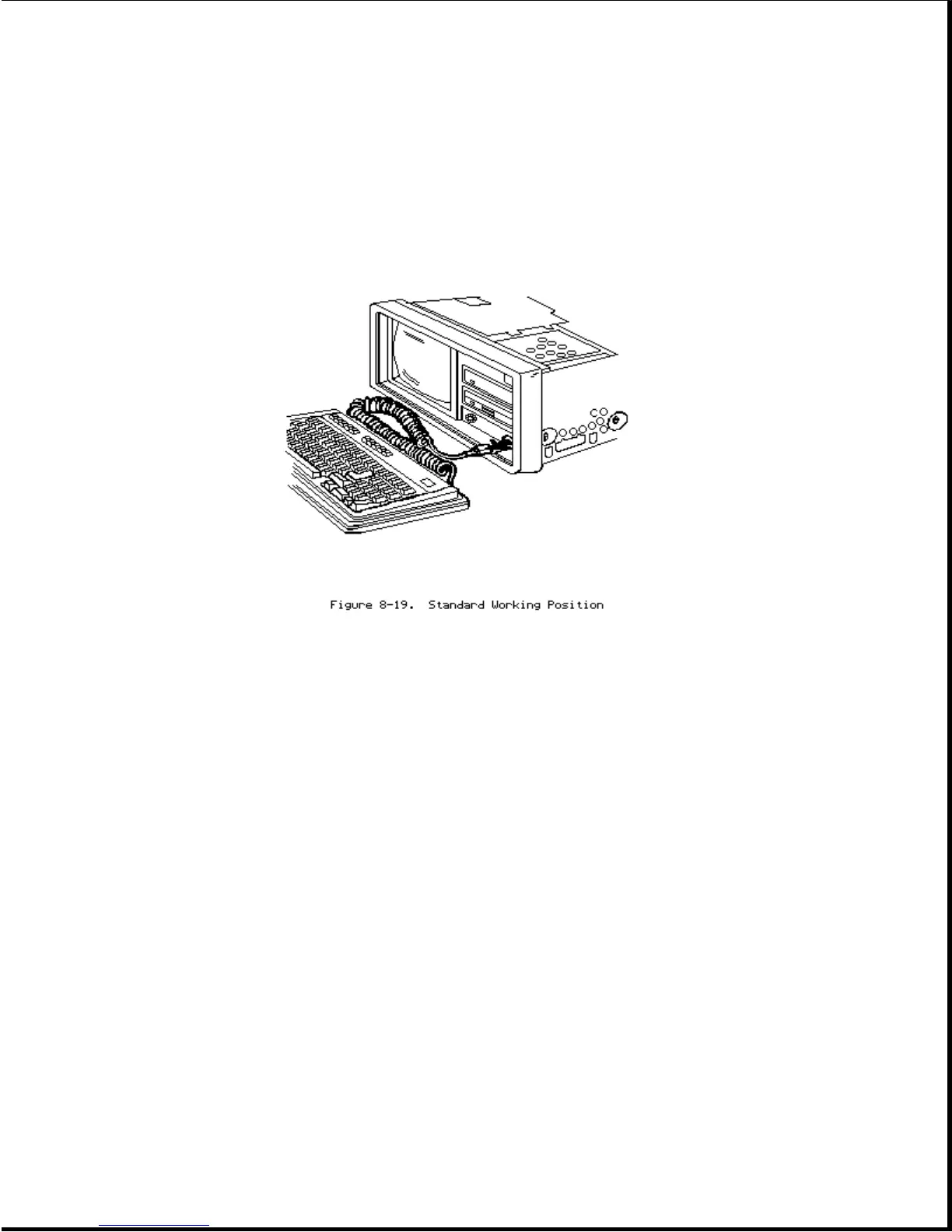1. Remove the outer access casing. See Chapter 7 in this guide for the
procedure.
2. Place your COMPAQ PORTABLE II Personal Computer in a standard working
position with the outer access casing removed (Figure 8-19).
3. Insert the DIAGNOSTICS diskette in the COMPAQ PORTABLE II Personal
Computer and load the DIAGNOSTICS program. (Refer to Chapter 4 in this
guide for more information on the COMPAQ PORTABLE II Personal Computer
DIAGNOSTICS program.)
4. Select the video display alignment procedure from the video display unit
test menu and press ENTER.
After you select the video display adjustment procedure, the screen will
appear completely blank. This is normal program operation.
5. Turn the external brightness knob (located on the front bezel) fully
clockwise (Figure 8-20.)
