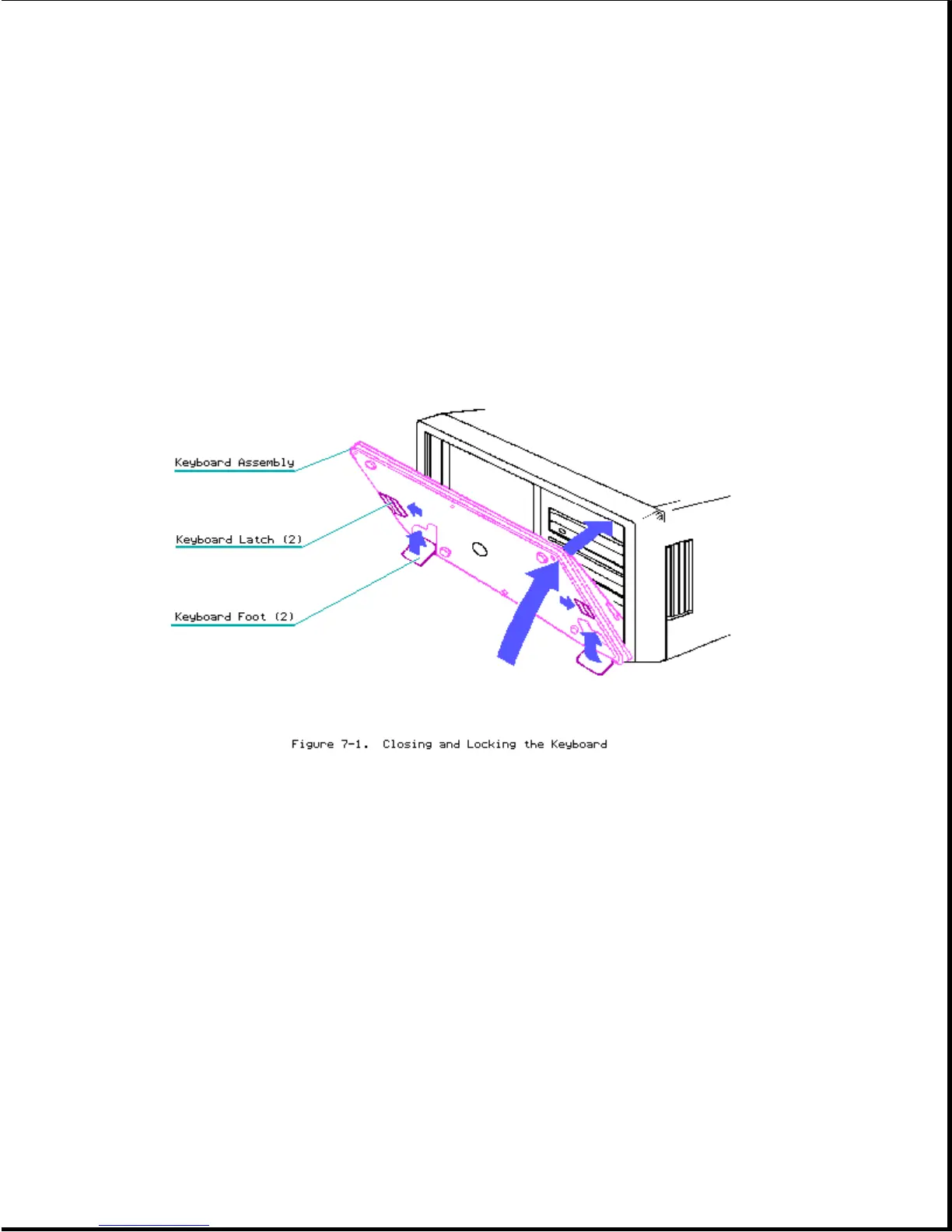Chapter 7. Removal and Replacement Procedures
7.1 Preparation
Before beginning the procedures in this section, complete the following steps:
1. Turn off the computer.
2. Close the keyboard and secure it by sliding the latches to the LOCK
position (Figure 7-1) and folding the keyboard feet in place.
3. Disconnect any peripheral devices (printers, monitors, and so on) from the
computer.
4. Disconnect the AC power cord from the AC outlet and from the computer
(Figure 7-2).
