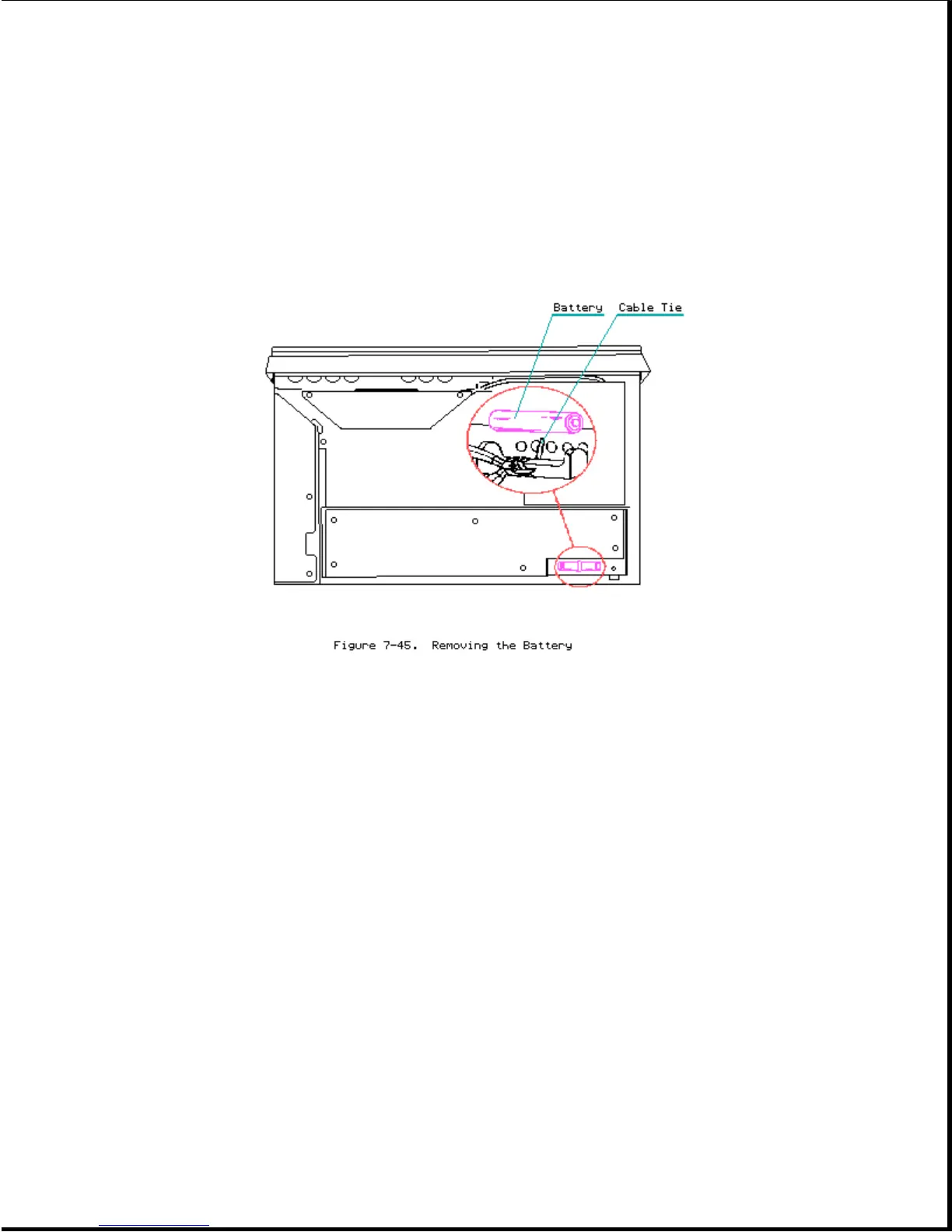1. Remove the 512/1536 Kbyte System Memory Board access plate (see
Section 7.12).
2. The battery is secured to the bottom of the system board by a snap in
connector and cable tie. Remove the battery by first cutting the
cable tie then lifting the battery from its snap in connector
(Figure 7-45).
>>>>>>>>>>>>>>>>>>>>>>>>>>>>>>>>>>>>>>><<<<<<<<<<<<<<<<<<<<<<<<<<<<<<<<<<<<<<<
CAUTION
Make sure the polarity is correct when replacing the battery. Improper
installation of the battery can cause damage to the computer.
>>>>>>>>>>>>>>>>>>>>>>>>>>>>>>>>>>>>>>><<<<<<<<<<<<<<<<<<<<<<<<<<<<<<<<<<<<<<<
To replace the battery, complete the following steps:
1. Replace the battery in the snap in connector.
2. Replace the cable tie.
3. Replace the 512/1536 Kbyte System Memory Board access plate (see
Section 7.12).
Chapter 7.20 512/1536 KByte System Memory Board
To remove the 512/1536 Kbyte System Memory Board, complete the following
