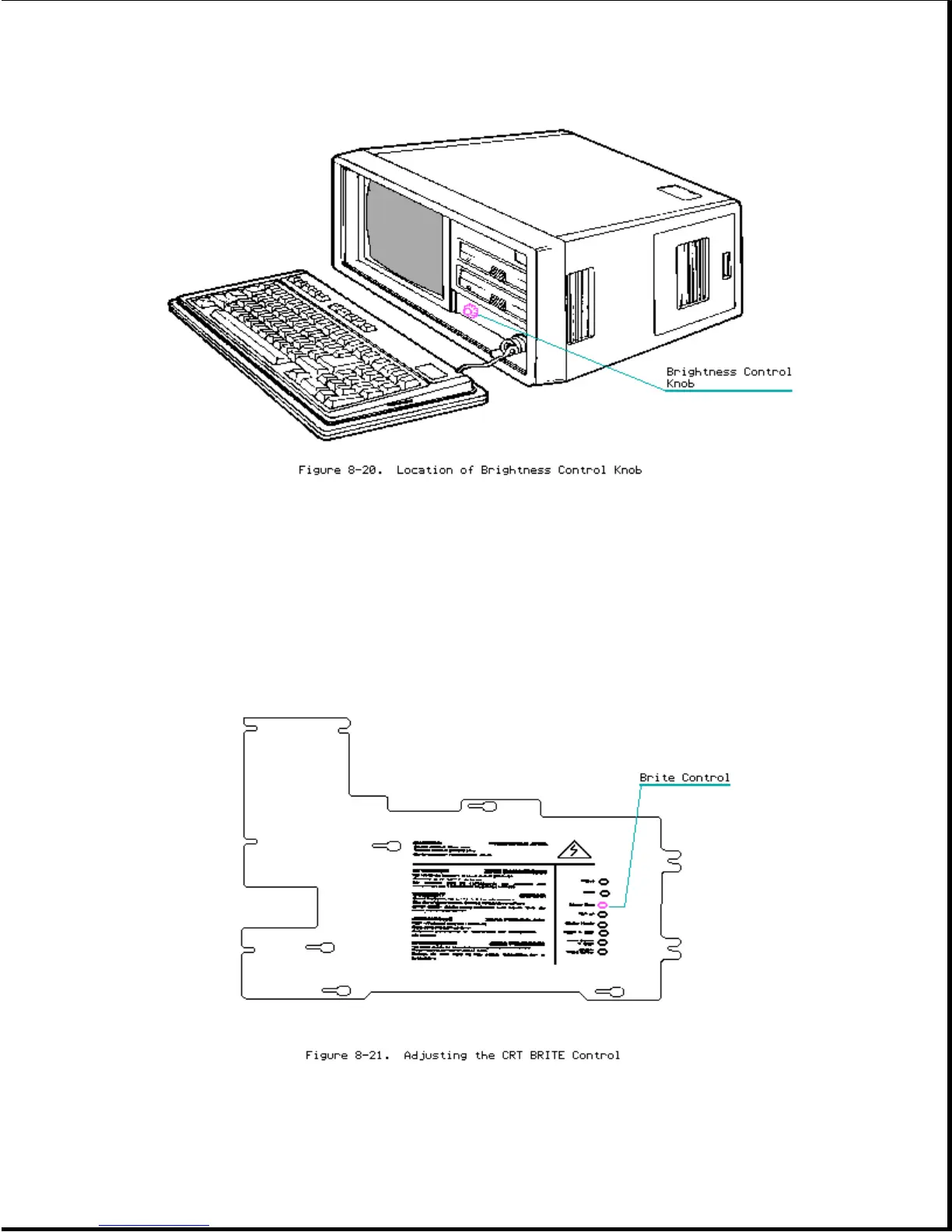6. Using the label on the high voltage access plate as a guide, locate and
adjust the BRITE control until the screen raster appears on the display.
Check this display to make sure it is not tilted in any way (Figure 8-21.)
NOTE: Do not use excessive force when making adjustments on the video
display unit.
7. Turn the brightness control knob until the raster disappears.
