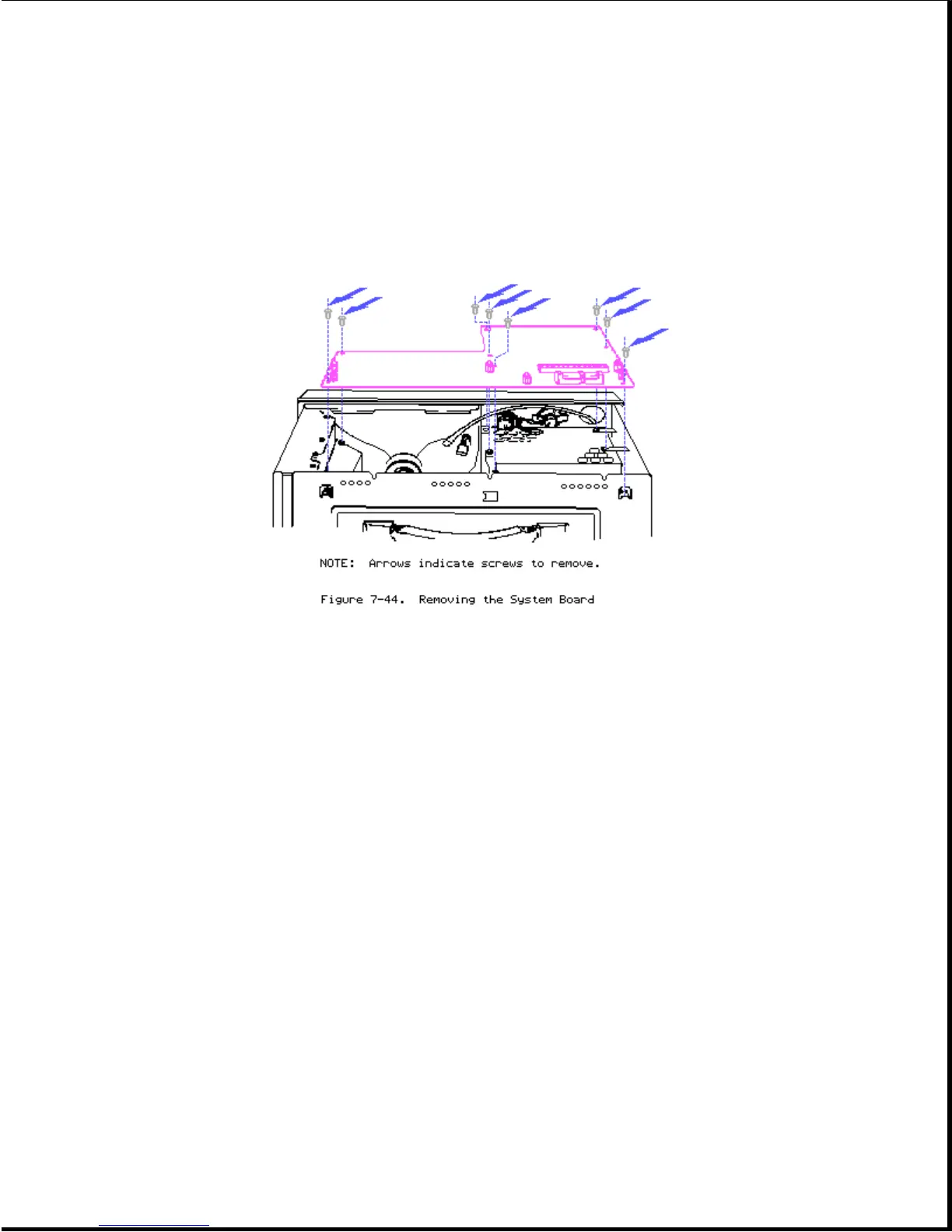8. Using a Torx screwdriver, remove the eight mounting screws that secure
the system board to the system chassis.
9. Carefully lift the system board from the System chassis (Figure 7-44).
To replace the system board, reverse steps 1 through 9.
If replacing a Version 1 board with a Version 2 board, the
speaker/brightness potentiometer assembly (PN 104185-001 no longer
available) should be replaced with an assembly containing a longer wiring
harness. Spare part kits containing version 2 boards include a
speaker/brightness potentiometer assembly.
NOTE: Be sure to pay special attention to the system board guide/clamp at the
rear of the chassis.
Chapter 7.19 Battery
>>>>>>>>>>>>>>>>>>>>>>>>>>>>>>>>>>>>>>><<<<<<<<<<<<<<<<<<<<<<<<<<<<<<<<<<<<<<<
WARNING
The lithium battery may explode if mishandled or stored improperly. Do not
abuse, disassemble, or incinerate. Use only replacement batteries supplied by
Compaq Computer Corporation (PN 104186-001).
>>>>>>>>>>>>>>>>>>>>>>>>>>>>>>>>>>>>>>><<<<<<<<<<<<<<<<<<<<<<<<<<<<<<<<<<<<<<<
To remove the battery, complete the following steps: