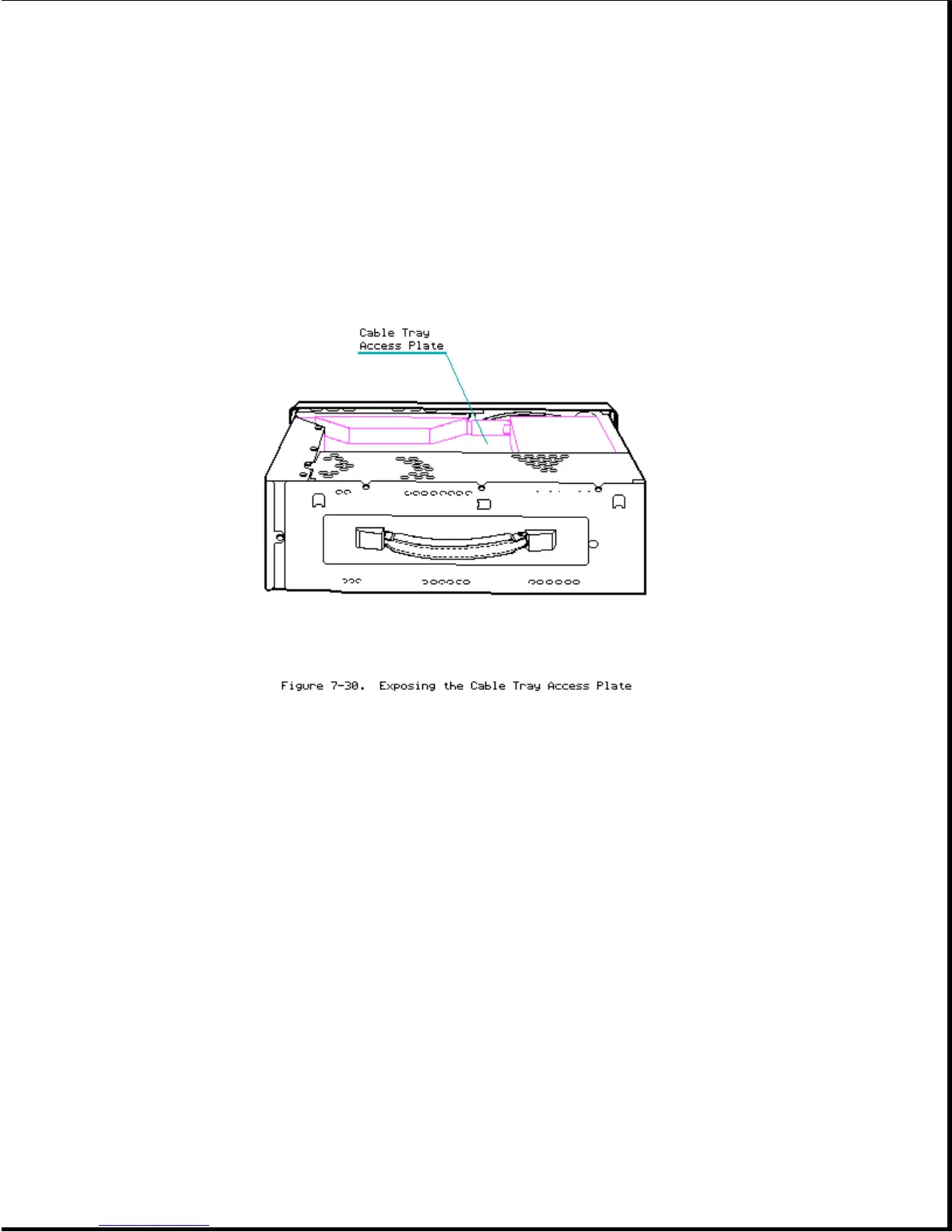Chapter 7.13 Cable Tray Access Plate
To remove the cable tray access plate, complete the following steps:
1. Remove the outer access casing (see Section 7.3).
2. Remove the system memory board access plate (see Section 7.12).
3. Turn over the system chassis as illustrated in Figure 7-30.
4. Using a Torx screwdriver, loosen (DO NOT REMOVE) the seven Torx screws
that secure the cable tray access plate to the system chassis. Remove
only the two mounting screws noted in Figure 7-31.
