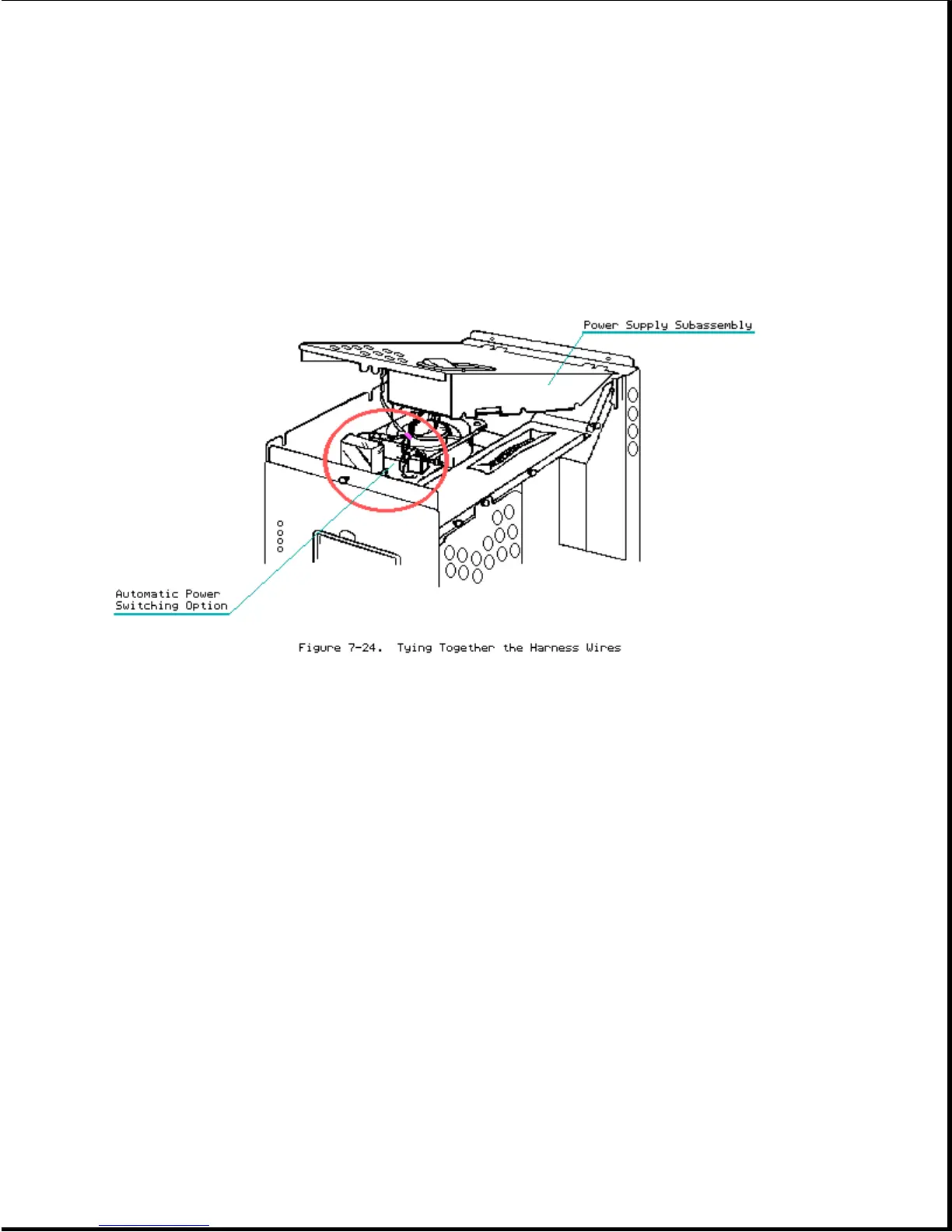1. Slide the APS Board into place on the system
2. Press the four PCB standoffs into the holes in the board.
3. Hold the power supply subassembly at a 30 to 45 degree angle as shown in
Figure 7-24, and tie the three wire harnesses together with a ty-wrap.
>>>>>>>>>>>>>>>>>>>>>>>>>>>>>>>>>>>>>>><<<<<<<<<<<<<<<<<<<<<<<<<<<<<<<<<<<<<<<
CAUTION
When reassembling the APS board, be sure to reconnect the fan. Do not "pinch"
the harness wires between the power supply subassembly and the chassis; this
could interfere with the cooling system and result in overheating.
>>>>>>>>>>>>>>>>>>>>>>>>>>>>>>>>>>>>>>><<<<<<<<<<<<<<<<<<<<<<<<<<<<<<<<<<<<<<<
4. Reinstall the power supply subassembly chassis (see Section 7-6).
Chapter 7.9 High Voltage Access Plate
The high voltage access plate is located just above the video monitor and
power supply assemblies.
To remove the high voltage access plate, complete the following steps:
1. Remove the outer access casing (see Section 7.3).
