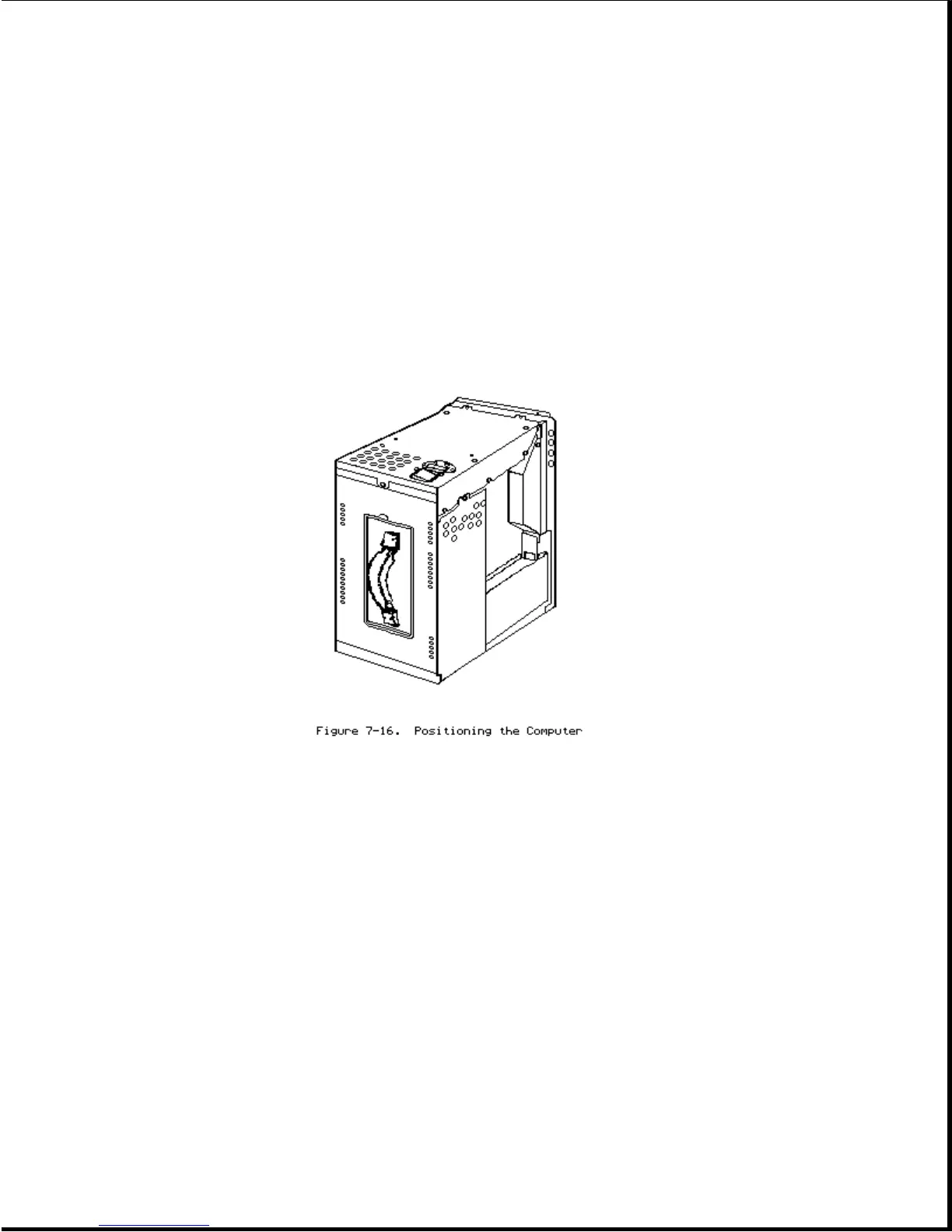o Line filter ON/OFF switch assembly
o Power supply assembly board
o Power supply insulating paper
To remove the power supply subassembly chassis, complete the following steps:
1. Remove the outer access casing (see Section 7.3).
2. Place the computer on its side (see Figure 7-16).
3. Using a Torx screwdriver, loosen (DO NOT REMOVE) the nine mounting screws
that secure the power supply chassis to the system chassis (Figure 7-17).
