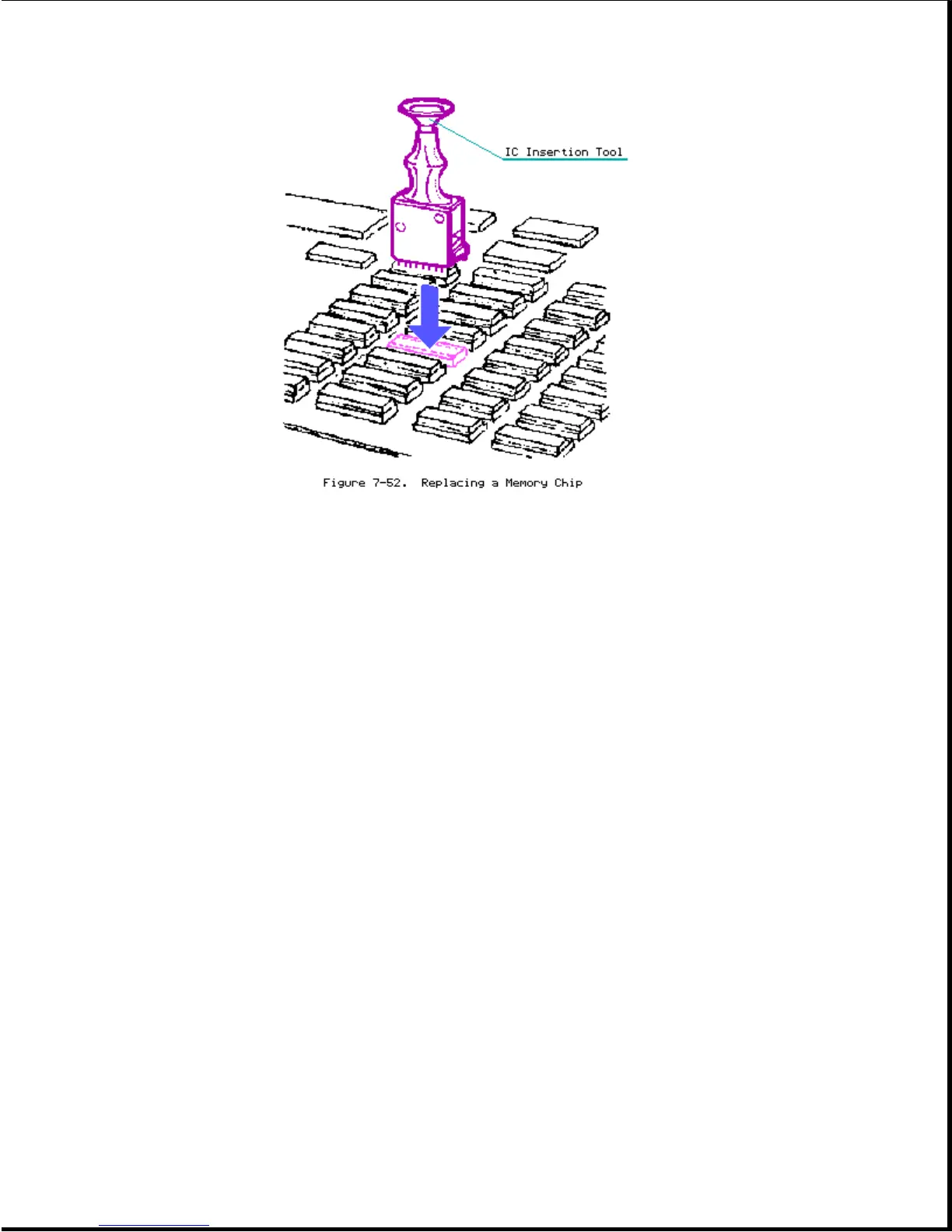4. Replace the memory board.
NOTE: After replacing the defective component, run DIAGNOSTICS to verify
proper operation of the computer. (Please consult the SUPPORT SOFTWARE
MAINTENANCE AND SERVICE GUIDE for current information on DIAGNOSTICS.)
Chapter 7.22 Mass Storage Device Subassembly
Mass storage device subassemblies for the COMPAQ PORTABLE II Personal
Computer consist of fixed disk drives and diskette drives. Refer to
Figure 7-53 for the location of each type of mass storage device subassembly.
