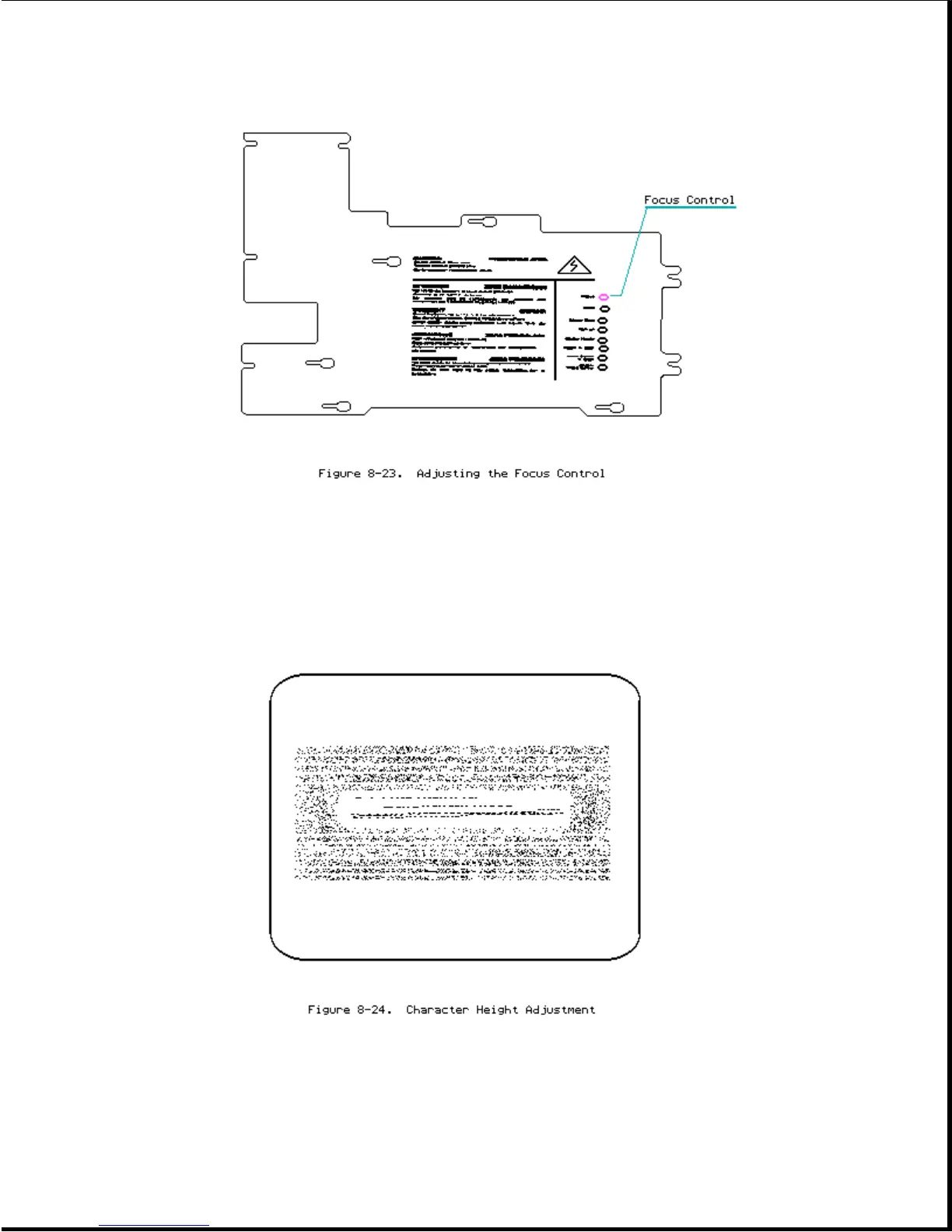11. If the characters on your display appear too short or too tall, adjust
the character height. Using the VDU adjustment DIAGNOSTIC program, fill
the screen with capital Es (Figure 8-24). See Chapter 4 in this guide
for more information on the VDU adjustment program.
12. Two adjustments control the character height. The first is the master
height control potentiometer, which controls the height of characters in
both the high and low resolution modes. The second is the high scan
height control potentiometer, which controls the height of characters
