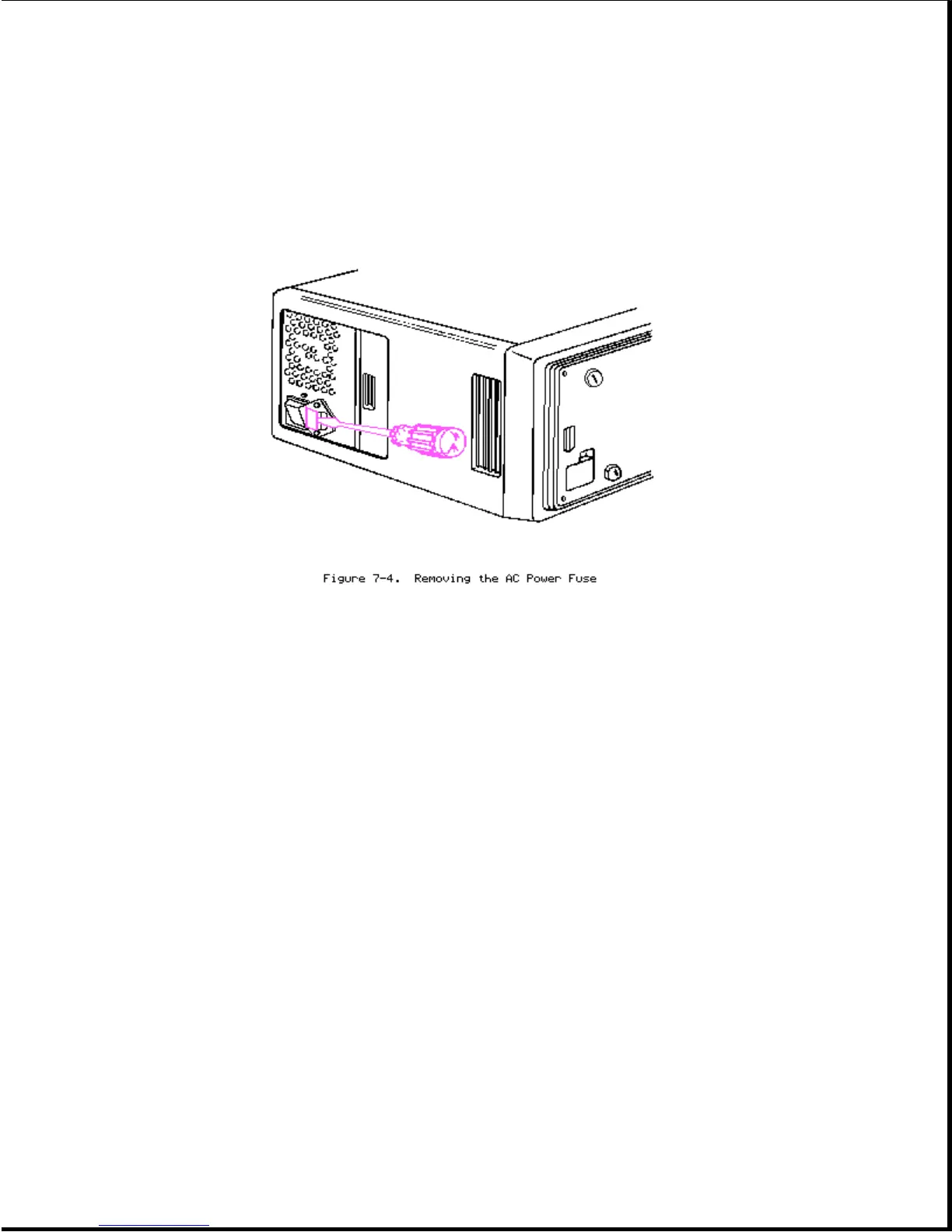3. Insert a flat bladed screwdriver along the bottom edge of the fuse box.
Lift outward with enough pressure to force the fuse box out of the casing
(Figure 7-4).
4. When the fuse box is removed, locate the spare fuse provided in the
holding area in the fuse box (Figure 7-5). Lift the fuse out and replace
it with the spare fuse.
5. Slide the fuse box back into place. Press the cover in until you feel it
snap into place.
NOTE: Use only a fuse with a 3 Ampere current rating.
