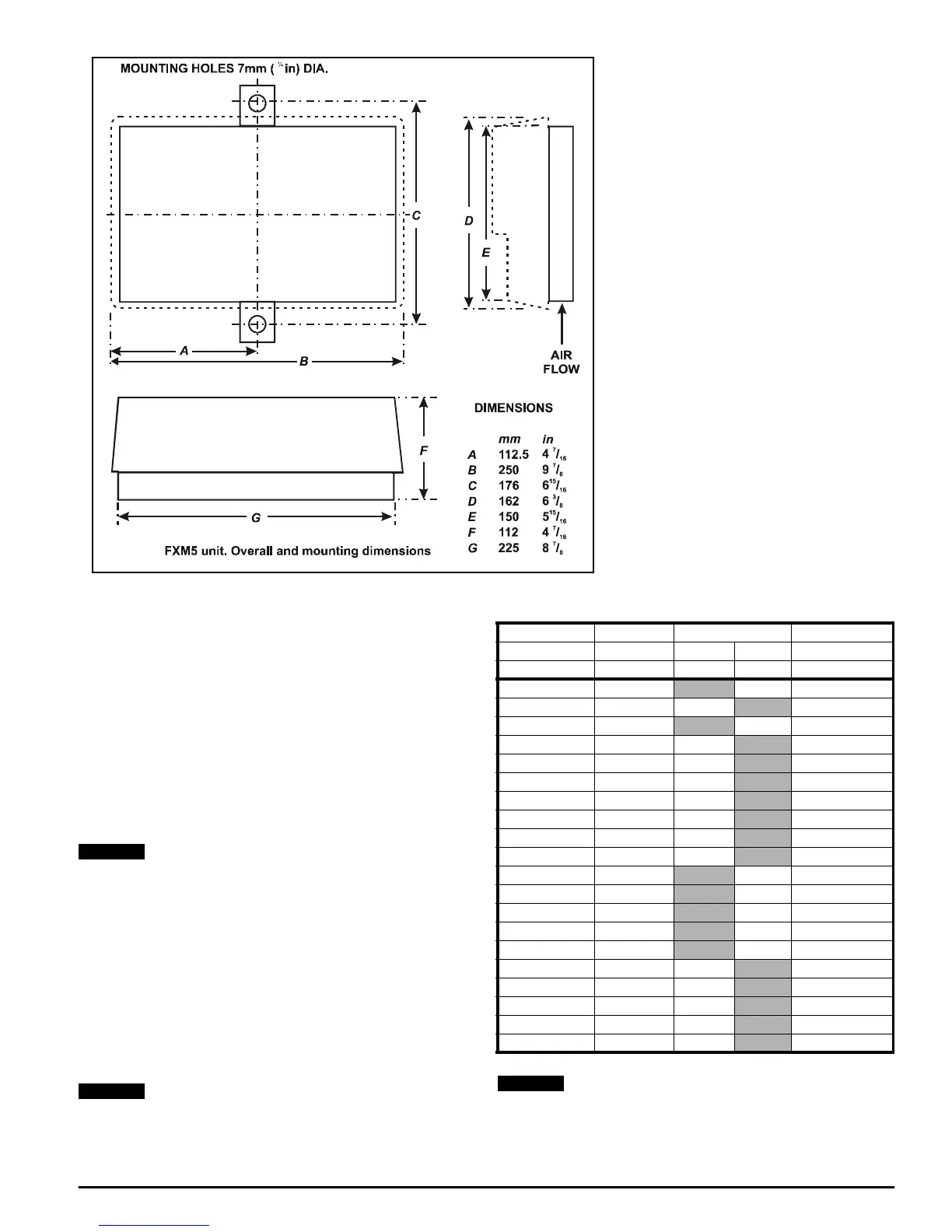Mentor ll User Guide 97
Issue Number: 12 www.controltechniques.com
Figure 11-1 FXM5 Dimensions
FXM5 Start-up Data
The maximum field current delivered by the FXM5 is determined by the
number of primary turns of the DCCT (specified for and supplied with the
FXM5 unit), and by the setting of link (jumper) LK1 on the FXM5.
LK1 can be placed in one of two positions, such that:
Maximum I
F
=or
where Np is the number of DCCT primary turns.
In conjunction with the setting of parameter 6.11, the resulting field
current can be adjusted to one of 20 different values from 1A to 20A in
one-ampere steps. (See 06.11 Field Current Feedback Scaling.)
If the FXM5 is being controlled by the Mentor via a ribbon cable
then this cable should be routed to keep it away from the AC
busbars or sleeving should be used to prevent contact with the
busbar.
Protective Fuses
Note that the field output circuit is protected by 20A fuses as standard
(FS3 and FS4). If a field current in excess of 9A is required the fuses
must be replaced by HRC fuses of appropriate rating.
Maximum Field Current, Digital Control
Mentor II Software version V4.3.0 onwards.
Issue (rev) 2 FXM5 must not be used with earlier versions of Mentor
II software.
The Field Controller will weaken the field even though the armature
voltage clamp may be active.
20
Np
---- ----
15
Np
---- ----
NOTE
NOTE
Maximum Primary LK1 position Parameter
current turns 20 15 06.11
A Np Np Np setting
110
X1
210X
2
35
X3
45X
4
54X
5
63X
6
72X
7
82X
8
92X
9
10 2 X
10
11 1
X11
12 1
X12
13 1
X13
14 1
X14
15 1
X15
16 1 X
16
17 1 X
17
18 1 X
18
19 1 X
19
20 1 X
20
NOTE