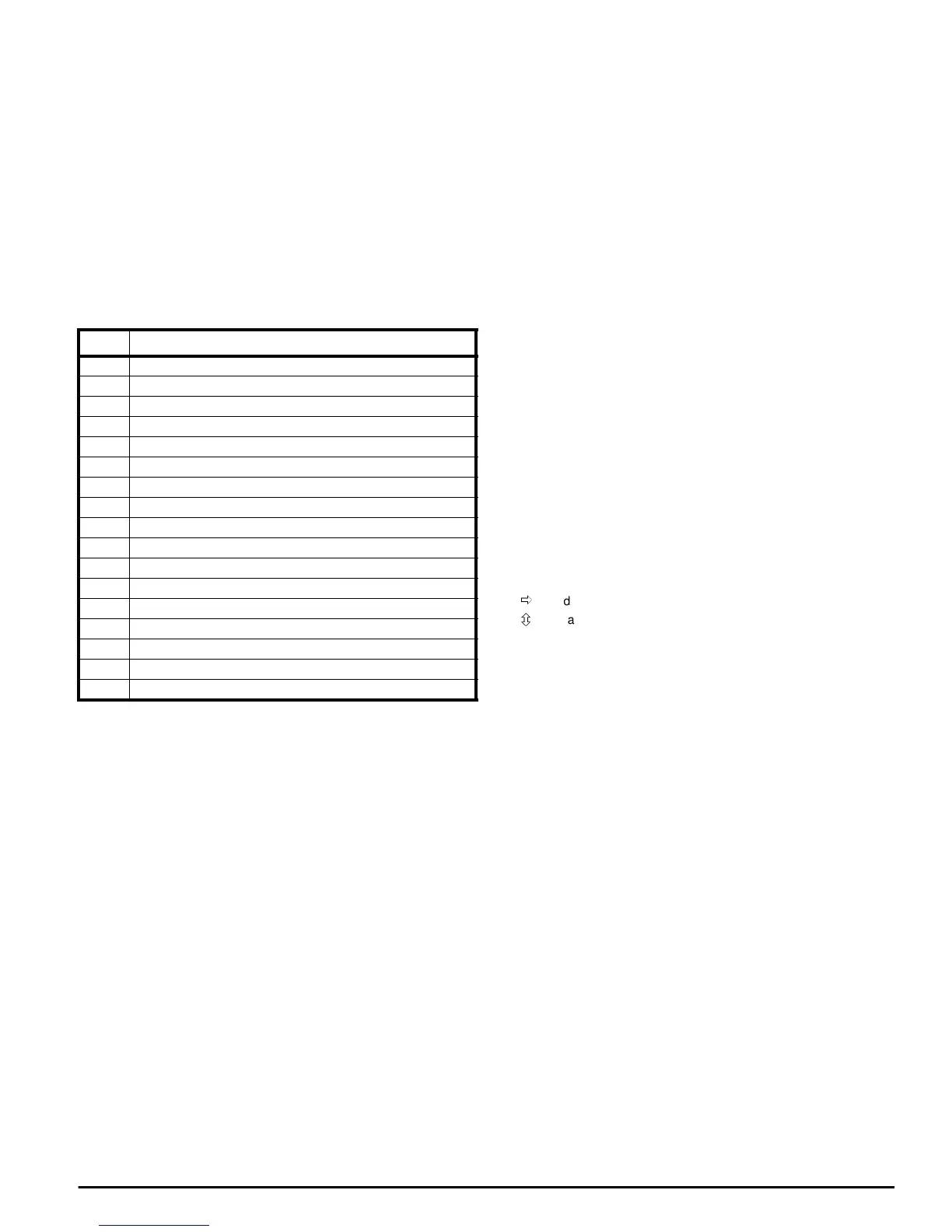Mentor ll User Guide 27
Issue Number: 12 www.controltechniques.com
Level 3 Security access:
•*LEFT or RIGHT plus UP or DOWN to set index to zero
•*PressMODE
•*UP or DOWN to write the assigned code number in data (Level 3
security code)
•*PressMODE
The user now has access through Level 1 and Level 2 Security, one or
other of which has to be entered next.
8.3 Index of parameters
The Index of Parameters lists the sixteen Menus, followed by the basic
data for each parameter of the Mentor II Parameter Set listed menu by
menu. For detailed descriptions of parameters please refer to section
8.6 Advanced Parameter Descriptions on page 41.
8.3.1 Menus list
8.3.2 Parameters - names, range & default values
References in brackets (xx.xx) in the Default column indicate parameters
which default to other parameters.
Parameters shown in bold type are those which are freely accessible
ONLY immediately after power-on.
Parameters at the end of each menu list in italic type are invisible. Refer
to section 8.1 Adjustment of Parameters and section 8.2 Security .
8.4 Mentor parameters that cannot be
controlled by analog input
ALL read only parameters
ALL bit parameters
ALL parameters which have a range of 0-255
In addition,
2.02 to 2.12
3.15, 3.16
5.05
6.21
7.08 to 7.23
8.12 to 8.20
9.07, 9.09, 9.13, 9.15, 9.19, 9.21, 9.23, 9.25
11.01 to 11.10, 11.18, 11.19, 11.20
12.03, 12.07, 12.08, 12.12
13.14
15.01 to 15.05
15.60, 15.61, 15.62, 15.63
16.01 to 16.05
8.5 Parameter descriptions
Abbreviations used in the following parameter descriptions are as
follows:
RW Read/Write
RO Read Only
Bit Two state only parameter, 0 or 1
Bi Bipolar - can have positive and negative values
Uni Unipolar - can have positive values only
Int Integer
Symbols used in the parameter descriptions are as follows:
ð
default value
ô
range of values
~ indicates a range of values
Units are shown in the bottom right cell
Menu Description
00 User Menu - to give fast access to the most-used parameters
01 Speed Reference - selection of source and limits
02 Acceleration and Deceleration Ramps
03 Speed Feedback Selection and Speed Loop
04 Current - selection and limits
05 Current Loop
06 Field Control
07 Analog Inputs and Outputs
08 Logic Inputs
09 Status Outputs
10 Status Logic & Fault Information
11 Miscellaneous
12 Programmable Thresholds
13 Digital Lock
14 MD29 System Set-up
15 Applications Menu 1
16 Applications Menu 2
