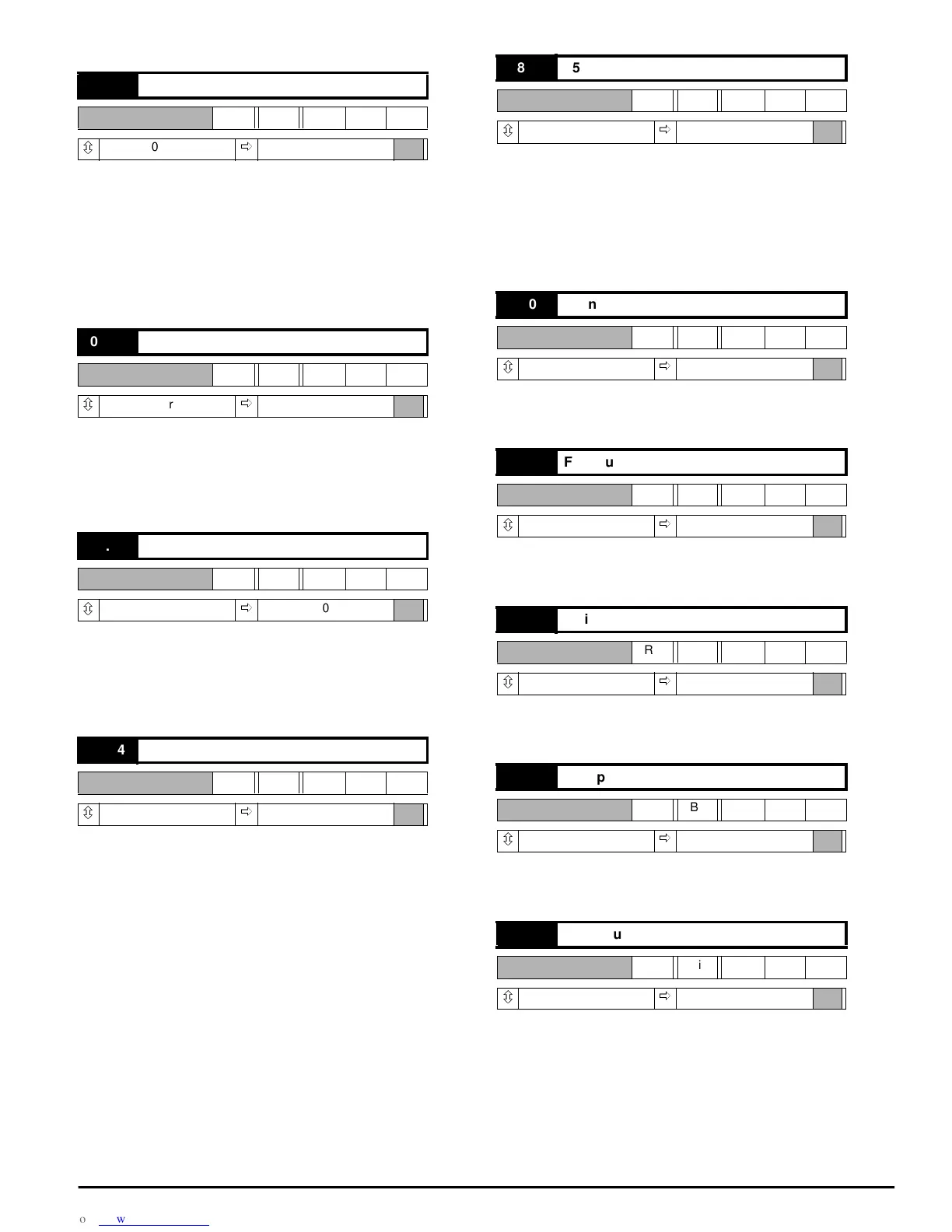Mentor ll User Guide 61
Issue Number: 12 www.controltechniques.com
Menu 08: Digital Inputs
0=stopDrive
1 = start enabled
Monitors the Drive start-permit control input from terminal TB3-21 and
indicates status. This input performs an over-riding Drive stop function in
speed control mode as follows
The input must be active in order that the Drive can start.
If the input becomes inactive, 08.01 causes the pre-ramp reference
01.03 to be set to zero.
The Drive will stop unless 02.03, ramp hold, is active.
0 = input not active
1 = input active
Monitors the control input from terminal TB3-22 and indicates status.
The Drive will respond to this input as inch reverse command only if the
external logic controls are enabled (08.21 =0).Alsoitsfunctionisfreely
programmable.
0 = input not active
1 = input active
Monitors the control input from terminal TB3-23 and indicates status.
The Drive will respond to this input as inch forward command only if the
external logic controls are enabled (08.21 =0).Alsoitsfunctionisfreely
programmable.
0 = input not active
1 = input active
Monitors the control input from terminal TB3-24 and indicates status.
The Drive will respond to this input as run reverse command only if the
external logic controls are enabled (08.21 =0).Alsoitsfunctionisfreely
programmable.
This is a latched input parameter 01.11 will not revert to 0 if the input is
removed, provided that 08.21 =0.
0 = input not active
1 = input active
Monitors the control input from terminal TB3-25 and indicates status.
The Drive will respond to this input as run forward command only if the
external logic controls are enabled (08.21 =0).Alsoitsfunctionisfreely
programmable.
This is a latched input parameter 01.11 will not revert to 0 if the input is
removed, provided that 08.21 =0.
0 = input not active
1 = input active
Monitors the control input from terminal TB3-26 and indicates status.
0 = input not active
1 = input active
Monitors the control input from terminal TB3-27 and indicates status.
0 = input not active
1 = input active
Monitors the control input from terminal TB3-28 and indicates status.
0 = input not active
1 = input active
Monitors the control input from terminal TB3-29 and indicates status.
0 = input not active
1 = input active
Monitors the control input from terminal TB3-30 and indicates status.
08.01 F1 input run permit
RO Bit
ô
0or1
ð
0
08.02 F2 input inch reverse
RO Bit
ô
0or1
ð
0
08.03 F3 input inch forward
RO Bit
ô
0or1
ð
0
08.04 F4 input run reverse
RO Bit
ô
0or1
ð
0
08.05 F5 input run forward
RO Bit
ô
0or1
ð
0
08.06 F6 input
RO Bit
ô
0or1
ð
0
08.07 F7 input
RO Bit
ô
0or1
ð
0
08.08 F8 input
RO Bit
ô
0or1
ð
0
08.09 F9 input
RO Bit
ô
0or1
ð
0
08.10 F10 input
RO Bit
ô
0or1
ð
0