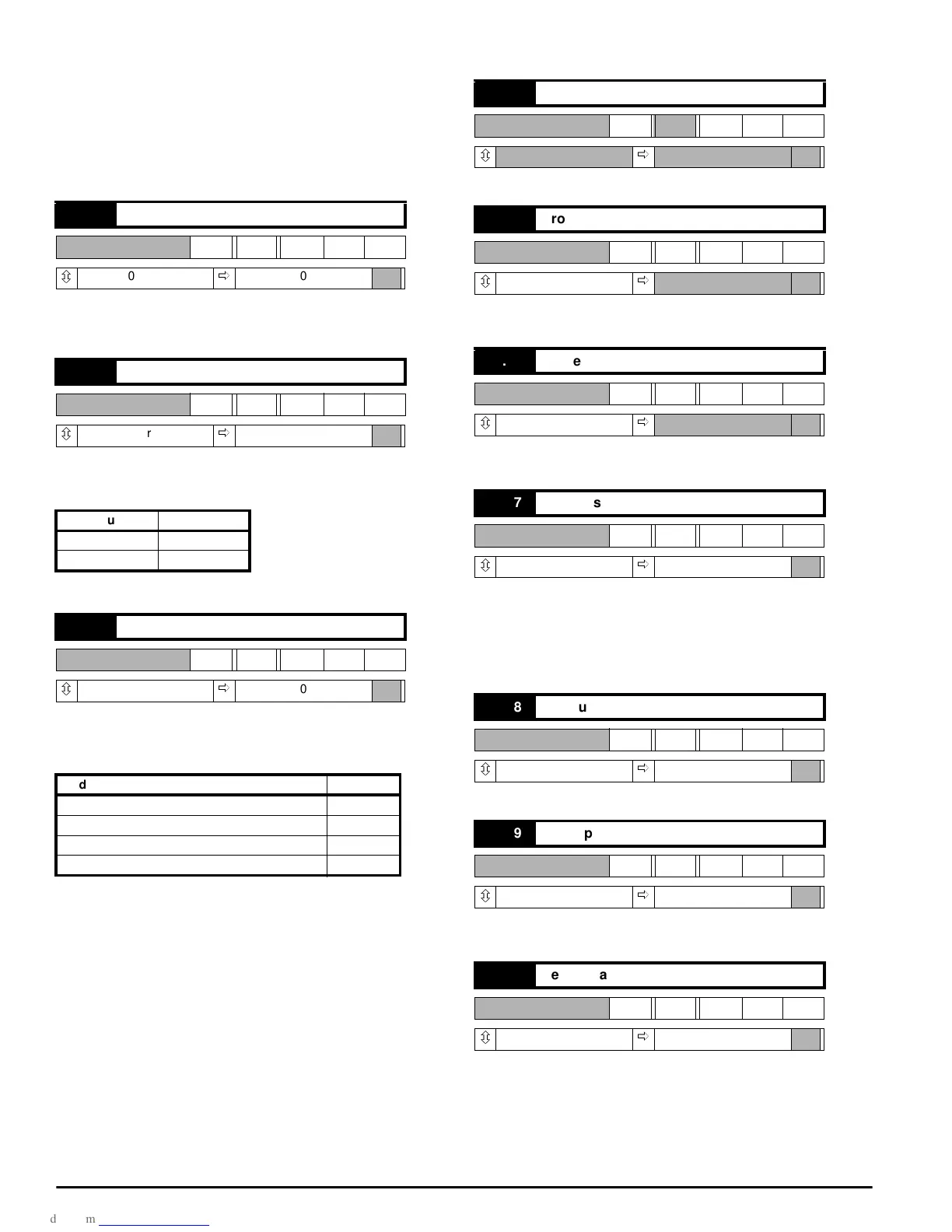70 Mentor ll User Guide
www.controltechniques.com Issue Number: 12
Menu 11: Miscellaneous
User defined menu
Parameters 11.01 through to 11.10 define the parameters in the user-
defined Menu 00. For example, if the user wishes parameter 00.01 to
display speed in rpm (03.03), parameter 11.01 (corresponding to 00.01)
should be set to 303.
Parameters 11.09 through to 11.10 are shared and have functions
associated with the MD29 PCB. Refer to the MD29 Users Guide.
Defines the unique address of a Drive when several are connected to
common serial bus in a multidrop application. If set to 100, the value is
taken as 99.
Two Baud rates are available for the communications interface with the
standard Drives. Enter the setting number appropriate to the required
Baud rate as shown:
A Drive reset is required before the setting takes effect.
Defines the mode of operation of the serial port.
There are four modes. Enter the setting number appropriate to the
required mode as shown:
Mode 1 is for communication between the Drive and another serial
device (terminal, PLC, computer).
Mode settings 2 and 3 are for rapid transfer of information between two
Drives, avoiding the need for analog signals to pass between them. For
example, mode settings 2 and 3 could be used in a load-sharing
application to output the current demand from one Drive in Mode 2 and
input a current demand to another in Mode 3.
In Mode 4 the Drive will output the wide integer 15.63 to the transmit
lines, and put any received data into 15.62. This permits a digital
referencetobetransmitteddownalineofDrives,andoffersthe
possibility of setting ratios at each stage. Data must be transferred from
15.62 to 15.63 by an MD29 program. If a Wide Integer is read from the
serial comms link (interface), the data will be sent as five ASCII
characters with no sign.(The full range of parameters can be written by
five ASCII characters so long as no sign is included).Data is transferred
by mode 4 at the rate of 3 x AC mains power frequency.
A Drive reset is required before the value takes effect.
This parameter is reserved.
Displays the revision number of the software installed in Processor 1.
For example, version 4.10.0 is displayed as 410 (data window).
Reserved for processor 2 special application software (MD29 option
PCB).
If this parameter is changed (to any value other than 0 or 149) and
stored, the value set must be entered into parameter 0 to return the
Drive to its as-delivered state. Level 1 or Level 2 security must then be
used in the normal way. If 11.17 is set = 0, all parameters are freely read-
write accessible without the need to enter a security code. To store, set
parameter 00 = 1 and press RESET.
Used for setting the parameter displayed at the keypad at power-on.
Defines an output or input parameter when serial mode 2 or 3 is
selected. Refer to 11.13.
Scales the input data in serial mode 3. Refer to 11.13.
11.11 Serial address
RW Uni
ô
0~99
ð
001
11.12 Baud rate
RW Bit
ô
0or1
ð
0
Baud Setting
4800 0
9600 1
11.13 Serial mode
RW Uni
ô
1~4
ð
001
Mode Setting
ANSI protocol 1
Output variable defined by 11.19 2
Input variable into parameter defined by 11.19 3
Wide integer (16-bit) driver 4
11.14 Reserved
RW
ô ð
11.15 Processor 1 software version
RO Uni
ô
0 ~ 1000
ð
11.16 Processor 2 software version
RO Uni
ô
0 ~ 1000
ð
11.17 Level 3 security code
RW Uni
ô
0~255
ð
149
11.18 Boot-up parameter
RW Uni
ô
0 ~ 1999
ð
+000
11.19 Serial programmable source
RW Uni
ô
0 ~ 1999
ð
+000
11.20 Serial scaling
RW Uni
ô
0 ~ 1999
ð
+1000