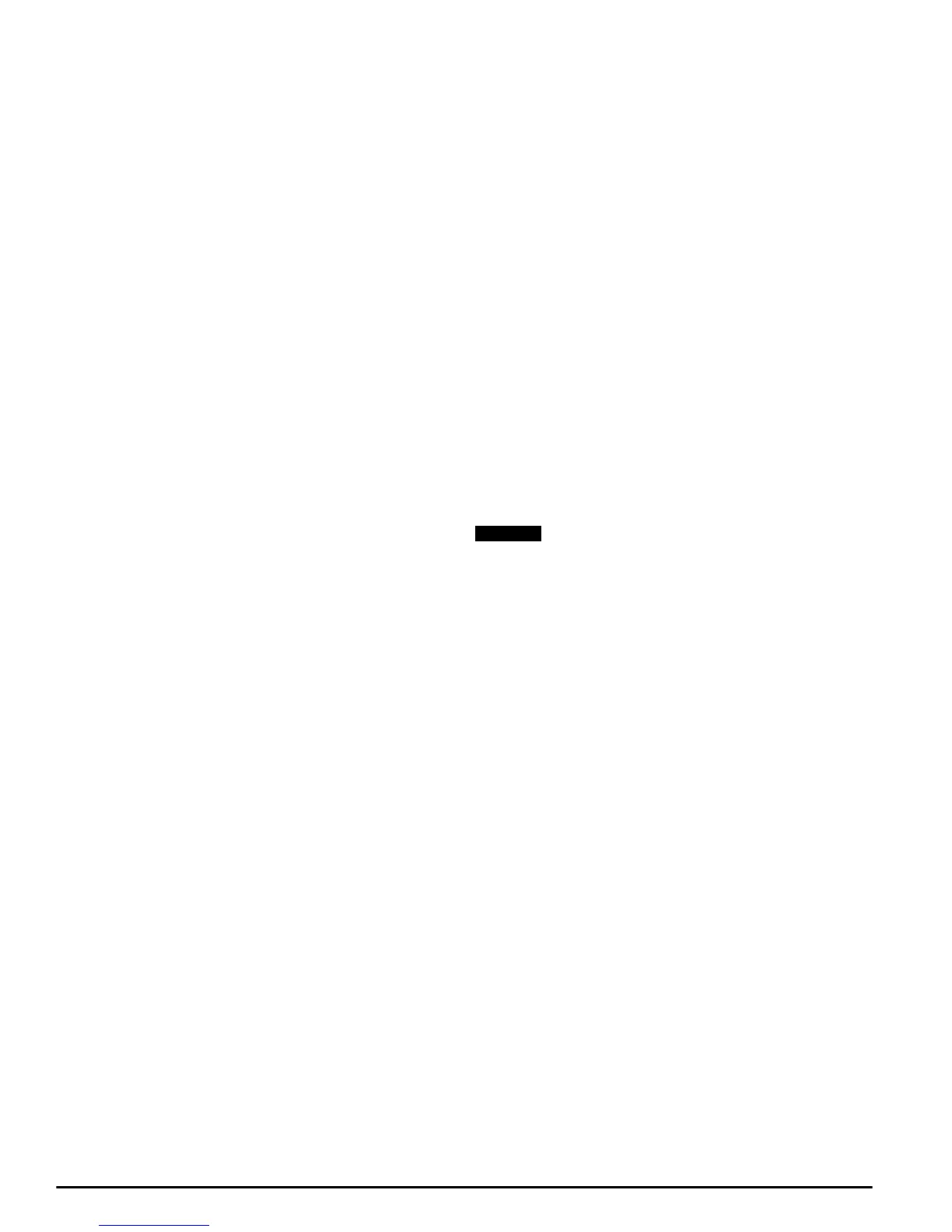96 Mentor ll User Guide
www.controltechniques.com Issue Number: 12
11 Option Cards
The following option cards are available for the Mentor II Drive:
11.1 MD29
Programmable applications board that offers user programmability via a
basic-like language known as DPL (Drive Programming Language),
using a Windows based Toolkit. To implement distributed control
systems and “Soft Logic Control” to IEC61131-3, use the SYPT (SYstem
Programming Tool) Workbench. This supports programming in ladder
and function blocks, as well as DPL. This allows the user to highly
customise the Drive by implementation of additional control loops or
functions.
The MD29 offers as standard a single-axis position controller, an RS485
port that offers additional modes such as ANSI master, Modbus-RTU
and Modbus-ASCII. The following software options are also available:
Single-Axis Position Controller
(built-in as standard)
Offers slave positioning or speed control using linear or S-ramp
control for the velocity profile; digital lock with rigid and non-rigid
modes with a slave ratio of 8-decimal places accuracy;
incremental cam table providing automatic control of the slave
position, relative to the master position; PID control loop.
S-Ramp
S-Ramp is designed for stepless acceleration. It achieves fast,
smooth transitions to and from acceleration and deceleration
ramps.
PID
PID is an extra control loop for addition to the Mentor II Drive.
Proportional, integral and derivative terms can be selected to act
upon an error between a reference and its feedback signal such
as a dancer arm. Each term is variable to allow the package to
be adapted to any application.
Centre-Wind
Centre-Wind allows Mentor II to be tuned to the characteristics
of both machine and process in coiling and uncoiling
applications.
Spindle Orientation
This is a control loop to hold the motor shaft in a selected, fixed
position for automatic tool changing on computer-controlled
machine tools.
Digital Speed & Position Loop
Provides precise control of speed, and the ability to synchronise
two shafts.
11.2 CTNet (MD29AN)
This card offers all the features of MD29, but with the addition of the
CTNet distributed control network. CTNet is a high performance network
running at 5Mbits/sec. It requires no master controller, and it offers full,
easy to configure cyclic data transfer and non-cyclic peer-peer data
transfer of Drive parameters and any other data.
11.3 Interbus-S (MDIBS)
Dedicated Interbus-S communications bus interface. The MDIBS card
does not offer MD29 programmability.
11.4 Profibus-DP (MD24)
Dedicated Profibus-DP communications bus interface with a maximum
speedof1.5Mbits/sec.TheMD24carddoesnotofferMD29
programmability.
11.5 DeviceNet (MD25)
Dedicated DeviceNet interface. The MD25 card does not offer MD29
programmability.
11.6 IO Box
RemoteunitthatcanbeconnectedtotheMD29cardviaaRS485link.
The I/O Box offers 8 digital inputs, 8 digital outputs, 5 analogue inputs
and 3 analogue outputs. An additional 24 TTL digital I/O ports are also
available for connection of thumbwheel switches, etc.
Additional hardware and software for the Mentor II
range of DC Drives
1. FXM5 Field Control Module
2. Software
11.7 Field Control Unit FXM5
Summary
The FXM5 unit enables a Mentor II Drive to operate a motor with a
variable motor field under digital control. Parameters in Menu 06 (Field
Control) are provided as standard for use in conjunction with the FXM5
controller. Parameter 06.11 scales the current, as shown in the table on
the next page.
The FXM5 is suitable for motors with field current up to 20 amps, and is
installed externally to the Drive unit. It is suitable for retrofitting by the
user on site if desired.
It is essential that links (jumpers) LK1 and LK2 on the Power Board
MDA75, MDA75R, MDA210, MDA210R or link LK1 on the MDA6 are
cut before using the Drive with FXM5 Field Control.
NOTE
