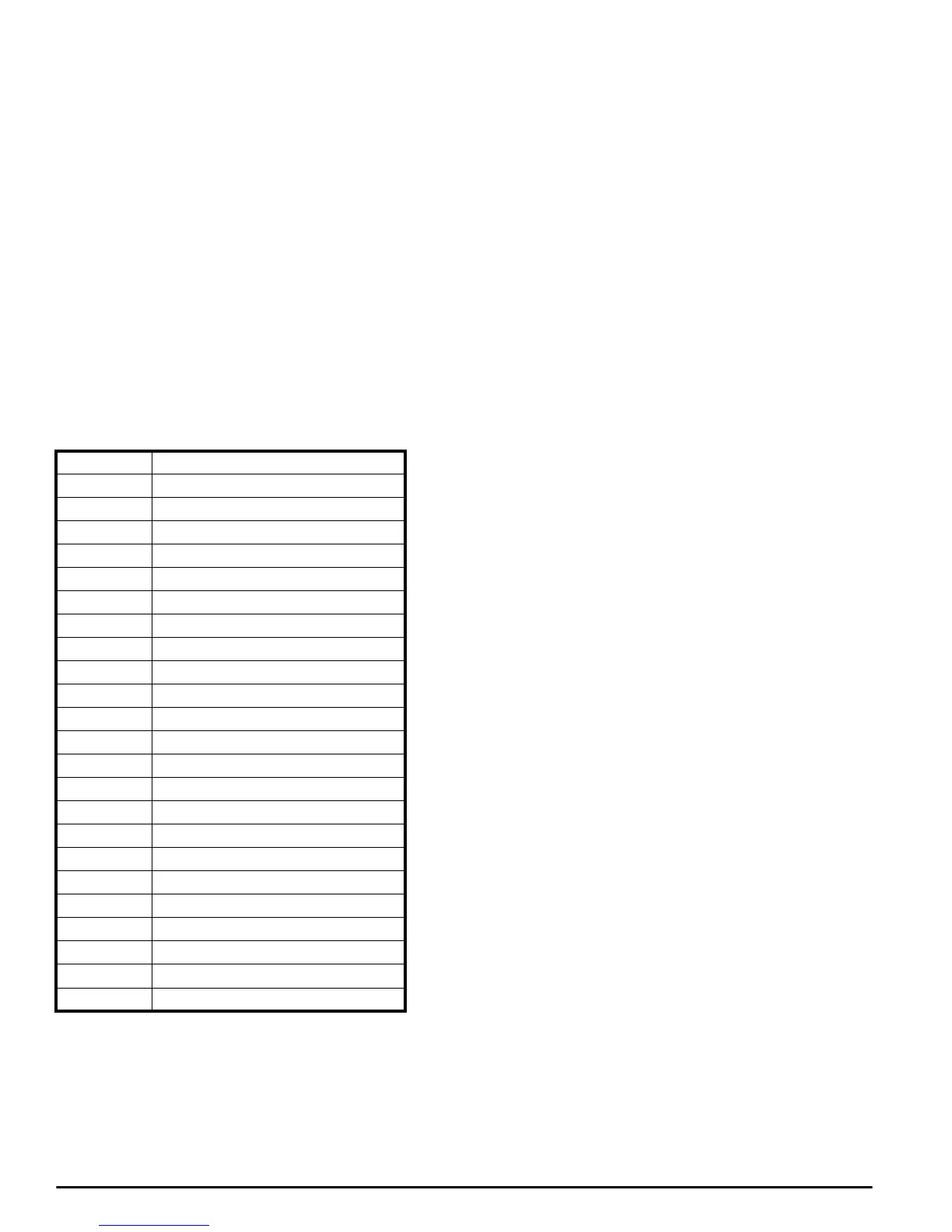26 Mentor ll User Guide
www.controltechniques.com Issue Number: 12
8.2 Security
After selecting a parameter number and pressing MODE -
• If the parameter data flashes, the user can change the value
UNLESS the parameter has already been configured to be
controlled by a programmable input.
• If the data does not flash, either the parameter is RO or, if RW, it is
protected by security. The procedure for gaining access to
parameters protected by Level 1 security is given below.
If the Level 1 security code does not afford access when applied, the
parameter is protected by Level 3 security.
Visible parameters are always accessible to the user to read only.
Unless the Level 1 security code is entered, most RW parameters are
not accessible to write.
Exceptionally - and provided that Level 3 security is not set -agroupof
24 parameters in Menus 1 to 6 plus parameters 11.01 to 11.10,are
immediately accessible to write.
Security procedures
8.2.1 Power on
The following visible parameters are immediately accessible, NOT
protected by security level 1 and 2
and 11.01 to 11.10 -UserMenu00
Oftherestoftheparameters:
• RO parameters are accessible to read.
• RW parameters are read-only until a Level 1 security code is
entered.
8.2.2 Level 1 Security to access the Visible RW
Parameters (Figure 8-1)
• UP or DOWN to set index to zero
•PressMODE
• UP or DOWN to write 149 in data (Level 1 security code)
•PressMODE
Visible RW parameters are now accessible to write new values.
8.2.3 Level 2 Security to access the Invisible RW
Parameters.
• UP or DOWN to set index to zero
•PressMODE
• UP or DOWN to write 200 in data (Level 2 security code)
•PressMODE
All RW parameters are now accessible to write new values.
RO parameters can be read.
8.2.4 To Enable and Inhibit Free Access to ALL
Parameters
To cancel security:
• Power on
• UP or DOWN to set index to zero
•PressMODE
• UP or DOWN to write 200 in data (Level 2 security code)
•PressMODE
• LEFT or RIGHT plus UP or DOWN to set index to 11.17
•PressMODE
• DOWN to write 0
If the parameters are now Saved (refer to section To Save the Value(s)
Written on page 25) there is no protection for ANY parameter.
To reinstate security:
Repeat the procedure in section 8.2.4 but make parameter 11.17 =149,
and Save (refer to section To Save the Value(s) Written on page 25).
8.2.5 Level 3 Security
An additional, private, security code, Level 3, is available to the user.
The code is user-programmable from 1 to 255 EXCEPT 149 (the Level 1
code). If applied, the effect is to prevent access to all parameters until
the Level 3 code has been entered prior to entering the Level 1 or Level
2 code.
To assign a Level 3 security code number:
• Power up
• UP or DOWN to set index to zero
•PressMODE
• UP or DOWN to write 200 in data (Level 2 security code)
•PressMODE
• LEFT or RIGHT plus UP or DOWN to set index to 11.17.Data
display shows 149
•PressMODE
• UP or DOWN to write any 3-digit number from 1 to 255 in data
(excluding 149 - theLevel 1 security code)
•PressMODE
• Save (refer to section To Save the Value(s) Written on page 25)
There is now no access to any parameter, not even to read only, until
the assigned Level 3 code has been entered.
01.05 Inch reference
01.06 Maximum speed forward
01.09 Maximum speed reverse
01.11 Reference ON
01.12 REVERSE selector
01.13 INCH selector
02.04 Forward acceleration 1
02.05 Forward deceleration 1
02.06 Reverse deceleration 1
02.07 Reverse acceleration 1
03.09 Speed loop P gain (proportional)
03.10 Speed loop I gain (integral)
03.11 Speed loop D gain (differential)
03.14 Feedback encoder scaling
03.15 Maximum armature voltage
03.16 Maximum speed (scaling rpm)
03.17 IR compensation
04.05 I limit Bridge 1
04.06 I limit Bridge 2
05.05 Maximum current ( scaled )
06.06 IR. compensation 2
06.07 Back-emf set point
06.08 Maximum field current 1
06.10 Minimum field current