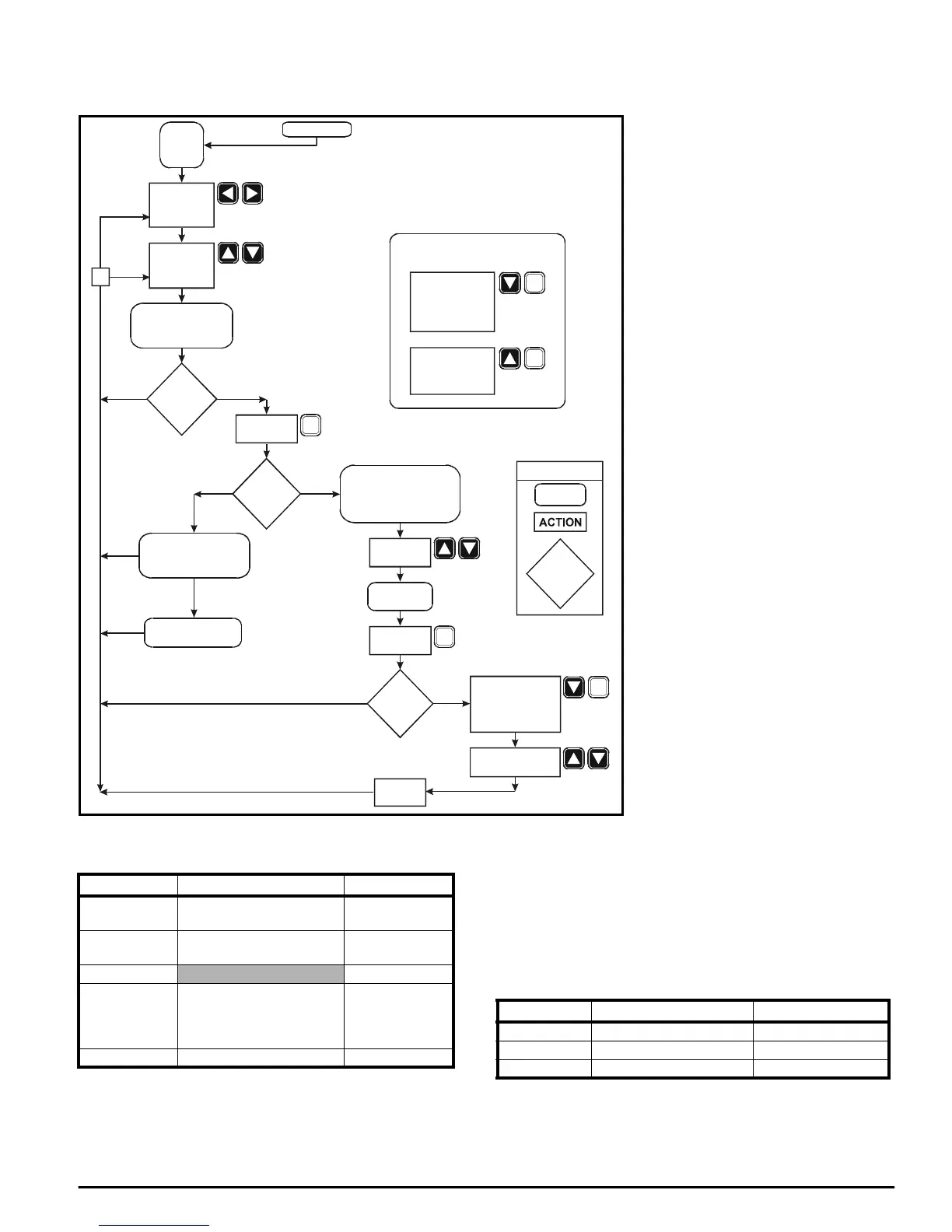Mentor ll User Guide 25
Issue Number: 12 www.controltechniques.com
8.1.6 Procedure
The procedure for selecting and changing a parameter is shown in
Figure 8-1, described in the following section, and also on the keypad
itself.
Figure 8-1 Adjustment of parameters and level 1 security
Procedures for selecting and changing parameters
For most parameters, the Drive accepts and uses the value entered, and
the motor will respond to the new value immediately. The exception is a
change of Baud Rate (11.12), Serial Mode (11.13), Threshold 1
Destination (12.07) and Threshold 2 Destination (12.12).To allow the
Drivetoactonthechangeinthesecasesitisnecessarytopress
RESET after writing the new value.
Any new value is not saved however, and will be lost at power-off.
The keypad is ready to select another menu or parameter.
The procedure below SAVES the values of all parameters changed
since the previous save.
To Save the Value(s) Written
Value(s) saved
Follow Security
Procedure
WRITE
NO
YES
NO YES
New value is LOST on power-off
New value is RETAINED for next power-on
M
INDEX
display
00.00
SELECT
required
parameter
SELECT
required
menu
READ
or
WRITE
?
DATA
FLASHING
?
PRESS
RESET
TATE
Action Keys Display
Select menu LEFT or RIGHT
Index, left of
decimal point
Select
parameter
UP or DOWN
Index, right of
decimal point
Read only
Data
Change value
only if display is
flashing
- refer to 8.2
MODE,thenUP or DOWN Data
Enter new value MODE Data
Action Keys Display
Press DOWN DOWN until Index (par.) xx.00
MODE,thenUP or DOWN Data, set value = 001
Press RESET
