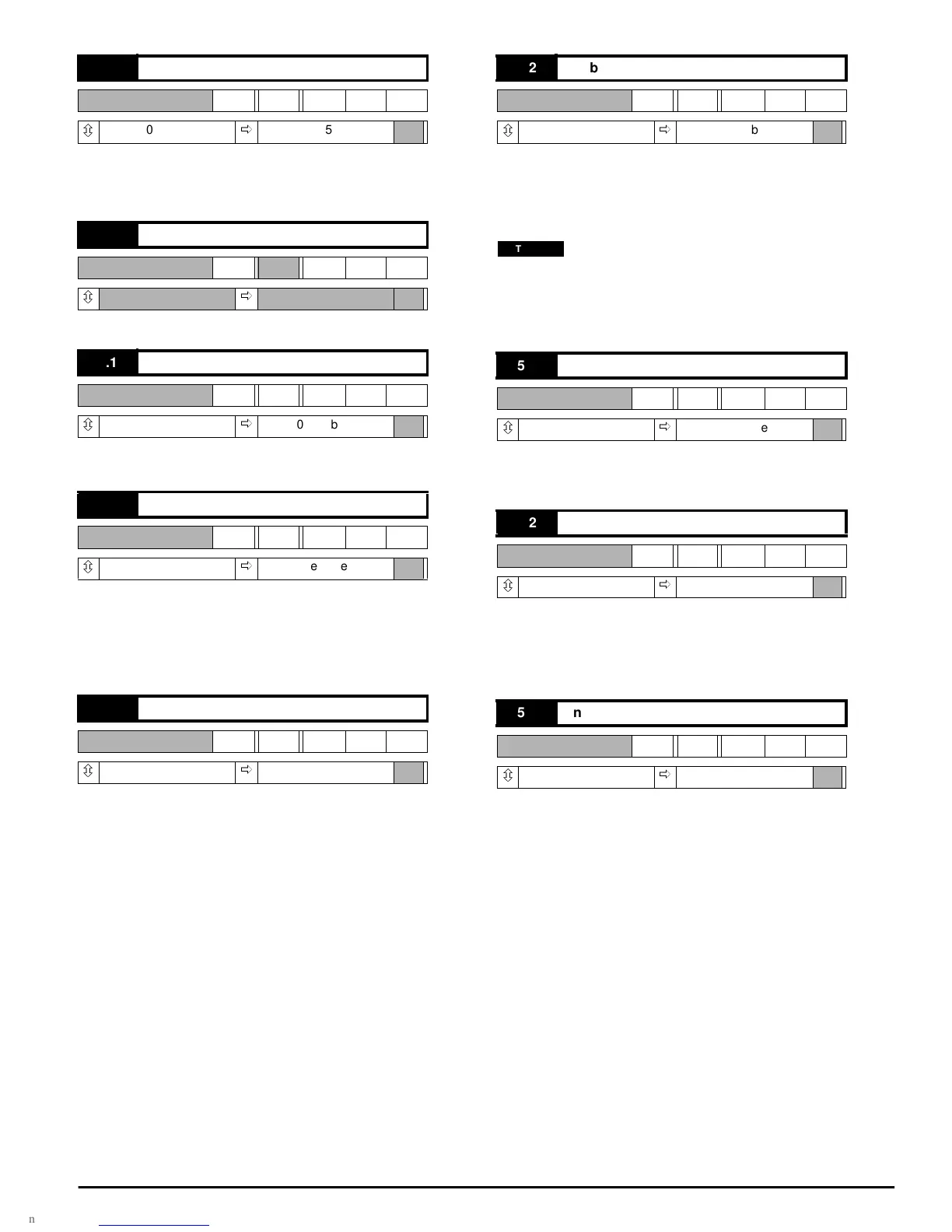Mentor ll User Guide 53
Issue Number: 12 www.controltechniques.com
This parameter is used to scale the current demand such that the control
loop correctly predicts the firing angle in the discontinuous current
region. It is set automatically by the Start-up Autotune parameter 05.09.
This parameter is reserved.
If set to 1, disables thyristor (SCR) firing (both bridges), and resets
acceleration and deceleration ramps.
When enabled, causes the firing angle to be fully phased back when the
Drive has received a STOP command and when the speed falls below
0.8% of maximum speed. After a short time delay, the thyristor (SCR)
firing is stopped also. This prevents creep and is used in applications in
which there is no requirement to maintain motor torque at standstill.
Refer also to 05.19.
05.19 = 0 Standstill logic is enabled after STOP command or zero
reference.
05.19 = 1 Standstill logic enabled after STOP command only.
Setting 05.19 = 1 has the effect of not enabling the standstill logic
when the stopping signal is given by the reference alone. This
condition therefore allows creep speeds, shaft orientation, and other
functions which take place close to zero speed, while preventing any
creep after a STOP command.
When enabled, the firing angle 05.03 is controlled by the value of the
post-ramp reference 02.01. This mode is valuable for system diagnosis,
particularly where instability is present, since it allows the Drive to
operate without the influence of either the speed loop or the current loop,
thereby eliminating their effect upon the system.
This facility must be used with caution. When the reference is
02.01, there is no protection against excessive acceleration, output
voltage or current other than the instantaneous overcurrent trip.
Also take care to reset 05.20 = 0 after completion of tests.
Requires to be set only for parallel 12-pulse 4Q system installations
comprising two Drives which are to share load, to prevent one Drive
changing bridges while the other is still conducting.
Setting 05.22 = 1 disables adaptive control.
When adaptive control is enabled (default status) the current loop
employs two different algorithms, one of which applies high gain in the
discontinuous-current region. This is unsuitable for some applications,
such as non-motor loads, for which adaptive control should be disabled.
Enabling this function configures the Drive to deliver normal and delayed
firing pulses to two power boards. The function cannot be enabled if
either of the Bridge 2 quadrants 04.16 and 04.17 are enabled.
In 6-pulse thyristor (SCR) Drives, the current drawn from each phase of
the supply is not continuous. Out of each 180° of the AC supply cycle,
full load current is drawn for 120° and none for the remaining 60°.This
imposes a degree of harmonic distortion on the supply.
Twelve-pulse thyristor (SCR) Drives draw current for the full 360° of the
AC supply cycle, and the current waveform approximates very closely to
a sine wave, with much-reduced distortion as a result.
A further advantage is the much smoother DC current output from 12-
pulse Drives, which is a benefit in many applications.
Two power boards are Driven by an MDA1 PCB for 4Q series 12 pulse.
05.15 Motor constant
RW Uni
ô
0~255
ð
25
05.16 Reserved
RW
ô ð
05.17 Inhibit firing
RW Bit
ô
0or1
ð
0, enabled
05.18 Enable standstill logic
RW Bit
ô
0or1
ð
1, enabled
05.19 Standstill mode
RW Bit
ô
0or1
ð
0
05.20 Enable direct firing angle control
RW Bit
ô
0or1
ð
0, disabled
05.21 Enable bridge 2 lockout
RW Bit
ô
0or1
ð
0, disabled
05.22 Disable adaptive control
RW Bit
ô
0or1
ð
0, enabled
05.23 Enable 1 - quadrant series 12 - pulse
RW Bit
ô
0or1
ð
0, disabled
NOTE