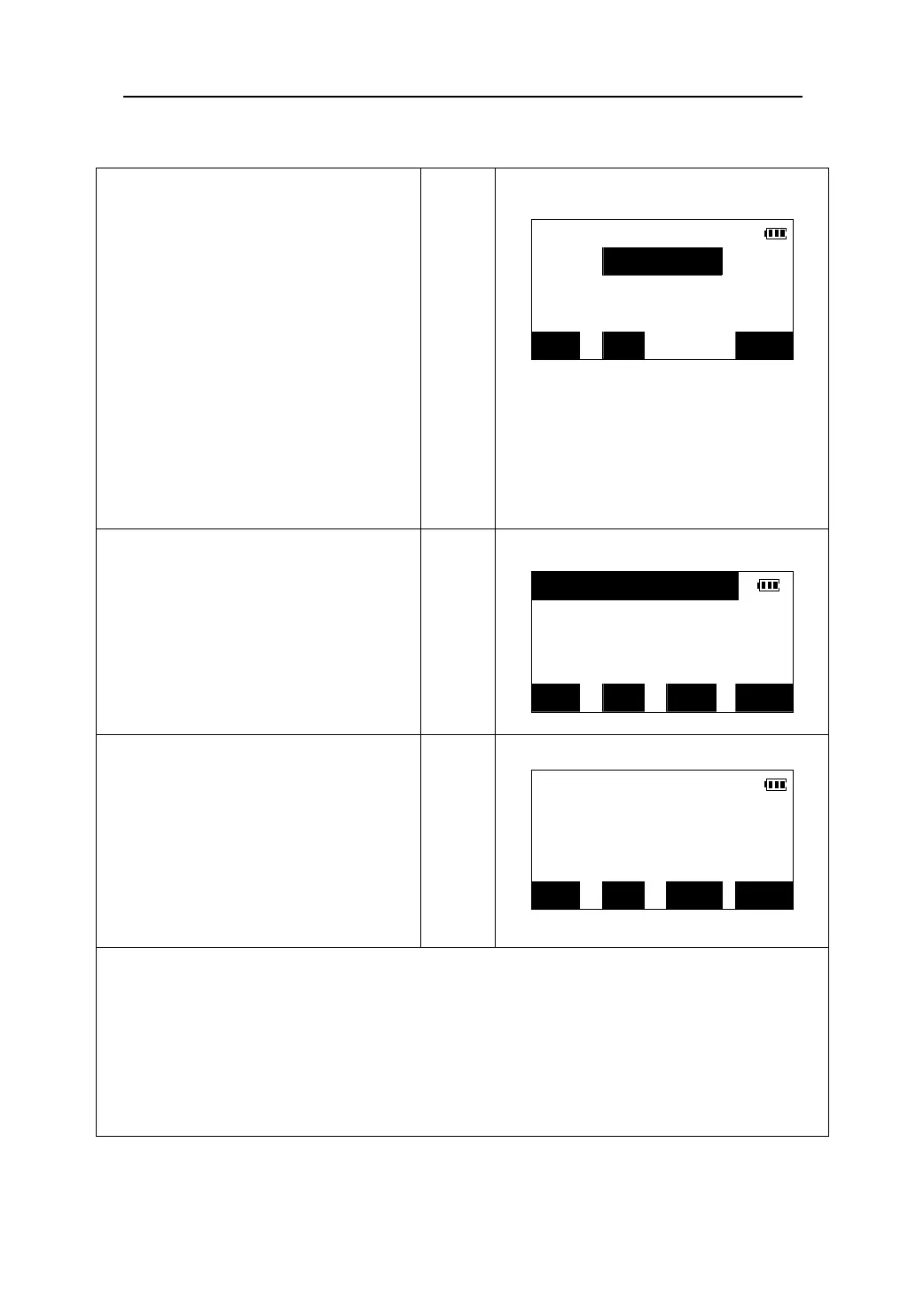4. Press 【REC】 to record the measured
results. Input the follow items:
Rec >> JOB02
(1) Point name
Pt.: 24
(2) Code
Code:
(3) Prism height
Tgt.ht:1.232
z Press 【JOB】to change and select the
current job.
z Press 【VIEW】 to check the records that
have been stored within the current job
file.
z When the cursor locates the code line,
the code registered in memory can be
recalled and read in.
【REC】
JOB VIEW OK
5. Press 【VIEW】.The records within the
current job file list on the screen. please
see “20.1.1 Reviewing and deleting
record in job file”.
Press 【ESC】to return.
【VIEW】
Dist. 22
Ang. 23
SFT TOP LAST SRCH
6. Check the input data , then press 【OK】
to store the coordinate measurement
REC/Coord. data
data of the target and return to the
S 242.476m
step 2.
ZA 101°19′37″
【OK】
HAR 350°43′20″
ALL MODE 0SET MEAS
z Press 【ALL】to perform coordinate measurement and automatically record the results.
In this case, the point number is the last point number plus one, the code and target height remain
the same. When the measurement results are recorded, the results will be displayed for two
seconds, then the screen of step 2 is restored.
z When 【OFS】is pressed, offset measurement (distance offset, angle offset)can be performed.
(please see“14. Offset Measurement”).
86