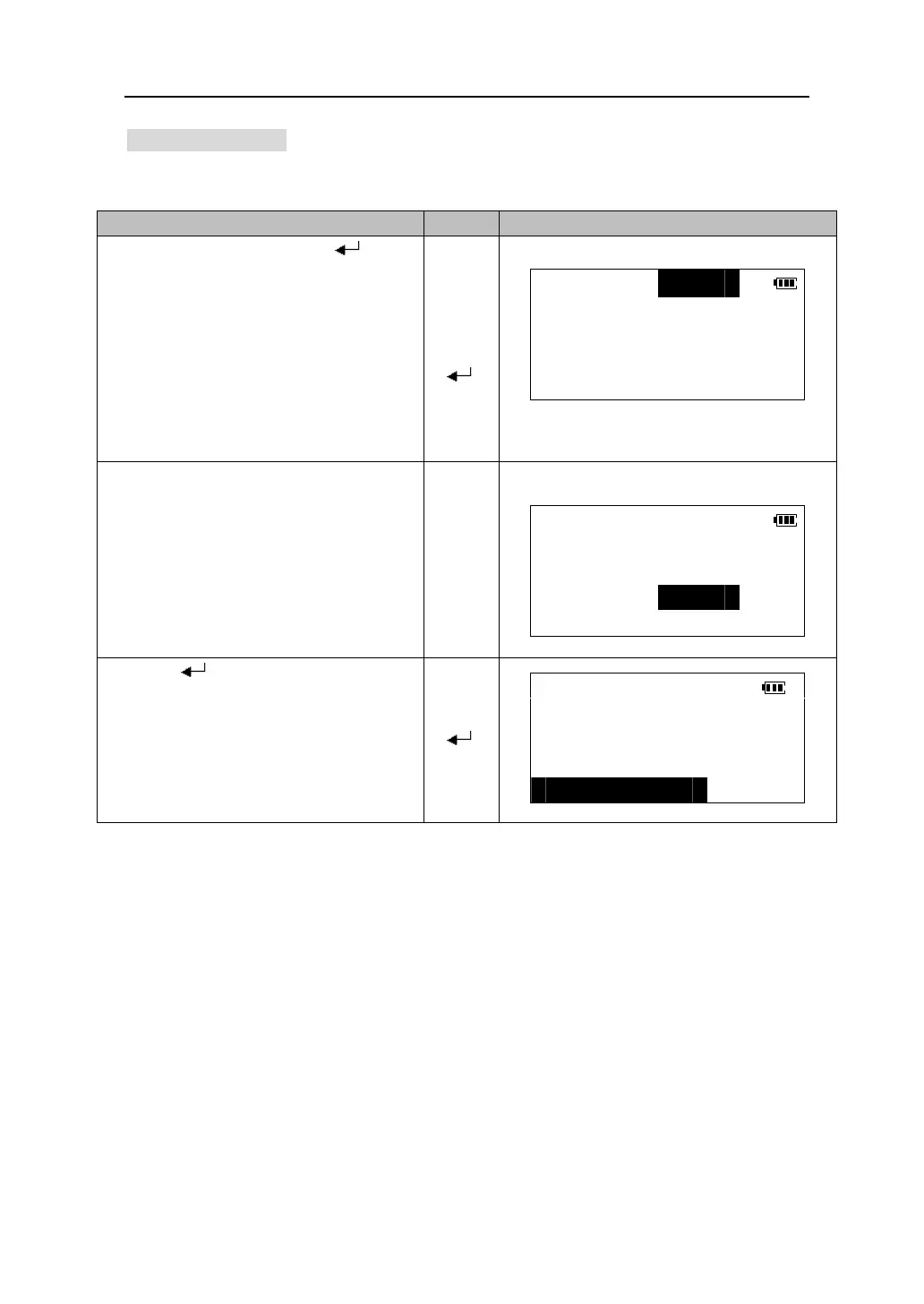94
22.4 Unit setting
The option Marked with “*” is the factory Default Setting.
1. Select “4. Unit” and press 【 】to
go to the unit setting screen.
【5】
【6】
【 】
Ang. unit *deg
Dist. unit *m
Temp. unit *℃
Pres. unit *hPa
2.Press 【5】/【6】
and down to select item. Press 【3】/【4】
to change the option of the item.
l Angle unit:*deg/gon/mil
l Distance unit:*m/ft
l Temperature unit:゜C /゜F
l Pressure unit:*hPa/mmHg/inHg
【5】、
【 6 】
【3】、
【 4 】
Ang. unit *deg
Dist. unit *m
Temp. unit *℃
Pres. unit mmHg
3. Press 【 】
to accept the option change
and return to the config mode menu.
【 】
CONFIG
1.Obs. condition
2.Instr. config
3.Key function
4.Unit