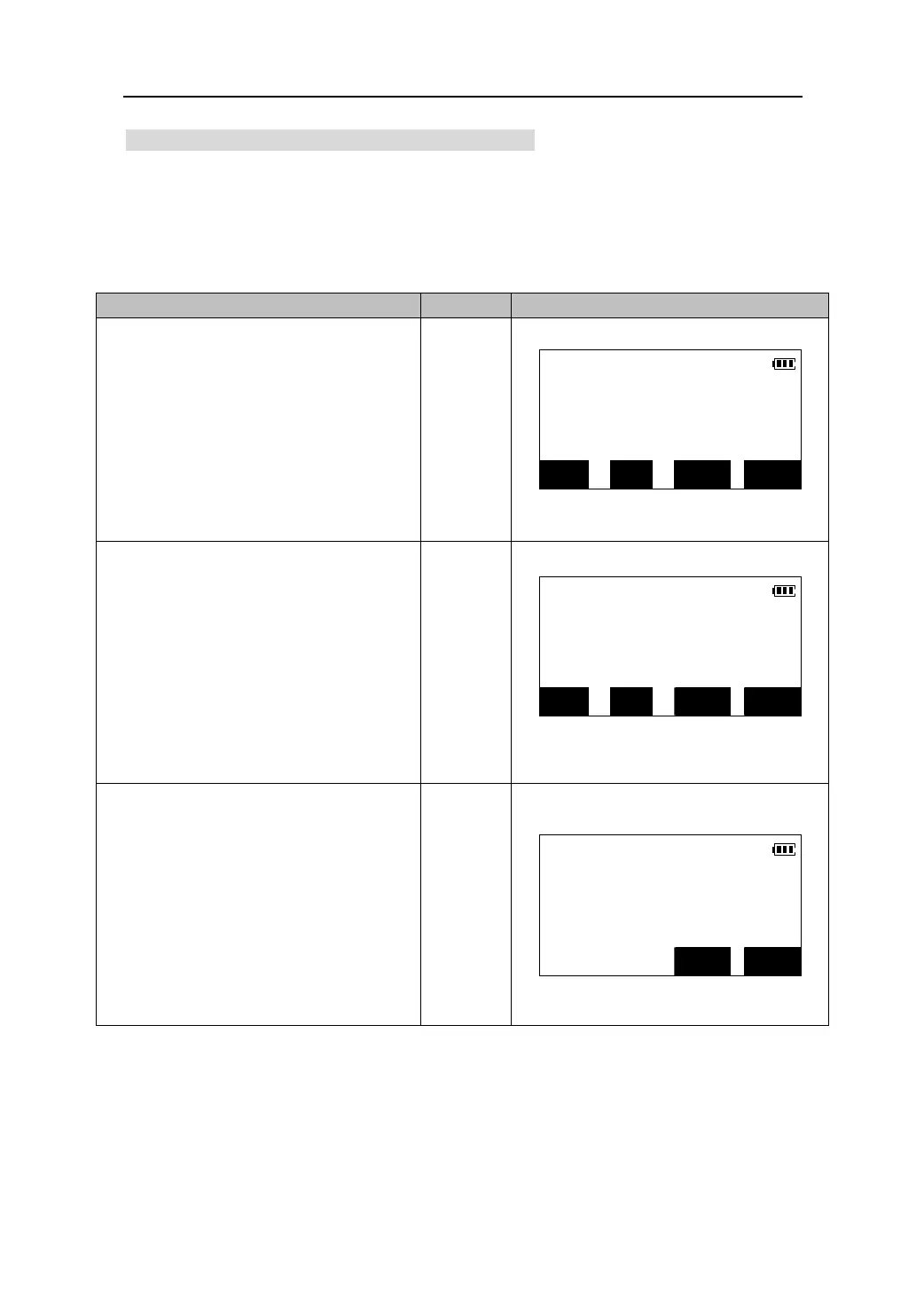21.3 Recording coordinate measurement data
In the record mode, coordinate measurement data, offset measurement data, etc, can
be store in the current job file. Again, it may be convenient to use 【ALL】 to perform
automatic measurements and recording. The content of stored data includes
coordinates, point name, code and height of the target.
O
eratin
Ke
s Dis
la
1. In the second page of Meas Mode, press
【REC】to go to the record mode.
REC/Dist. Data
S
ZA 101°19′37″
【REC】
HAR 350°43′20″
ALL MODE OFS MEAS
2. Press 【MODE】 twice to change mode
to recording coordinate data mode.
REC/Coord. data
S
ZA 101°19′37″
【MODE】
HAR 350°43′20″
ALL MODE 0SET MEAS
3. Sight the target and press 【MEAS】to
observe the target. The measurement
REC/Coord. data
results of the target marked with “*” are
*N 156.295m
displayed on from the second line to the
forth line of screen.
【MEAS】
*E 143.471m
* Z 22.089m
NO REC
85