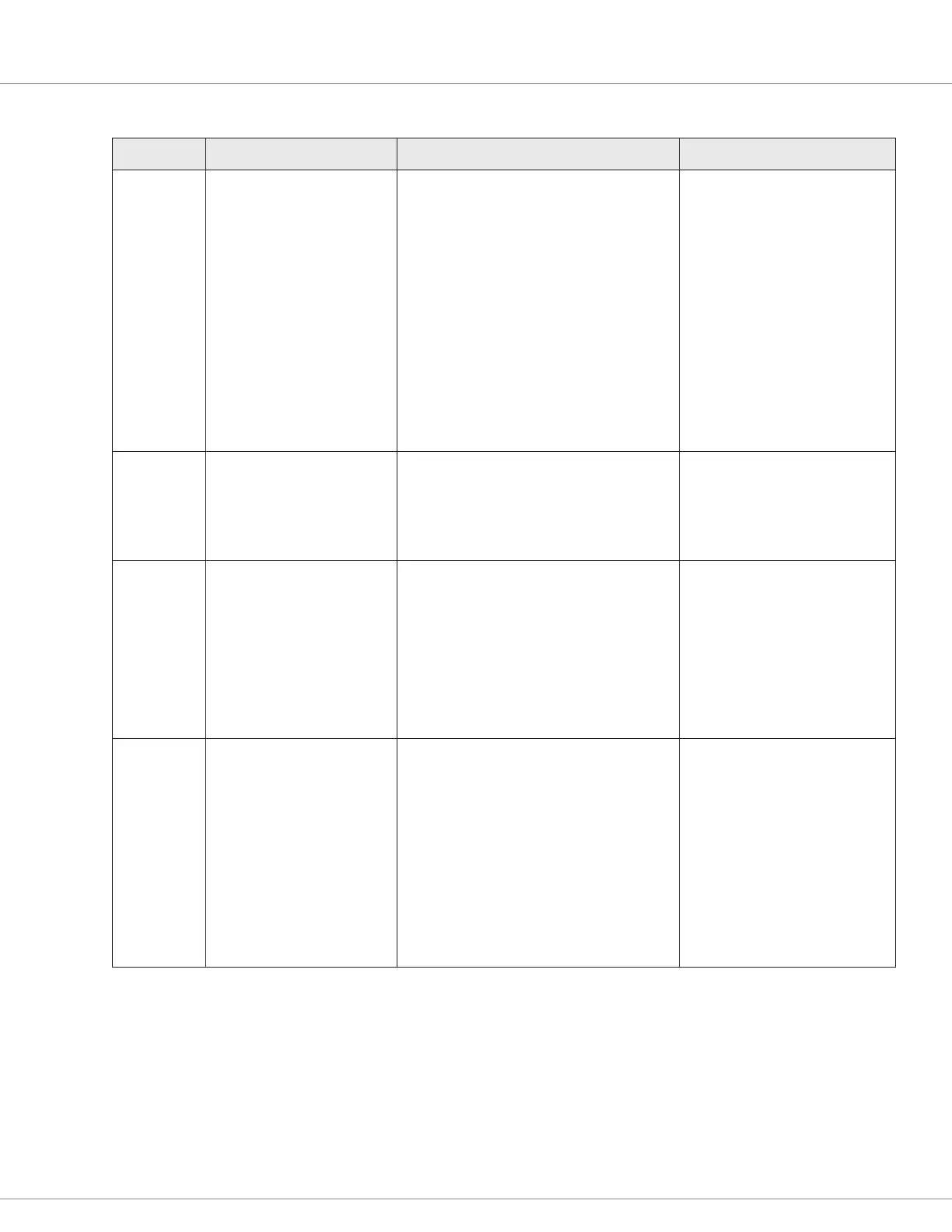8 — DIAGNOSTIC AND TROUBLESHOOTING
Curtis Model 1226 – September 2019
Return to TOC
pg. 80
Table 33 Faults, cont’d
Code Fault and Fault Action Possible Causes Set and Clear Conditions
3,9
Main Contactor Did Not Close
ShutdownMotor
ShutdownMainContactor
ShutdownEMBrake
ShutdownThrottle
• The main contactor tips are oxidized,
burnt, or not making good contact.
• An external load on the capacitor bank
(B+ connection terminal) is preventing
the capacitor bank from charging.
• Blown B+ fuse.
• The Pull In Voltage and Holding Voltage
parameters are incorrectly congured.
See Main Relay Menu on page 37.
• The main contactor opened even though
the controller commanded the contactor
to close.
• The wiring to the contactor’s coil was
removed.
• The coil is defective.
Set: The capacitor bank voltage
(B+ connection terminal) did not
charge to B+ when the main
contactor was commanded to be
closed.
Clear: Address the possible
causes, then cycle the keyswitch.
3,10
Throttle Input
ShutdownThrottle
• The throttle’s input voltage is outside
the voltage range of the throttle’s analog
input.
• The Analog 1 Type parameter is
incorrectly congured.
Set: The throttle input voltage
is outside the range dened by
the analog input’s Low and High
parameters.
Clear: Address the possible
causes, then cycle the keyswitch.
4,3
NV Memory Failure
ShutdownMotor
ShutdownMainContactor
ShutdownEMBrake
ShutdownThrottle
ShutdownInterlock
ShutdownDriver1
ShutdownDriver2
ShutdownDriver3
• Failure to read or write to nonvolatile (NV)
memory.
• Internal controller fault.
Set: The controller’s operating
system was not able to read or
write to EEPROM memory.
Clear: Download the correct
rmware and default parameter
settings, then cycle the keyswitch.
4,4
HPD/Sequencing Fault
ShutdownThrottle
• The keyswitch, interlock, direction, and
throttle switches were not applied in the
correct order.
• Faulty wiring, crimps, or switches for the
keyswitch, interlock, direction switches,
or throttle.
• Moisture in the keyswitch, interlock,
direction switches, or throttle.
Set: The controller detected that
the keyswitch, interlock, direction,
and throttle switches were not
cycled in the correct order after an
HPD action.
Clear: Cycle the switches in
the correct order as described
in Understanding the HPD/SRO
Function on page 36.
If that doesn’t clear the fault, check
the wiring and for moisture, then
cycle the switches in the correct
order.
