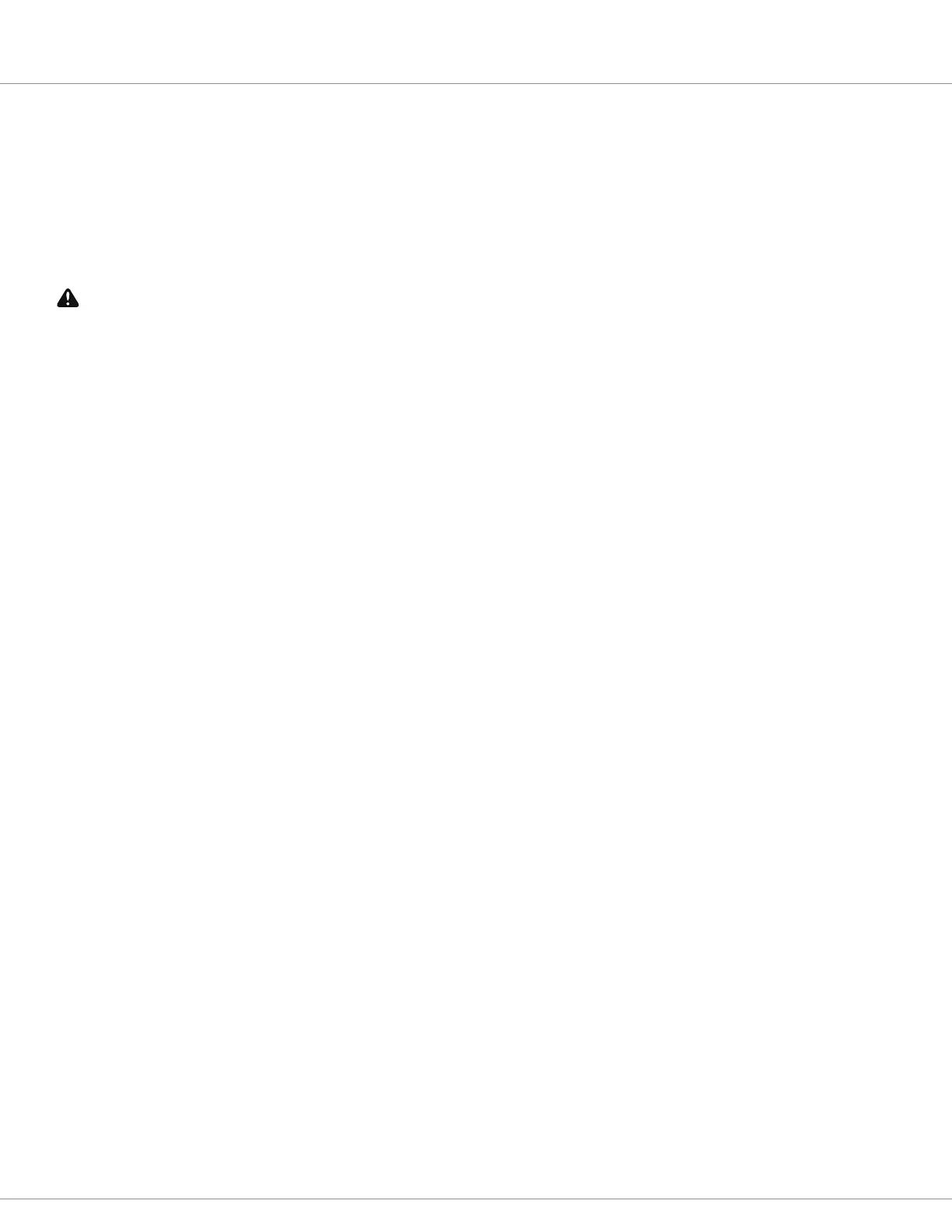5 — INITIAL SETUP
Curtis Model 1226 – September 2019
Return to TOC
pg. 64
Confirm Throttle Operation
To conrm the throttle is operating correctly, select a direction and operate the throttle. e motor
should begin to rotate in the selected direction. If it does not, verify the wiring to the throttle and
motor. e motor should run proportionally faster with increasing throttle. If not, use the rottle
menu to adjust the throttle parameters; see pages 33-34.
The polarity of the motor’s M1 and M2 connections affects the operation of the emergency reverse
feature. The forward and reverse switches and the M1 and M2 connections must be congured
so that the vehicle drives away from the operator when the emergency reverse switch (the belly
button switch) is activated.
Step 3: Verify the Vehicle’s Configuration
Take the following steps to verify that critical parameters are correctly set.
1. Select Monitor » Inputs » Switches.
2. Cycle each switch and make sure that the switch state changes from on to o, or vice versa.
3. Select Monitor » Inputs » Analog Inputs.
4. Turn the speed limit pot, then verify that the Speed Limit Pot Percent eld changes.
5. Apply the throttle, then verify that the rottle Pot Percent eld changes.
6. Verify that you’ve correctly set the functions meeting the vehicle’s requirements, such as
emergency reverse, HPD, and so on.
7. Verify the Charge Inhibit Input Source parameter (page 49) is correctly set by plugging in the
charger and applying the throttle. If the motor does not run, the parameter is correctly set.
8. Aer you have validated the parameter settings, lower the vehicle drive wheels onto the ground.
Step 4: Set the System Resistance
It is critical that you accurately set the System Resistance parameter. To do so, take the following steps.
Note: You must perform these steps quickly and with the motor cold. Performing these steps with a
warm motor will result in incorrect settings. If you need to repeat these steps, allow ample time for
the motor to completely cool.
1. Position the vehicle up against an immovable object such as a wall or high curb.
2. Plug the programmer into the controller.
3. Turn the keyswitch on.
4. Select Program » Controller Setup » Current Limits.
5. Set Boost Enable to O.
6. Set the Auto Comp Current Limit parameter to 30%.
7. Select Monitor » Motor.
