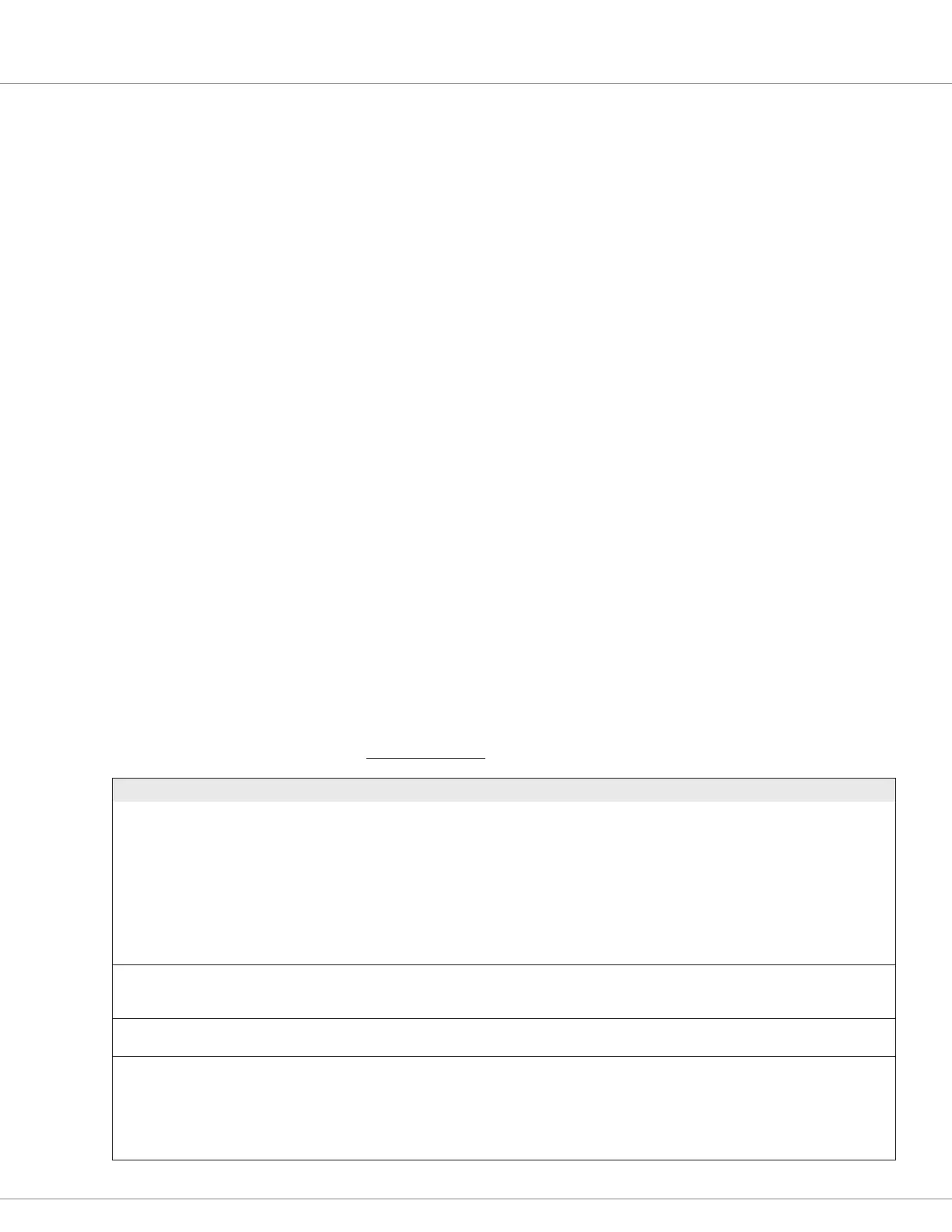3 — PROGRAMMABLE PARAMETERS
pg. 41
Return to TOC Curtis Model 1226 – September 2019
BDI Setup Menu
e BDI Setup parameters allow you to congure the Battery Discharge Indicator (BDI) output for
the system’s battery, charger, and expected drive cycle.
e following list denes terms used in the parameter descriptions:
• BDI percentage: Indicates how charged the battery is, based on the range between
the Empty Volts Per Cell and Full Volts Per Cell parameters’ voltages.
e controller sets the BDI percentage to 0% when its voltage decreases to the Empty Volts Per Cell
voltage, and to 100% when its voltage increases to the Full Charge Voltage. BDI percentage changes
occur gradually, with the duration dened by the Discharge Time and Charge Time parameters.
• Cell: Several of the parameters are expressed in volts per cell. To calculate a battery’s number
of cells, divide the battery’s nominal voltage by 2. For example, a 24V battery has 12 cells.
• Moving threshold: e battery voltage below which the BDI percentage is decremented.
e moving threshold is calculated using the Full Volts Per Cell and Empty Volts Per
Cell parameters:
BDI% * (Full Volts Per Cell - Empty Volts Per Cell) * the Number
of Cells
See the following topics for more information:
• e Battery menu of the Monitor menu contains elds you can watch when working with
the BDI parameters; see page 58.
• For steps on calibrating the BDI for your vehicle system, see page 71.
e following table describes the BDI Setup parameters.
Note: When the controller measures voltage for BDI purposes, it uses the keyswitch voltage.
BATTERY MENU — BDI SETUP MENU
PARAMETER VALUES DEFAULT DESCRIPTION
Reset Volts Per Cell 0.90V-3.00V 2.09V Sets the battery cell voltage at or above which the controller
resets the BDI percentage to 100% if both of the following
conditions are true when the vehicle is powered up:
• Keyswitch Voltage > (Reset Volts Per Cell * the number of cells)
• BDI percentage < BDI Reset Percent
You must set Reset Volts Per Cell to a voltage greater than that of
Full Volts Per Cell.
Note: The controller only checks the reset voltage once, when the
main contactor rst closes.
Full Volts Per Cell 0.90V-3.00V 2.04V Sets the battery cell voltage at or above which the battery is
considered 100% charged. When the battery voltage drops below
this voltage, the battery begins to lose charge.
Empty Volts Per Cell 0.90V-3.00V 1.73V Sets the battery cell voltage at which the battery cell is
considered 0% charged.
Discharge Time 0-600 minutes 600 Sets the minimum time, in minutes, for decrementing the BDI
percentage from 100% to 0% if the battery cell voltage is lower
than the Empty Volts Per Cell voltage.
When the battery voltage is below the moving threshold for a
duration of Discharge Time/100, the BDI percentage is
decremented by one percentage point.