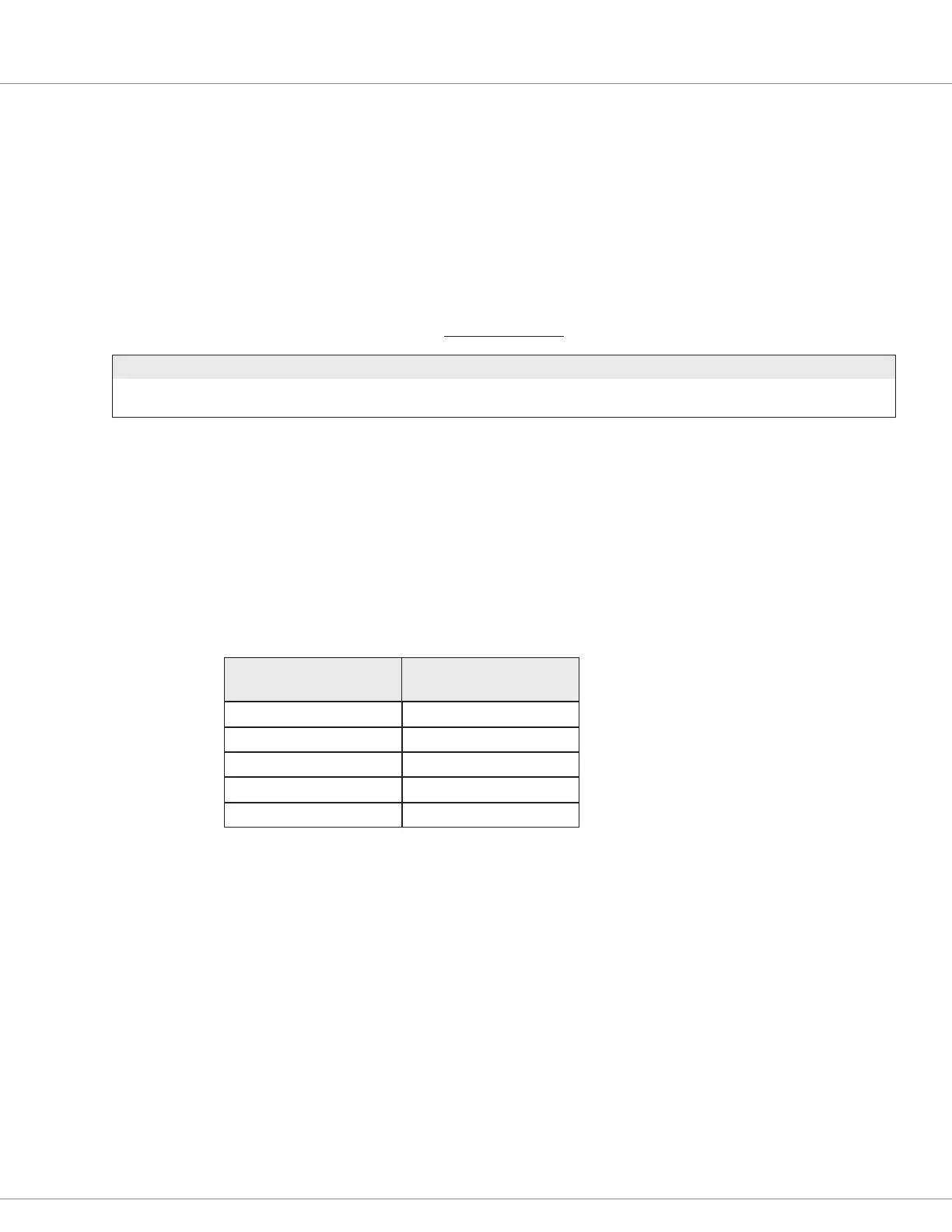3 — PROGRAMMABLE PARAMETERS
pg. 39
Return to TOC Curtis Model 1226 – September 2019
Battery Menu
e battery menu contains the following menus:
Undervoltage Controller Menu (page 40)
Overvoltage Controller Menu (page 40)
BDI Setup Menu (page 41)
In addition, for 36V/48V models, the Battery menu contains the following parameter:
BATTERY MENU
PARAMETER VALUES DEFAULT DESCRIPTION
Nominal Voltage
(36V/48V model only)
36V-48V 48V Sets the battery’s nominal voltage.
Overvoltage and Undervoltage Protection
e 1226 controller’s overvoltage protection cuts back regen current to prevent damage to batteries
and other electrical system components. e controller’s undervoltage protection prevents systems
from operating at voltages below minimum voltage requirements.
Table 27 describes the controller’s overvoltage and undervoltage thresholds. ese are hardware
limits.
Table 27 1226 Controller Voltage Limits
Voltage Range
Percentage of Nominal
Battery Rating
Severe Overvoltage 150%
Overvoltage 125%
Undervoltage 50%
Severe Undervoltage 40%
Brownout 33%
You can use the Overvoltage Controller and Undervoltage Controller menus to customize the
controller’s overvoltage and undervoltage thresholds.
Note: If you set an overvoltage or undervoltage parameter to a value outside the range of the
controller’s voltage limits, the controller will ignore the parameter and instead use the corresponding
controller voltage limit.