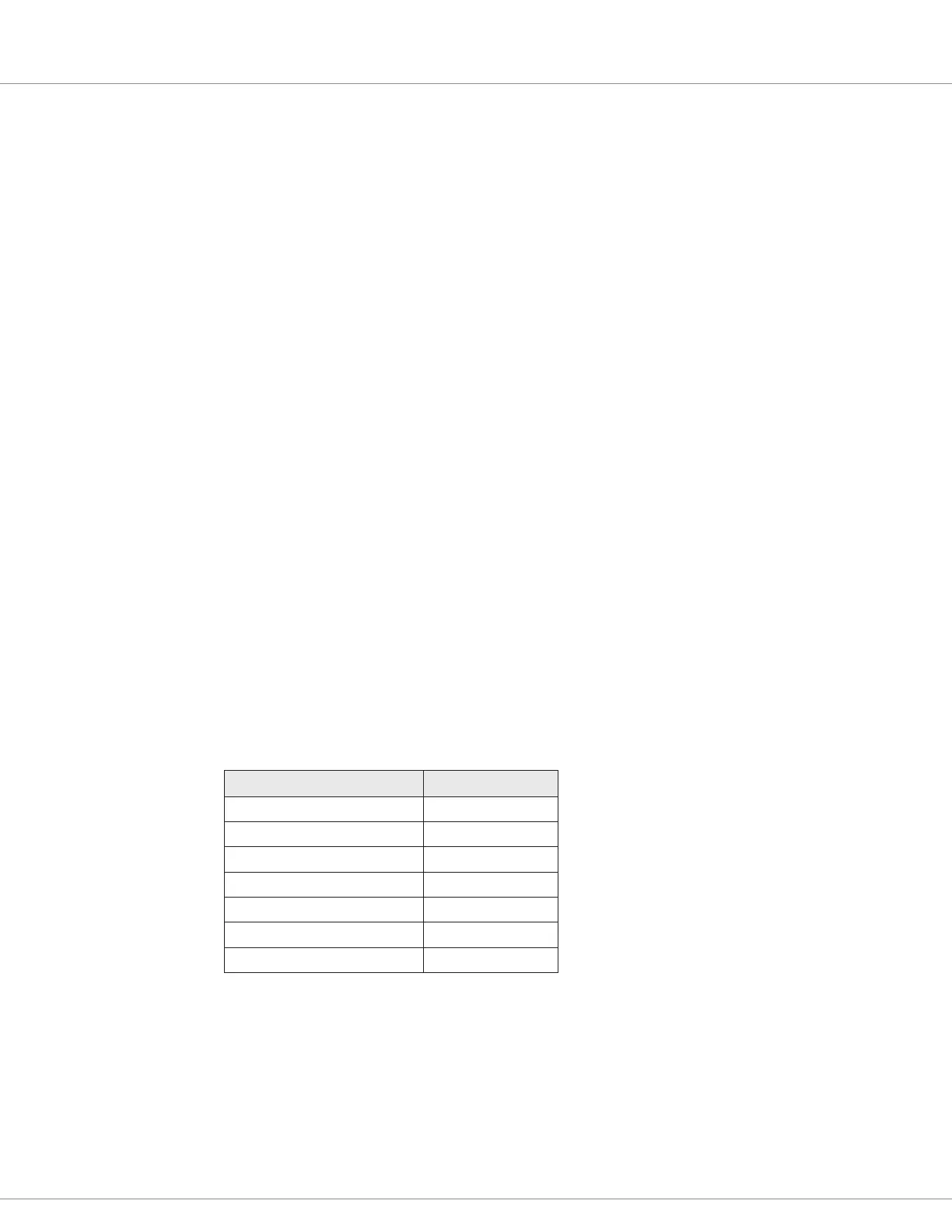7 — CALIBRATING THE BATTERY DISCHARGE INDICATOR (BDI) OUTPUT
pg. 71
Return to TOC Curtis Model 1226 – September 2019
7 — CALIBRATING THE BATTERY DISCHARGE
INDICATOR (BDI) OUTPUT
If your vehicle system includes a Battery Discharge Indicator (BDI) gauge, you must calibrate the
controller for the battery’s size, the charger’s type and size, and the expected driving conditions.
To congure the BDI for your vehicle, perform the following procedures:
Step 1. Set Parameters to Initial Values
Step 2. Set Full Charge Voltage (page 72)
Step 3. Set Reset Volts Per Cell (page 72)
Step 4. Set Full Volts Per Cell (page 72)
Step 5. Set Empty Volts Per Cell (page 72)
Step 6. Set Discharge Time (page 73)
Step 7. Set Charge Time and Start Charge Voltage (page 73)
Step 8.Test and Tune (page 73)
Note: For more information on the parameters you’ll use, see BDI Setup Menu on page 41.
Step 1: Set Parameters to Initial Values
To start, take the following steps to set parameters to initial values:
1. Select Program » Application Setup » Battery » BDI Setup.
2. Set the following parameters to the following values:
Table 31 Parameters for Configuring BDI
Parameter Value
Reset Volts Per Cell 2.09V
Full Volts Per Cell 2.04V
Empty Volts Per Cell 1.73V
Discharge Time 600 minutes
Full Charge Voltage 2.35V
Start Charge Voltage 2.10V
Charge Time 300 minutes
