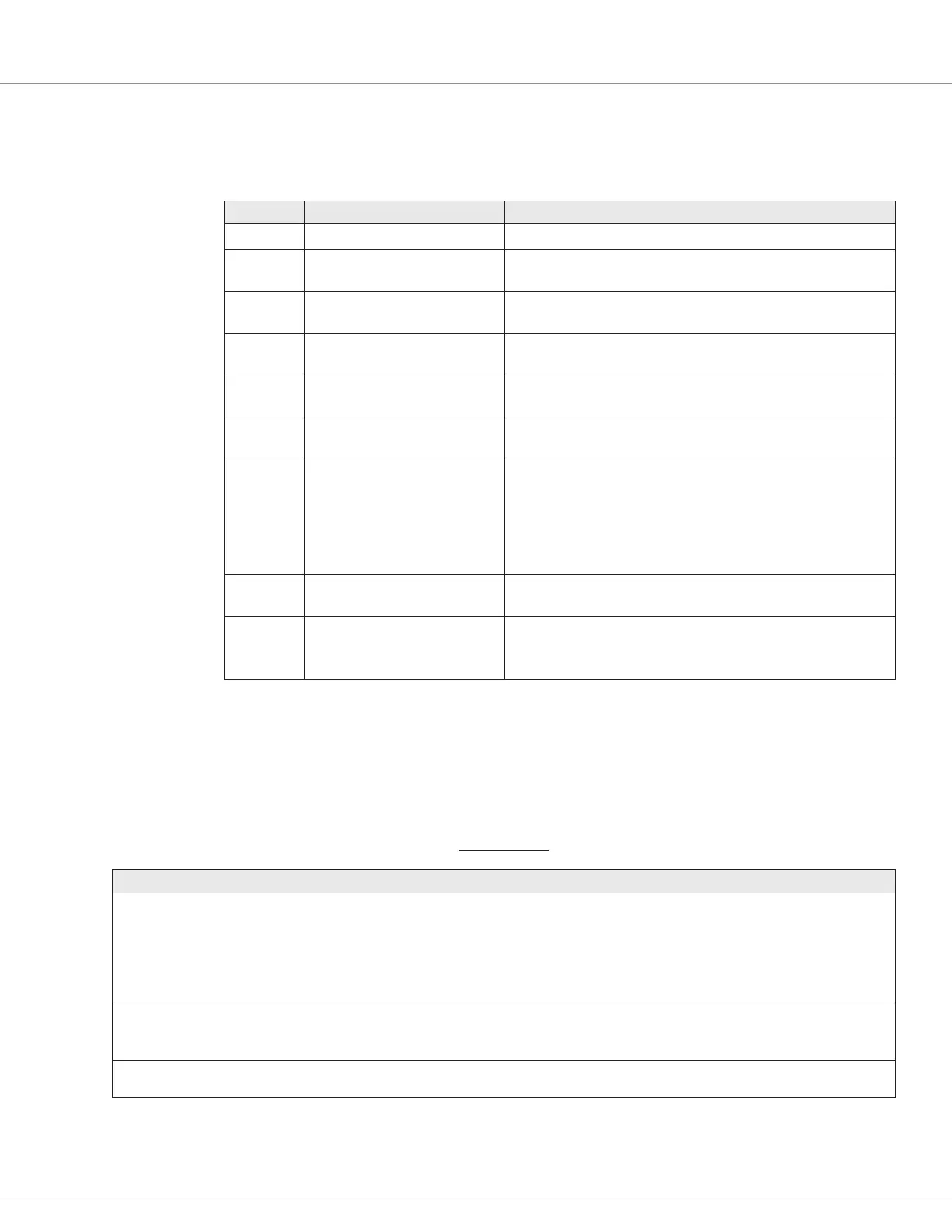3 — PROGRAMMABLE PARAMETERS
Curtis Model 1226 – September 2019
Return to TOC
pg. 46
The following table describes the values you can specify for the Aux 1 Type and Aux 2 Type
parameters.
Table 28 Aux 1 Type and Aux 2 Type Parameter Values
Value Usage Comments
0 Disable the driver
1 Brake light driver Turns on when the controller is in braking mode. When braking
stops, turns off after a 0.5s delay.
2 Contactor coil driver option 1 Turns on when the operator selects a direction. Turns off with no
delay when the PWM output returns to zero.
3 Contactor coil driver option 2 Turns on when the operator selects a direction. Turns off after a
2s delay when the PWM output returns to zero.
4 Contactor coil driver option 3 Turns on only when the operator selects the forward direction.
Turns off with no delay under any other condition.
5 Contactor coil driver option 4 Turns on only when the operator selects the forward direction.
Turns off after a 2s delay under any other condition.
6 Hourmeter option 1 Turns on when the power is turned on. Turns off when the power
is turned off.
Hourmeter option 1 can only be used when the contactor is
assigned to Driver 2 or Driver 3. If the contactor is assigned to
Driver 1, a Precharge Failed fault will occur when the keyswitch
is turned on.
7 Hourmeter option 2 Turns on when the electromagnetic brake is released, and the
operator selects a direction.
8 Belly button check Periodically checks the continuity of the wiring from the belly
button switch to the controller’s emergency reverse switch.
For more information, see Belly Button Check on page 20.
MISC Menu
e following table describes the parameters on the MISC menu.
MISC MENU
PARAMETER VALUES DEFAULT DESCRIPTION
External Status LED Enable
[PCF]
0-1 0 Sets whether the external status LED is enabled:
0 = Disabled
1 = Enabled
If you enable the external status LED, you must also specify the
LED’s driver with the External Status LED Driver parameter. See
page 50.
Sleep 0-60 min. 0 min. Species how long it takes the controller to go into sleep mode
after the last throttle request or input from a programming device.
To disable sleep mode, specify 0.
Parameter interlock –32767 – 32767 0 Resets all parameters to their default values. To reset the
parameters, specify –1.