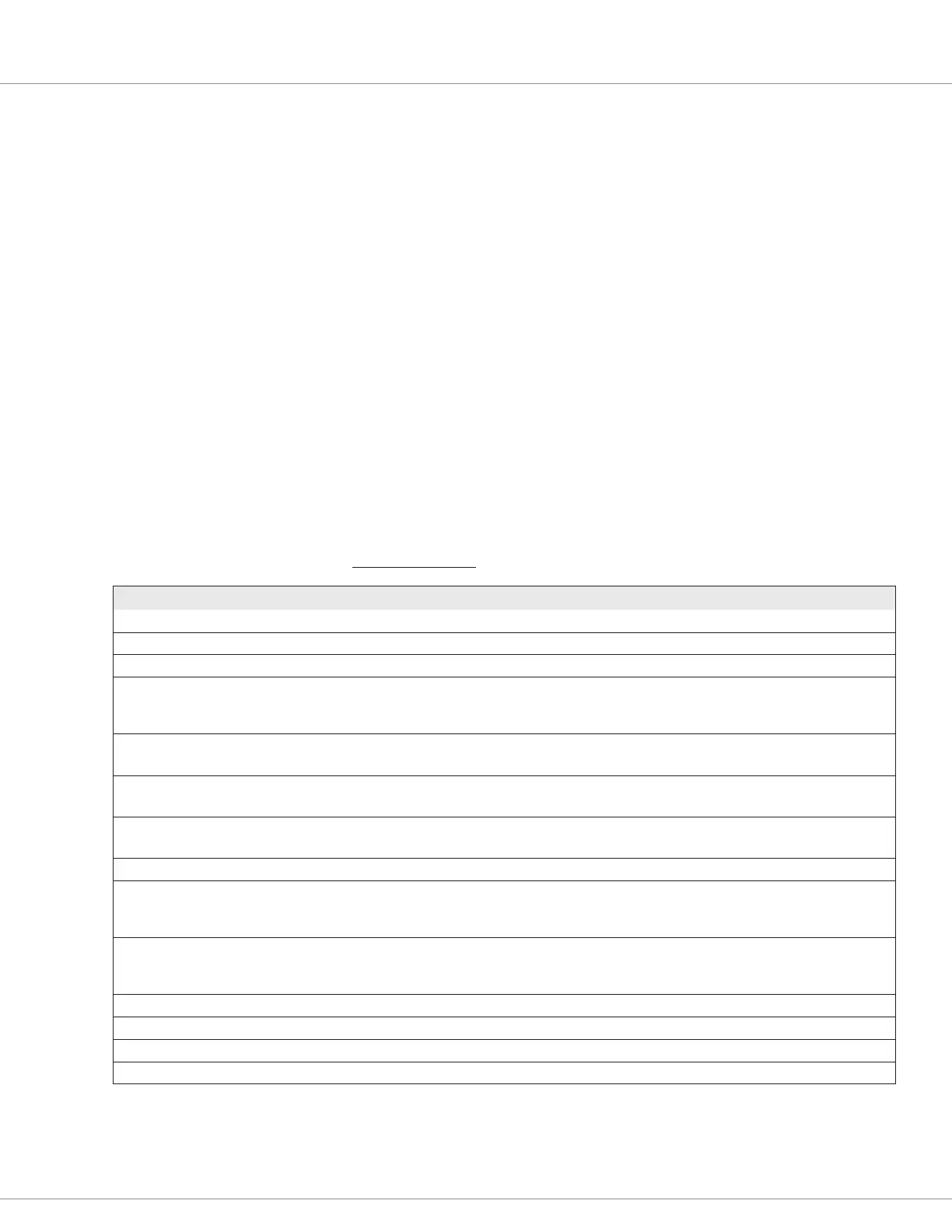4 — MONITOR MENU
Curtis Model 1226 – September 2019
Return to TOC
pg. 56
4 — MONITOR MENU
e Monitor menu lets you use Curtis programming devices to observe real-time data for the vehicle.
You can use this data when you are conguring programmable parameters and troubleshooting the
system. For information on programming devices, see page 90.
e Monitor menu contains the following menus:
• Controller Menu
• Battery Menu (page 58)
• Outputs Menu (page 58)
• Motor Menu (page 59)
• Inputs Menu (page 60)
CONTROLLER MENU
e following table describes the elds on the Controller menu.
MONITOR MENU — CONTROLLER MENU
FIELD VALUES DESCRIPTION
Armature PWM 0-100% Indicates the controller output’s duty cycle.
Armature Current 0-150A Indicates the controller’s phase current.
Current Limit 0-150A Indicates the controller's current limit.
Controller Temp Cutback 0-100% Displays the current available as a result of the temperature cutback
function. The value is a percentage of the Current Limit.
100% indicates the controller isn’t cutting back on current.
Overvoltage Cutback 0-100% Indicates the current available due to overvoltage cutback.
100% indicates the controller isn’t cutting back current.
Undervoltage Cutback 0-100% Indicates the current available due to undervoltage cutback.
100% indicates the controller isn’t cutting back current.
Motor Temp Cutback 0-100% Indicates the current available due to motor temperature control cutback.
100% indicates the controller isn’t cutting back current.
Temperature –40°C – 120°C Indicates the controller’s internal temperature.
Master Timer 0–429496729.5s Indicates the total time, in seconds, that the controller has been powered on
during its lifetime.
This value cannot be reset.
Throttle Command –100% – 100% Indicates the requested speed.
Note: The speed request is impacted if the controller has a fault or is
applying a limited operating strategy (LOS) or emergency reverse speed.
Forward On/Off Indicates whether the forward direction is selected.
Reverse On/Off Indicates whether the reverse direction is selected.
Mode 1-2 Indicates the active speed mode.
Interlock On/Off Indicates whether the interlock is on.