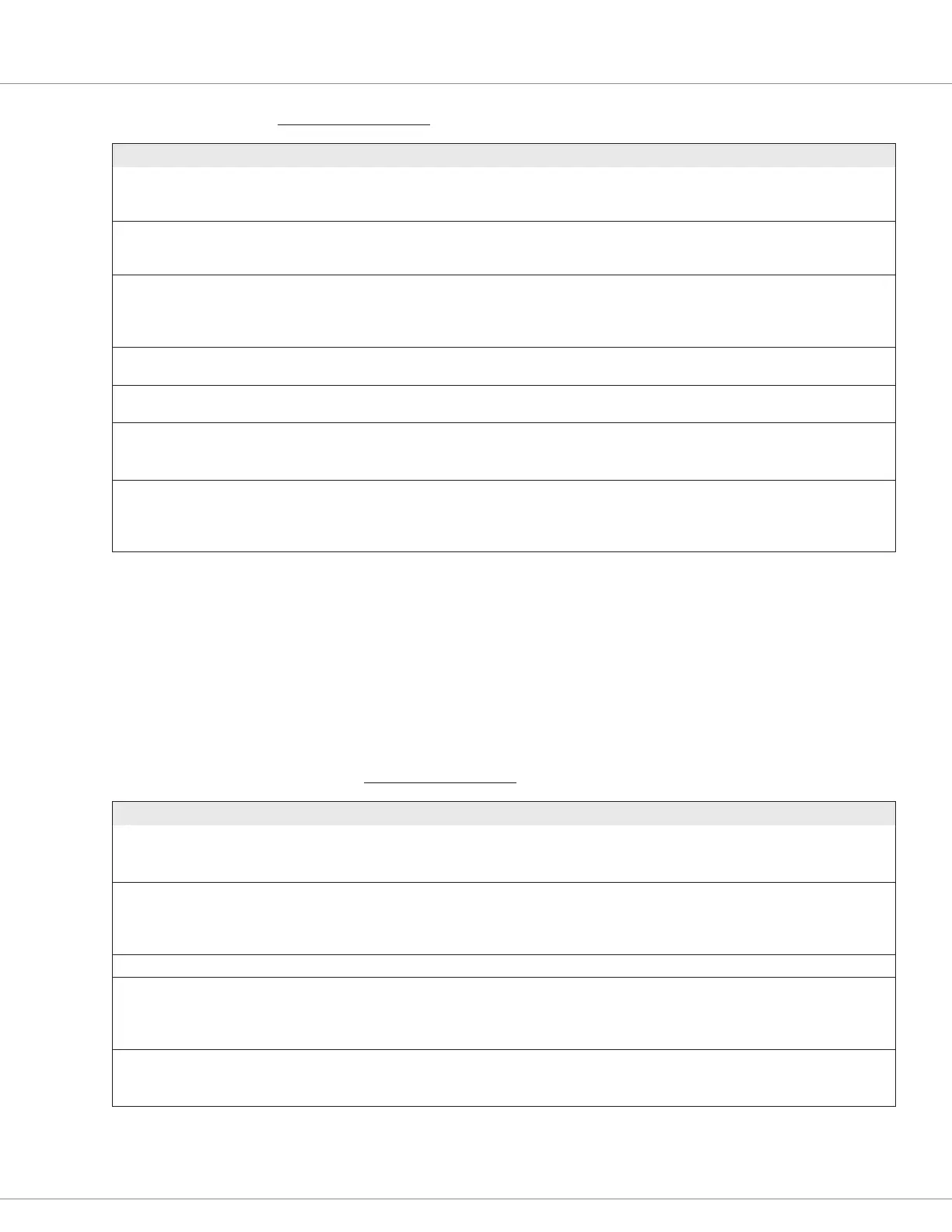3 — PROGRAMMABLE PARAMETERS
pg. 29
Return to TOC Curtis Model 1226 – September 2019
SPEED MODE MENU — MODE 1 AND MODE 2 MENUS, cont’d
PARAMETER VALUES DEFAULT DESCRIPTION
Rev Neutral Decel Rate HS 0.1s-8.0s 3.0s Sets the rate, in seconds, at which the vehicle decelerates when
the throttle is released to neutral while the vehicle is moving in
reverse at high speed.
Rev Neutral Decel Rate LS 0.1s-8.0s 3.0s Sets the rate, in seconds, at which the vehicle decelerates when
the throttle is released to neutral while the vehicle is moving in
reverse at low speed.
Full Brake Rate HS 0.1s-8.0s 3.0s Sets the rate, in seconds, at which the vehicle decelerates from
high speeds when full throttle is applied in the opposite direction.
See Understanding Low and High Speed Brake Deceleration on
page 32.
Full Brake Rate LS 0.1s-8.0s 3.0s Sets the rate, in seconds, at which the vehicle decelerates from
low speeds when full throttle is applied in the opposite direction.
Low Brake Rate 0.1s-8.0s 3.0s Sets the rate, in seconds, at which the vehicle decelerates when a
small amount of throttle is applied in the opposite direction.
Partial Decel Rate 0.1s-8.0s 3.0s Sets the rate, in seconds, at which the vehicle decelerates when
the throttle is reduced without being released to neutral.
Larger values provide a slower response.
Rev Partial Decel Rate 0.1s-8.0s 3.0s Sets the rate, in seconds, at which the vehicle decelerates while
driving in reverse when the throttle is reduced without being
released to neutral.
Larger values provide a slower response.
Other Menu
Use the Other menu’s parameters to smooth vehicle response, congure the vehicle’s push function,
and set the deceleration rate when the user switches the key o or a major fault occurs.
For steps on using So Start and Gear Soen parameters, see Fine-tune the Vehicle’s Response
Smoothness on page 69.
SPEED MODE MENU — OTHER MENU
PARAMETER VALUES DEFAULT DESCRIPTION
Soft Start 0-100% 0% Softens the bump caused by gear train slack when the vehicle
starts from neutral.
Larger values provide a softer start.
Gear Soften 0-100% 0% Softens the bump associated with gear slack in the transaxle
when the throttle is released and then reapplied while the vehicle
is still moving.
Larger values provide a softer slack take-up.
Push Enable [PCF] On/Off Off Sets whether the push function is enabled.
Push Max Speed 0%-50% 25% Sets the maximum speed at which the vehicle can be pushed.
The value is a percentage of the Speed Scaler parameter’s value.
Note: The controller uses Push Max Speed only if Push Enable is
on.
Key Off Decel 0.1-4.0s 3.0s Sets the rate, in seconds, at which the vehicle decelerates when
the user switches the key off or a major fault occurs.
See Congure the Key Off Deceleration Rate on page 67.