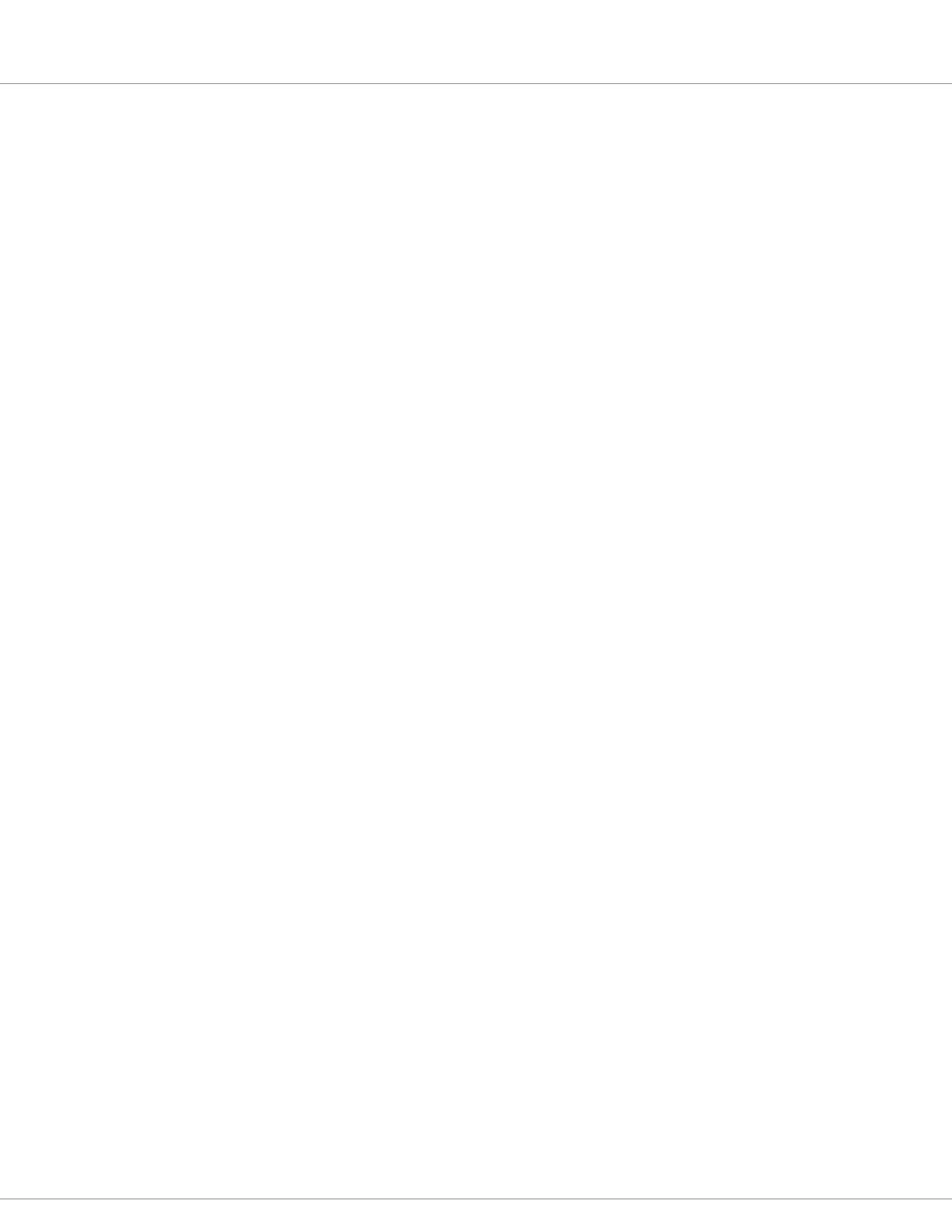6 — TUNING VEHICLE PERFORMANCE
pg. 67
Return to TOC Curtis Model 1226 – September 2019
4. Select Program » Application Setup » Speed Mode, then perform the owing steps for each
speed mode.
a. Select Mode 1 or Mode 2.
b. Set the Full Accel Rate LS parameter to the rate at which the vehicle should accelerate
when full throttle is applied while the vehicle is traveling at low speed.
c. Drive the vehicle at a low speed, then apply full throttle. Adjust the parameters until you
are satised with the vehicle’s low speed acceleration.
d. Set the Neutral Decel Rate LS parameter to the rate at which the vehicle should decelerate
when the throttle is released to neutral while traveling at low speed.
e. Drive the vehicle at a low speed, then release the throttle to neutral. Adjust the parameters
until you are satised with the vehicle’s low speed deceleration.
f. Set the Full Accel Rate HS parameter to the rate at which the vehicle should accelerate
when full throttle is applied while traveling at high speed.
g. Drive the vehicle at a high speed, then apply full throttle. Adjust the parameters until you
are satised with the vehicle’s high speed acceleration.
h. Set the Neutral Decel Rate HS parameter to the rate at which the vehicle should decelerate
when the throttle is released to neutral while traveling at high speed.
i. Drive the vehicle at a high speed, then release the throttle to neutral. Adjust the parameters
until you are satised with the vehicle’s high speed deceleration.
If you need to further tune the acceleration and deceleration, you can do the following:
• Optimize the response smoothness by performing the steps in Fine-tune the Vehicle’s
Response Smoothness on page 69.
• Use the Forward Map and Reverse Map parameters to adjust the relationship between
the throttle input and the acceleration rate. By default, the throttle input and acceleration
rate have a linear relationship. Some applications require adjusting this relationship.
• You can extend the throttle’s gentle acceleration range to further enhance maneuverability
in confined areas. For more information, see Understanding Low and High Speed Brake
Deceleration Rates on page 32.
Step 3: Configure the Key Off Deceleration Rate
You can congure the rate at which a vehicle decelerates when the vehicle is turned o while it is
moving. When the key is switched o or a major fault occurs, the controller slows down the vehicle
by the specied rate.
To adjust the key o deceleration rate, take the following steps.
1. Drive at a high speed, then turn the key o. e vehicle should decelerate as quickly as possible
but without making the vehicle unstable.
2. If you are not satised with the deceleration, adjust it by performing the following steps.
a. Select Program » Application Setup » Speed Mode » Other.
b. Adjust the Key O Decel parameter; see page 29.
c. Repeat these steps until you are satised with the deceleration rate.