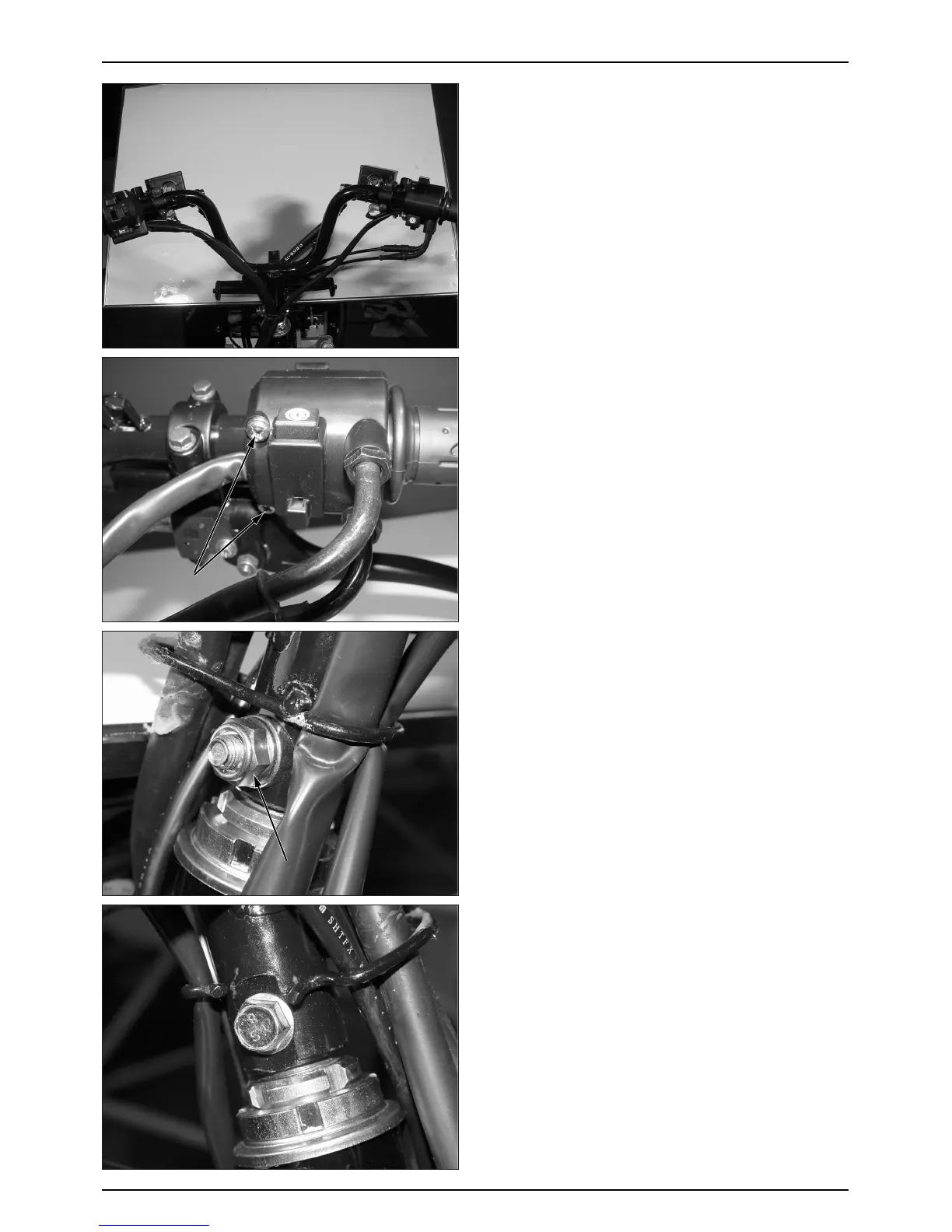14-3
FRONT WHEEL/FRONT FORK/STEERING/BRAKE
STEERING HANDLE
REMOVAL
● Remove the upper handle cover and the under handle
cover from the handle bar.
● Loosen the bolts securing the front and rear break
master cylinder.
● Remove the front cover, front under cover and
speedometer cover.
● Loosen the 4 screws securing the housing.
● Disconnect the throttle cable from the throttle grip and
remove the throttle grip from the handlebar.
● Remove the handlebar lock nut and take out the bolt.
● Remove the handlebar.
INSTALLATION
● Install the handlebar onto the steering stem and install
the handlebar collar, lock nut and bolt.
● Tighten the bolt, to the specified torque.
TORQUE VALUE : 3.92~4.9kgf
·
m
LOCK NUT
LOCK NUT
LOCK NUT
LOCK NUT
LOCK NUT
LOCK NUT
LOCK NUT
LOCK NUT
LOCK NUT
LOCK NUT
LOCK NUT
LOCK NUT
LOCK NUT
LOCK NUT
LOCK NUT
LOCK NUT
LOCK NUT
LOCK NUT
SCREWS
SCREWS
SCREWS
SCREWS
SCREWS
SCREWS
SCREWS
SCREWS
SCREWS
SCREWS
SCREWS
SCREWS
SCREWS
SCREWS
SCREWS
SCREWS
SCREWS
SCREWS
