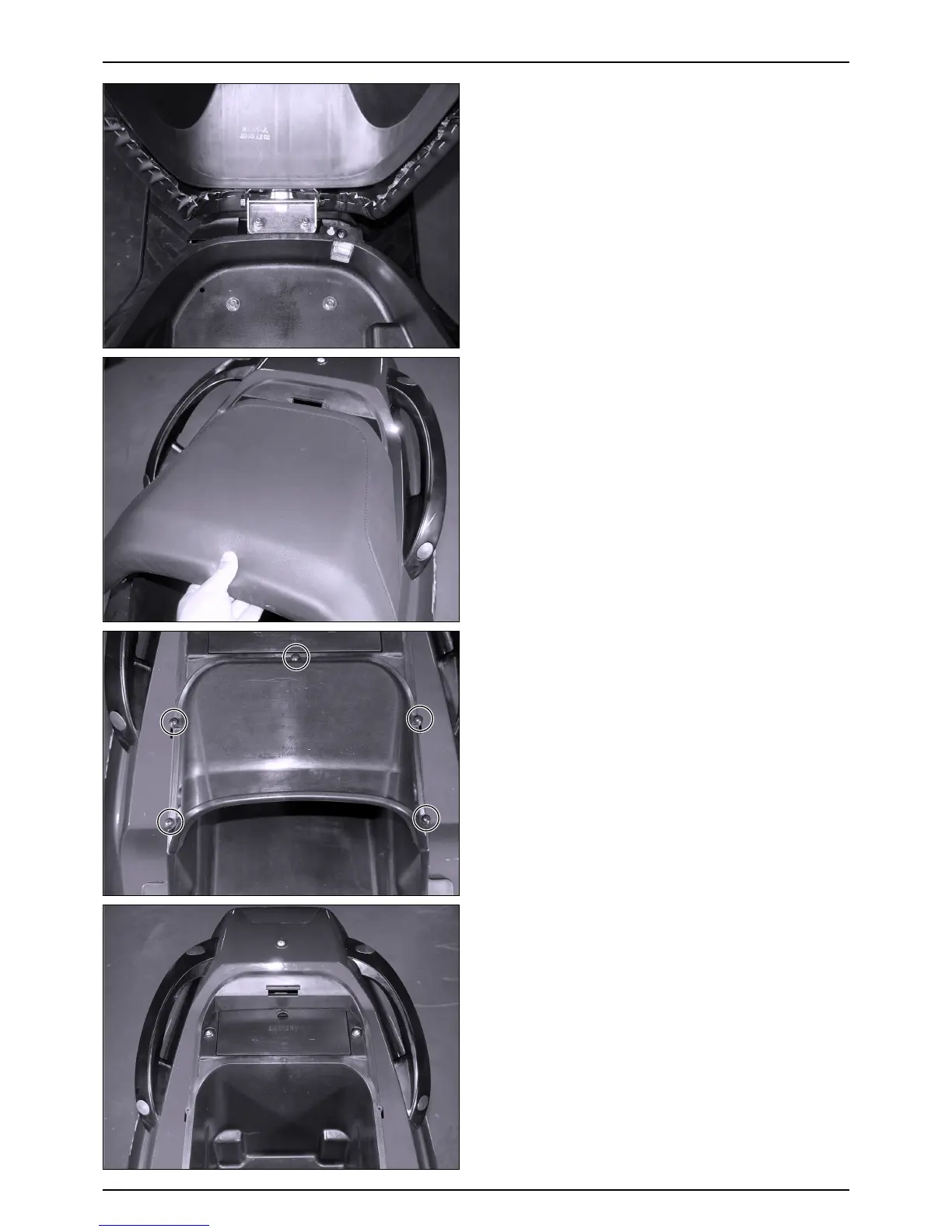3-2
EXTERNAL PARTS
SEAT
● Release the seat lock by turning the main switch key to
open the seat.
● Loosen the flange nuts and remove the seat.
● Install in the reverse order of removal.
REAR GRIP
● Remove the rear grip cap (R.L)
● Loosen the 4 special bolts.
● Install in the reverse order of removal.
LUGGAGE BOX TOP COVER
● Loosen the 5 Tapping screws and remove the top cover.
● Install in the reverse order of removal.
PILLION SEAT
● Release the seat lock by turning the main switch key to
open seat.
● Pull the pillion seat forward and remove it.
● Install in the reverse order of removal.
