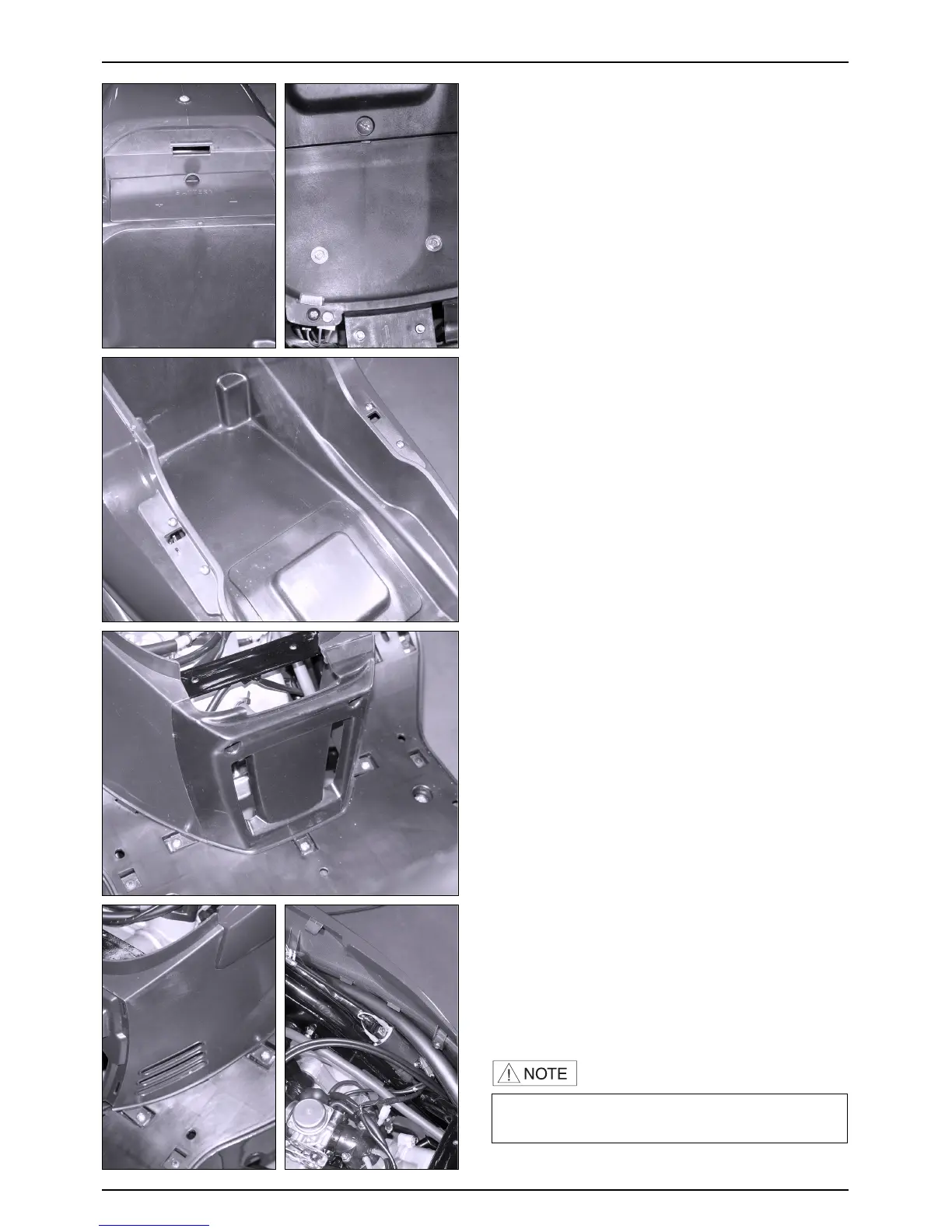3-3
EXTERNAL PARTS
LUGGAGE BOX
● Remove the seat.
● Remove the pillion seat.
● Remove the luggage box top cover.
● Loosen the screws on the seat catch.
● Loosen the open stay nuts.
● Loosen the washer bolts.
● Remove the wire for the trunk lamp.
● Install in the reverse order of removal.
CENTER COVER
● Remove the floor mat.
● Loosen the 2 washer screws and 1 special screw.
● Install in the reverse order of removal.
BODY SIDE COVER
● Remove the center cover.
● Loosen the 2 washer screws.
● Loosen the 2 tapping screws securing the body side
cover on the inside of the body cover.
● Install in the reverse order of removal.
•Remove the air duct cover in dissembling LH. body
side cover.
