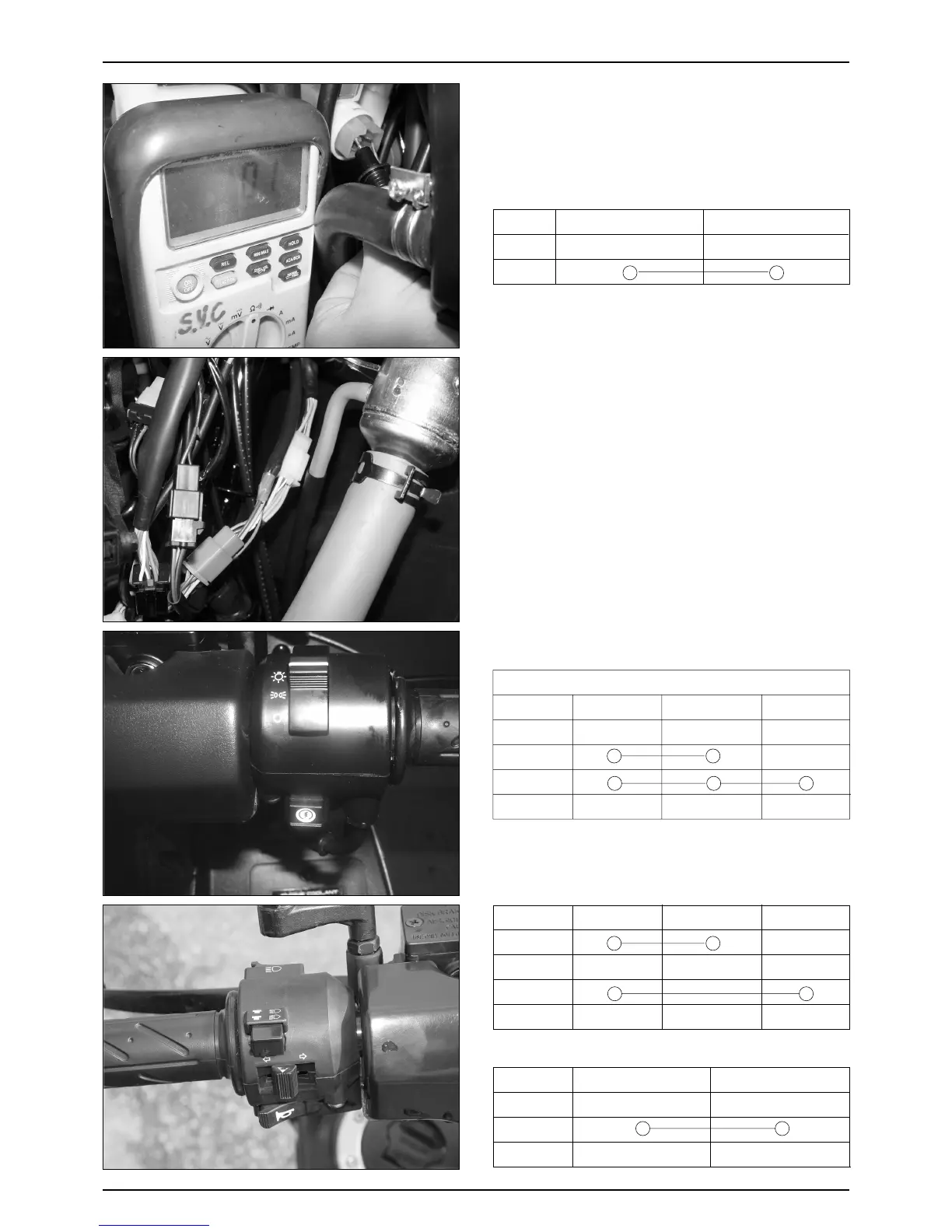19-2
LIGHTS/SWITCH/HORN
MAIN SWITCH
● Remove the front covers.
● Disconnect the ignition switch wire couplers.
● Check for continuity between the wire terminals.
HANDLE SWITCH
● Remove the headlight.
● Disconnect the connector of handle switch.
● Check for continuity between teminals.
● Remove the Fr. cover.
● Remove the coupler wire.
● Test each teminal of handle switch.
HEADLIGHT SWITCH
RED/WHITE BLACK
OFF
ON
OFF
P
H
COLOR
BAT3 TL HL
Br/L Br Br/W
LIGHTING
WINKER SWITCH
R
N
L
COLOR
BAT3 TL HL
GREY SKY BLUE ORANGE
HORN SWITCH
FREE
PUSH
COLOR
HO BAT3
GREEN BLACK
