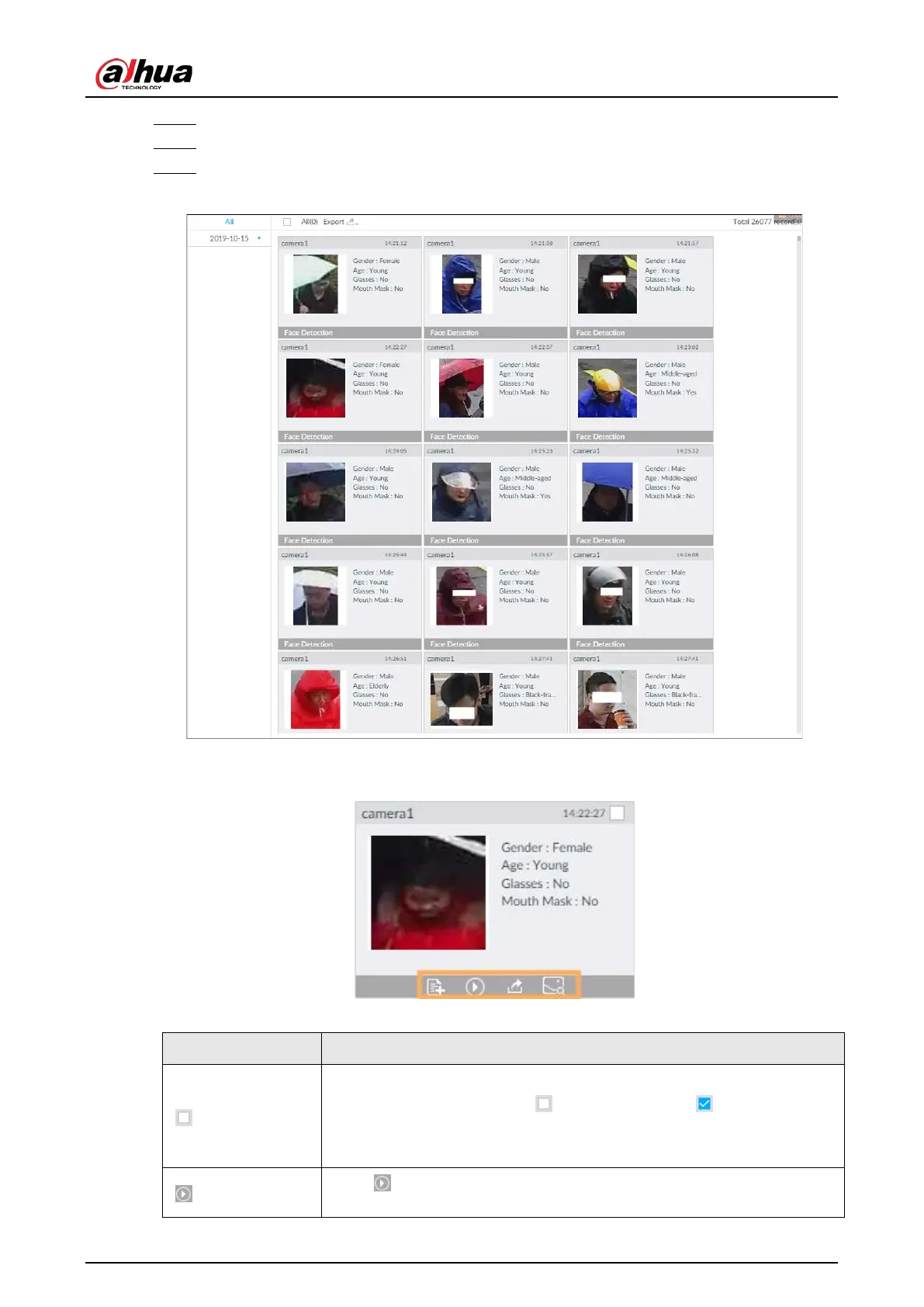User's Manual
83
Step 2 Select a remote device, and then set Event Type to be Face Recognition.
Step 3 Select face mode and set face property and time.
Step 4 Click Query.
Figure 6-33 Search results
Point to a piece of record, and then the following icons are displayed.
Figure 6-34 Icons
Table 6-7 Description
●
Select one by one: Click the panel or move the mouse pointer onto
the panel, and then click to select the panel. means it is
selected.
●
Batch select: Check
to select all panels on the page.
Click or double-click the panel, the system starts to play back the
recorded videos (about 10s).