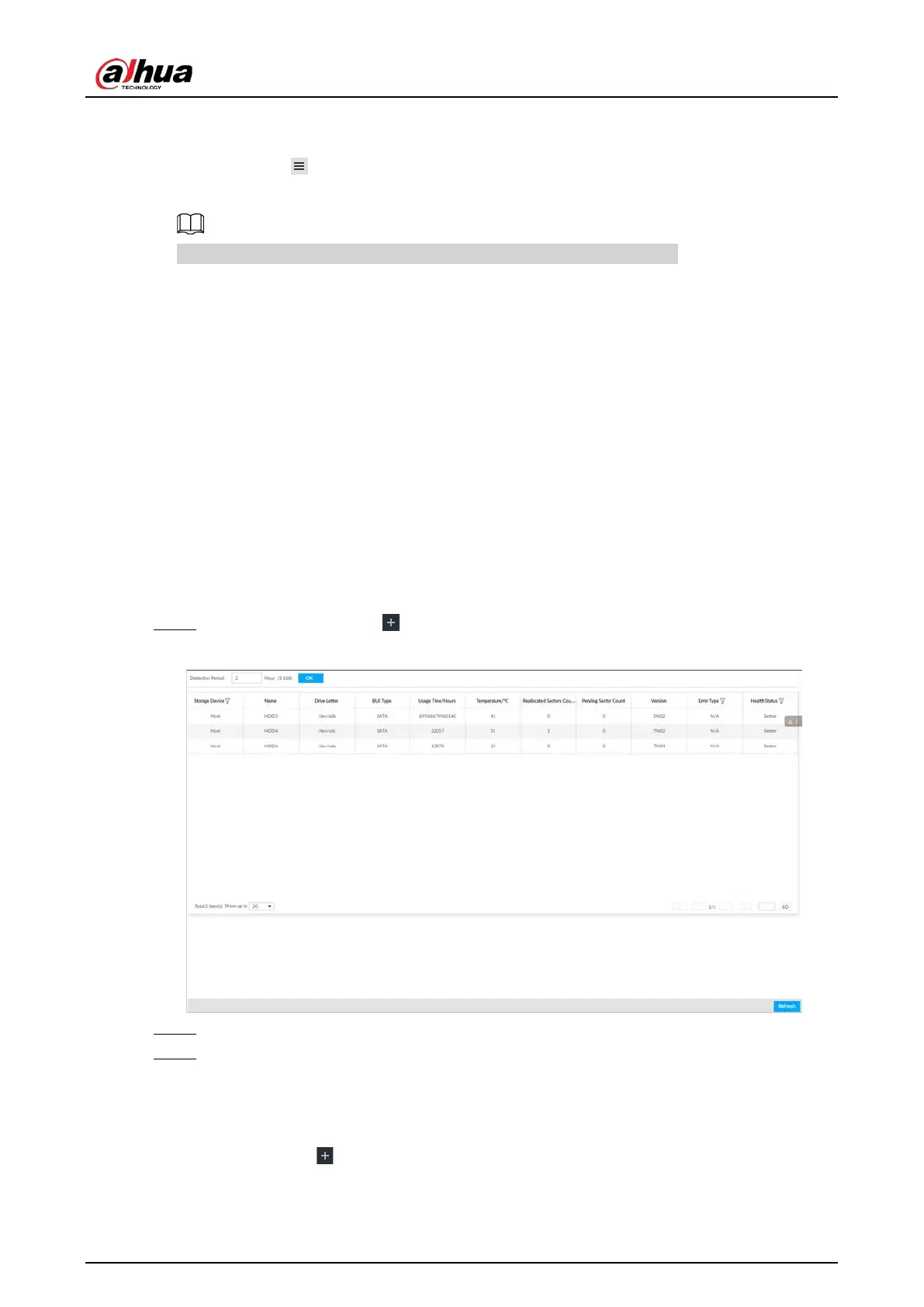User's Manual
335
Click Export to export configuration file to local PC or USB storage device. File path might vary
depending on your operations.
●
On PCAPP, click , select
Download to view file saving path.
●
Select file saving path during local operation.
Connect USB device to the system if you are on the local menu to operate.
●
During web operations, files are saved under default downloading path of the browser.
Importing Configuration File
Click Browse to select the configuration file, and then click Import. After the configuration file is
imported successfully, the device will reboot automatically.
9.8 Disk Maintenance
Check the HDD status to handle exceptions in time.
9.8.1 S.M.A.R.T Detection
Run S.M.A.R.T detection to check HDD status.
Step 1 On the LIVE page, click , and select MAINTAIN > Disk Maintain > S.M.A.R.T Detection.
Figure 9-16 S.M.A.R.T detection
Step 2 Set the detection period.
Step 3 Click OK.
9.8.2 SSD Health Detection
On the LIVE page, click , and select MAINTAIN > Disk Maintain > SSD Health Detection, and
then you can view the storage allocation and remaining P/E cycle of SSD.
