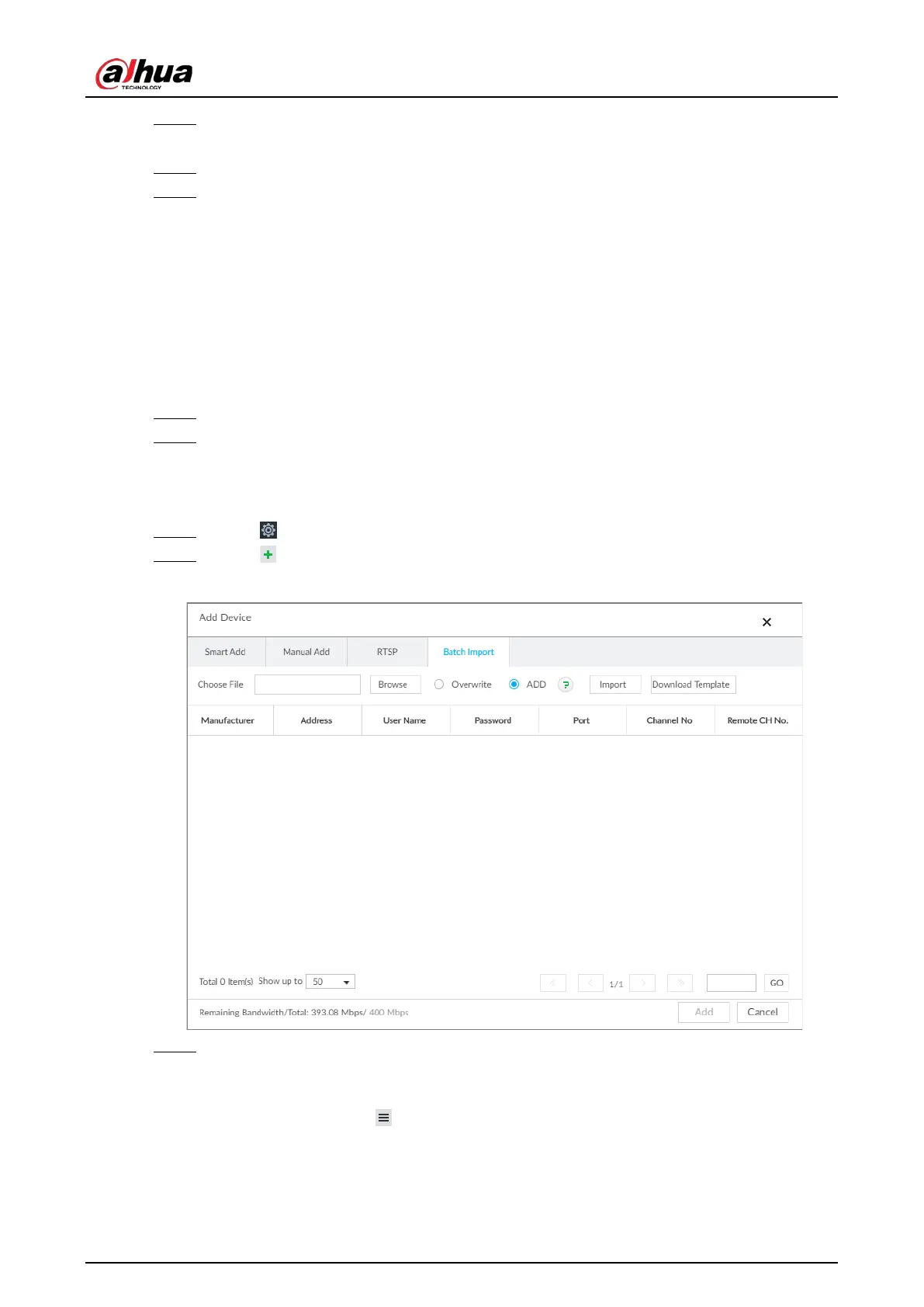User's Manual
54
Step 2 On the Device List page, click Add.
The Add Device page is displayed.
Step 3 Click RTSP.
Step 4 Enter RTSP address as required.
RTSP address format is rtsp://<username>:<password>@<IP
address >:<port>/cam/realmonitor?channel=1&subtype=0.
●
Username: Username of the remote device.
●
Password: Password of the remote device.
●
IP address: IP address of the remote device.
●
Port: 554 by default.
●
Channel: The channel number of the stream media device to be added.
●
Subtype: Stream type. 0 for main stream, and 1 for sub stream.
Step 5 Select a channel No.
Step 6 Click Add.
5.4.2.4 Batch Add
Step 1 Click , and then select DEVICE.
Step 2 Click , and then click the Batch Import tab.
Figure 5-21 Import CSV file
Step 3 Fill in template file.
1) Click Download Template to download template file.
File path might vary depending on your operations.
●
At PCAPP, click , select
Download to view file saving path.
●
During local operation, you can select file saving path.
●
During web operations, files are saved under default downloading path of the
browser.