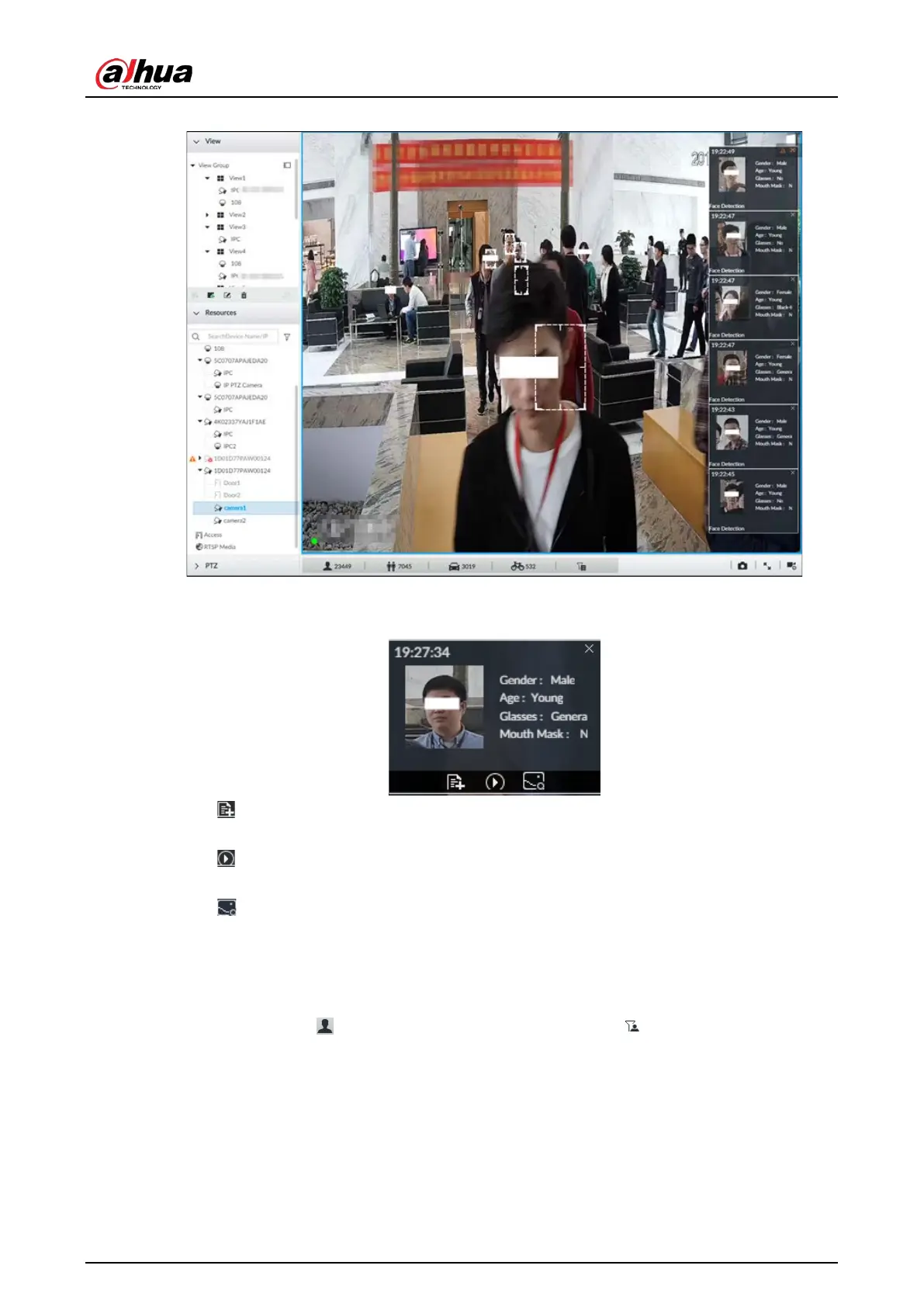User's Manual
62
Figure 6-6 Live
Point to a features panel, and the operation icons are displayed.
Figure 6-7 Face database
●
Click to add this image to the face database. See "6.8.3.2.3 Adding from Detection Results"
for detailed information.
●
Click or double-click the detected image, so the system starts to play back the recorded
videos (about 10s) at the time of snapshot.
●
Click to open the
Search by Face page where you can use this face image to search all
history face records for the appearance records of the current face.
6.2.3.3 Face Records
On the LIVE page, click . The FACE TOTAL page is displayed. Click , and then select Face
Detection. The latest face detection records are displayed.