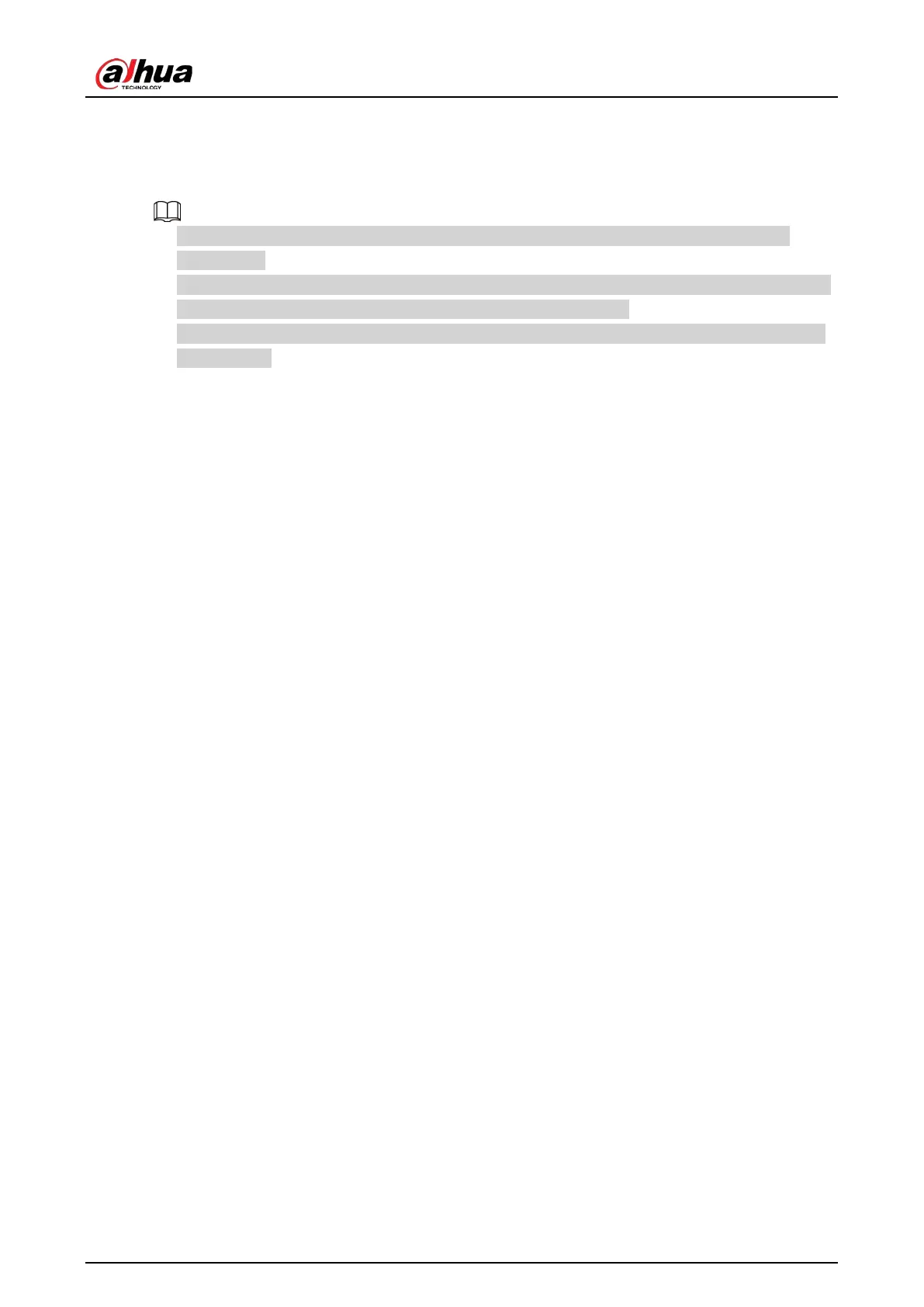User's Manual
34
4 Starting the Device
●
Before starting the device, make sure that the input voltage shall match the device power
requirement.
●
To ensure stable operation of the device and prolong service life of HDD, provide stable voltage
with less ripple interference by reference to international standard.
●
For device security, connect other cables of the device first, and then connect the device to the
power socket.
Boot-up might be different depending on the model you purchased.
●
8-HDD series: Press the power button on the rear panel to start the Device.
●
For other series:
◇
Connect to the power socket to start the Device.
◇
After clicking shutdown button on the GUI to shut down the Device, press the power button
for a short period of time to start the Device.