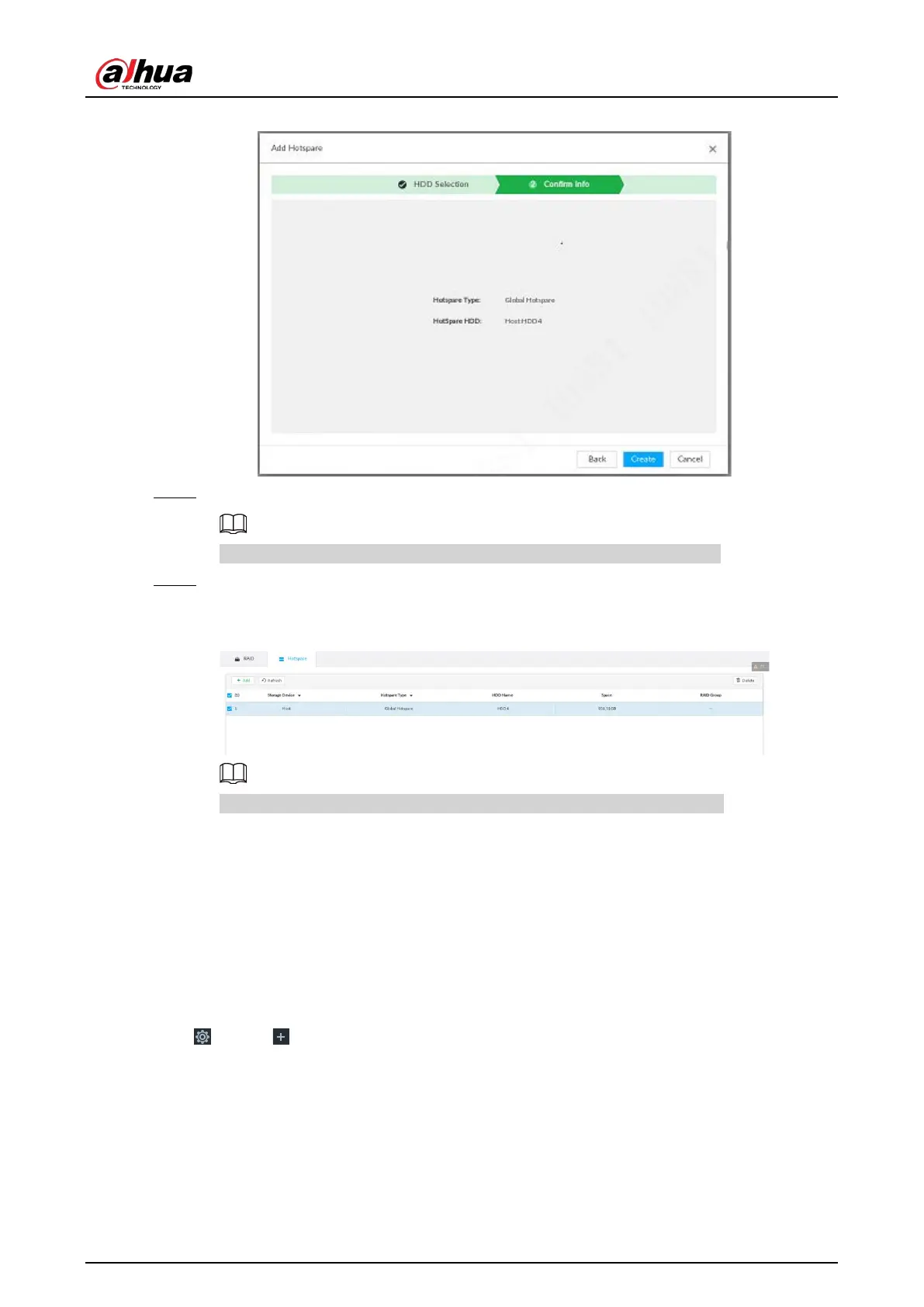User's Manual
282
Figure 8-76 Confirm info
Step 5 Confirm information.
Click Back to select hot spare HDD(s) again if you want to change settings.
Step 6 Click Create to save settings.
System displays the added hot spare HDD information.
Figure 8-77 Hot spare (2)
Select a hot spare HDD and then click Delete, it is to delete hot spare HDD.
8.5.1.3 Network Hard Disk
Network hard disk is a network-based online storage service that stores device information in the
network hard disk through the iSCSI protocol.
8.5.1.3.1 iSCSI Application
View network hard disk usage, including remaining capacity, and hard disk status.
Click , or click on the configuration page, and then select
STORAGE > Storage Resource >
Network Hard Disk > iSCSI Application.